Filmora 9.5 Video Editor Program for Windows PC Overview
Video editing is a big industry in the modern world. It would not be unfair to say that everyone uses video editing software at any stage of life. There are many modern video editing software available in the market and using them, almost anyone can make at least an average video. All user has to do is to find out the software program that best suits his needs. Also, check out Windows Movie Maker for Windows 10, Format Factory Video Converter for Windows PC, and Top 5 Best Paid Professional Video Editor Programs for Windows PC.
Related: Filmora X 2023 Download
Filmora Video Editor 9.5 Program Offline Installer Features
Checking out the market filled up with sophisticated video editing softwares, many people would agree that best option for average and home users is Wondershare Filmora Video Editor. This best video editing software can help you to take your videos to a higher level without hard work. It is designed to simplify video editing process for you as much as possible. Filmora is all in one home video editor with fully stacked feature set. These features and styles were only available in professional video editors before, Filmora was released.
If you have little knowledge about video editors, you might already know that most of the higher profile video editing programs are normally tricky and new user needs sometime to get his hands on them. On the other hand, Filmora video editor is very simple for a beginner to understand. Let’s take a look at the main features of this marvelous video editor.
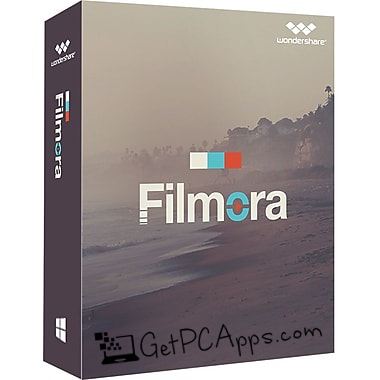
2. Real Time Editing As you make changes in the video, the video preview is rendered in real time and you can see exactly what you will get after the editing. Experiencing this, triggers user’s imagination as it is a very creative and handy way of video editing.
3. All-in-one Unlimited functions of Filmora are enough to fascinate every user. There are options to control video speed, merge and split videos, trim and cut movie files. It is also possible to personalize your video by adding background music, record voice, adjust brightness and colors as per your choice. With Filmora, you can add to the glamour of your video by numerous transitions, intros and special effects. For example, face off, picture in picture and mosaic which are enough to make your videos fabulous. Meticulously designed filters and overlays are perfect for giving your videos the professional finish. Filmora also supports animated text.
4. Screen Recording Screen recording completes the list of best features. You can make online tutorial or capture best gaming videos in real time. Once you install, Filmora you will never need or even think about any other video editor.
5. Save & Share Videos Filmora facilitates you in saving and sharing your videos in the world. It allows you to directly share them on YouTube with an optional message sending to Facebook and Twitter. You can save your videos in the format of your choice whether it is MP4, MPEG-2, FLV or HD, you can save them for your iPhone, iPod, iPad PSP and lots more. Moreover, you can burn files into DVD disc, with the built-in DVD tool. Later, these discs can be played on TV or home DVD player.
Filmora Video Editor Program Offline Installer Setup Details
- SOFTWARE FULL NAME: Filmora Video Editor 9.5
- SETUP FILE NAME: filmora_setup_full9.exe
- FULL SETUP SIZE: 286 MB
- SETUP TYPE: Offline Installer / Full Standalone Setup
- COMPATIBILITY ARCHITECTURE: 32 Bit (x86) / 64 Bit (x64)
- DEVELOPERS: Wondershare Inc.
Filmora Version 9.5 Changelogs
Editing & Performance
-
- Up to 100 Video Tracks
- Organize your media in up to 100 full video tracks and create compositing effects. Apply filters, transitions, and other effects to any track.
- Faster Import and Export
- Import and render media at a higher speed.
- High Resolution Previews and Snapshots
- Preview your video with more clarity and capture high resolution still frames.
- Enhanced Chroma Key
- Achieve better results with a green screen tool that gives you more control.
- Enhanced Video Stabilization
- Smooth out shaky footage with the upgraded stabilization tool.
- Adjustable Playback Quality
- Reduce the resolution of your video preview for a smoother editing experience without affecting the quality of your exported videos.
- PC/Mac Cross-Compatibility
- Start projects in a Mac or PC version of Filmora9 and continue working on them in either OS.
- Audio
-
- Enhanced Waveforms
- Edit audio cues with more visible audio waveforms.
- Envelope/Keyframe Audio Editing
- Adjust the volume of an audio clip within the timeline, using keyframing to make multiple adjustments within one clip.
- Up to 100 Audio Tracks
- Organize your music, dialogue, and other audio clips in up to 100 timeline tracks.
- Interface
-
- Adjustable Track Size
- Choose from 3 track sizes: small, normal, and big. Larger tracks are especially useful for audio editing as the waveforms become larger.
- Adjust Clips within the Video Preview
- Flip, rotate, scale, and move any video clip or image within the preview window.
System Requirements For Filmora Video Editor for Windows PC
- OPERATING SYSTEM: WINDOWS 10 | 8 | 7
- MEMORY (RAM): 2.0 GB RAM Needed
- HARD DISK SPACE: 1 GB Hard Disk Space Needed
- PROCESSOR: Intel Core 2 Duo 2.5 GHz or faster
Download Filmora 2021 Offline Setup Free For Windows 10 | 8 | 7
Click on links given below to start downloading Filmora Video Editor. This is an offline installer and standalone setup for Filmora Video Editor.
This Filmora Video Editor 9.0.7.4 offline installer setup is compatible with both 32 bit and 64 bit Windows versions and will work with Windows 7 / 8 / 8.1 / 10.
- Top 5 Best Disk Partition Manager Software for Windows 7 | 8 | 10 | 11 - October 4, 2024
- AIMP Music Player 4.52 Offline Installer Setup for Windows 7, 8, 10, 11 - October 4, 2024
- ApowerMirror Control Android Mobile Phone or iPhone from PC | Windows 7, 8, 10, 11 - October 4, 2024


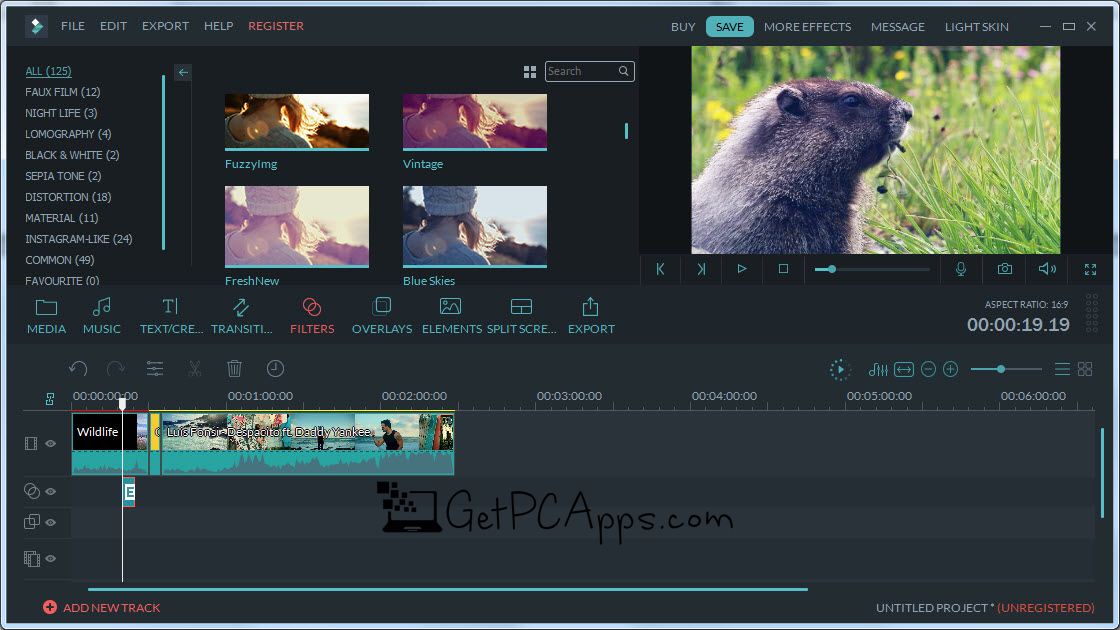
 Editing & Performance
Editing & Performance![Download Filmora 12.4.2 AI Setup 2024 [Windows 11, 10, 8, 7] Download Filmora 12 Setup Full Free Download Lifetime Deal](https://www.getpcapps.com/wp-content/uploads/2023/04/filmora-12-download-link-getintopc-150x150.jpg)


![Download Format Factory 5.14 Video Converter [Windows 7, 8, 10, 11] Download Format Factory Video Converter for Windows 7, 8, 10, 11](https://www.getpcapps.com/wp-content/uploads/2018/02/format-factory-video-converter-windows-pc-getpcapps-1-150x150.jpeg)





Thank you for sharing Filmora Offline Installer Setup. It was difficult to find, but luckily I have found it at Get PC Apps. I have bookmarked your site!