Internet Download Manager IDM Offline Installer Overview
Regardless to say, every web browser comes with downloading capabilities. While they successfully complete the downloading job, they often fail to manage the downloaded files and providing advanced features. That’s where Internet Download Manager comes to rescue with a complete toolkit to download files and manage them properly.
The software has been around for years and has never failed to impress the users and download freaks because of its tons of useful features and functionality. Internet Download manager aka IDM minimizes the hassle that comes with downloading the files from the internet. Moreover, the software automatically detects the files and lets the users download files, effortlessly.
Internet Download Manager IDM for Windows PC Offline Installer Setup Features
Internet Download Manager is the best tool to download files from the internet, effortlessly and without any hassle. This is because of the fact the software comes with a ton of features that makes it one of the best downloading tool in the market. Here are some of its powerful features:
- FLEXIBLE DOWNLOADING IDM makes it easy for the users to download any file, any document from the internet on the go.
- MULTIPLE STREAM FEATURE The multiple stream feature of the IDM makes multiple downloading easy as hell. No matter how many items you are downloading at the same time, IDM makes it faster than anything using different chunks.
- QUEUE BASED DOWNLOADING This feature lets the user to pause or restart certain downloading item at any point.
- PAUSE DOWNLOADING You can simply pause the unnecessary items and get the vital one first that you need.
- CUSTOMIZABLE INSTALLATION The installation is completely customizable. You can choose what to install and what not to install.
- AUTOMATIC DOWNLOADING IDM automatically detects the streaming audio and video contents, and ask you if you want to download it. This not only saves time but also saves you from the hassle of finding and downloading the files that you need, manually.
- BROWSER COMPATIBILITY the best thing about IDM is that it comes with browser compatibility feature that supports all kind of browser tools. It works best, regardless of the browser you are using.
- COMPREHENSIVE ERROR RECOVERY It also offers comprehensive error recovery and offers the ability to resume the download where it crashed previously due to any unexpected errors.
- SIMPLE GRAPHIC UI simple user interface makes IDM user friendly and easy to use.
- SAFE MULTIPLE DOWNLOADING TECHNOLOGY IDM comes with safe multiple downloading technology that accelerates your downloads on the go.
- MULTILINGUAL SUPPORT Multilingual support allows users to use IDM anywhere in the world. Whether you are a French, Dutch or Persian, IDM has got you covered.
Internet Download Manager Offline Installer Technical Setup Details
- SOFTWARE FULL NAME: Internet Download Manager Setup for Windows
- SETUP FILE NAME: idman635build5.exe
- FULL SETUP SIZE: 7.42 MB
- SETUP TYPE: Offline Installer / Full Standalone Setup
- COMPATIBILITY ARCHITECTURE: 32 Bit (x86) / 64 Bit (x64)
- DEVELOPERS: Tonec Inc.
System Requirements For Internet Download Manager Offline Installer Setup
- OPERATING SYSTEM: WINDOWS 7 | 8 | 10 | XP | VISTA
- MEMORY (RAM): 1 GB RAM Needed
- HARD DISK SPACE: 100 MB Hard Disk Space Needed
- PROCESSOR: Intel Core 2 Duo 2.5 GHz or faster
Download Internet Download Manager Offline Installer Setup For Windows 10 | 8 | 7
Click on links given below to start downloading Internet Download Manager Offline Installer Setup. This is a full offline installer and standalone setup for Internet Download Manager Offline Installer.
idman635build1.exe (8297 downloads )This Internet Download Manager Offline Installer setup is compatible with both 32 bit and 64 bit Windows versions and will work with Windows XP / Vista / 7 / 8 / 8.1 / 10.
- Top 5 Best Disk Partition Manager Software for Windows 7 | 8 | 10 | 11 - October 4, 2024
- AIMP Music Player 4.52 Offline Installer Setup for Windows 7, 8, 10, 11 - October 4, 2024
- ApowerMirror Control Android Mobile Phone or iPhone from PC | Windows 7, 8, 10, 11 - October 4, 2024

![Internet Download Manager IDM Offline Installer 6.36 [Windows 7, 8, 10, 11]](https://www.getpcapps.com/wp-content/uploads/2019/02/Internet-Download-Manager-IDM-free-download-offline-installer-setup.jpg)


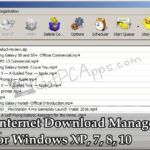


![Google Chrome 116 Offline Installer Setup 64 Bit [Windows 7, 8, 10, 11] Download Google Chrome Offline Setup 32/64bit Windows 7, 8, 10, 11](https://www.getpcapps.com/wp-content/uploads/2017/11/download-google-chrome-offline-installer-setup-direct-links-1-150x150.jpg)


