AIMP Music Player 4.65 Full Offline Installer Overview
If you believe in music therapy for all your stress and tension, you might be finding a music player that will fulfill all your music needs. Sound Cloud, Windows Media Player, and similar utilities might be helping you out to pursue your love for music, but these players are simply not enough, right? If so, AIMP might be a good alternative that, in addition to offering the music playing features also acts as an audio organizer, allowing you to change mp3 tags and create playlists.
AIMP Music Player 4.65 Full for Windows PC Offline Installer Setup Features
As mentioned earlier, AIMP is a freeware music player that comes with powerful functionality and amazing sound quality. The software, unlike other media players, supports multiple formats, in addition to playing high-quality audio as well as organizing them.
AIMP Music Player 4.65 version for Windows 7, 8, 10, 11 comes packed with multiple features including:
- EASY USAGE & UPDATES AIMP Music Player 4.65 is very easy to use and is updated frequently.
- 20+ AUDIO FORMATS SUPPORT Whether it is an Mp3 song or a WAV file, it is an OGG or WMA audio, AIMP Music Player has you covered. This music player comes with the amazing support for more than 20+ audio file format, thereby allowing you to play your fav music on the go.
- 18-BAND GRAPHIC EQUALIZER FEATURE AIMP comes with the amazing feature of 18-band graphic equalizer that allows you to change the frequency of the audio as well as amplifies the audio.
- STYLISH & SLEEK INTERFACE AIMP comes with an amazingly stylish yet sleek interface that comes with easy to use controls. Whether you are a professional tech freak or a beginner to this thing, you would find using it a piece of cake.
- CRYSTAL CLEAR SOUND The media player offers crystal clear sound indeed, that we all music freaks want. Right?
- COOL AUDIO EFFECTS Want to mix and match your fav tones? The AIMP platform comes with some really cool audio effects including reverb, Echo, Flanger, etc.
- UNATTENDED INSTALLATION It is hell easy to create a fully customized unattended installation.
- BOOKMARKS Another nice feature that comes with this media player is bookmarking, which allows you to save and create bookmarks out of playlist. You can also create specific bookmarks of different directories.
- ADDITIONAL PLUG-INS There are also additional plug-ins that you can install on this player in order to enhance the functionality. For example, for those who love to scrobble, there is a special plug-in that can be downloaded easily.
- SEVERAL SKINS TO CHOOSE FROM AIMP Media Player comes with multiple skins to choose from. You can customize it according to the background of your desktop or as per your needs and requirements. Great, isn’t it?
- ONE CLICK RECORDING There is also one-click recording option that allows you to record the music or any audio directly to mp3 format.
- AUDIO CONVERSION & RIPPING You can convert audio files to several different formats so they are compatible with other players or are wanting to save space. Rip your CD’s into the audio library using different formats from mp3 to FLAC and others.
AIMP Music Player 4.65 Full Offline Installer Technical Setup Details
- SOFTWARE FULL NAME: AIMP Music Player 4.65 for Windows PC
- SETUP FILE NAME: aimp_4.60.2144.exe
- FULL SETUP SIZE: 10.5 MB
- SETUP TYPE: Offline Installer / Full Standalone Setup
- COMPATIBILITY ARCHITECTURE: 32 Bit (x86) / 64 Bit (x64)
- DEVELOPERS: AIMP Inc
System Requirements For AIMP Music Player 4.65 Full Offline Installer Setup
- OPERATING SYSTEM: WINDOWS 7 | 8 | 10 | XP | VISTA
- MEMORY (RAM): 512MB RAM Needed
- HARD DISK SPACE: 100 MB Hard Disk Space Needed
- PROCESSOR: Intel Core 2 Duo 2.5 GHz or faster
Download AIMP Music Player 4.65 Full Offline Installer Setup For Windows 7 | 8 | 10 | 11
Click on links given below to start downloading AIMP Music Player 4.65 Full Offline Installer Setup. This is a full offline installer and standalone setup for AIMP Music Player 4.65 Full Offline Installer.
This AIMP Music Player 4.65 Full Offline Installer setup is compatible with both 32 bit and 64 bit Windows versions and will work with Windows XP / Vista / 7 / 8 / 8.1 / 10.
- Top 5 Best Disk Partition Manager Software for Windows 7 | 8 | 10 | 11 - October 4, 2024
- AIMP Music Player 4.52 Offline Installer Setup for Windows 7, 8, 10, 11 - October 4, 2024
- ApowerMirror Control Android Mobile Phone or iPhone from PC | Windows 7, 8, 10, 11 - October 4, 2024




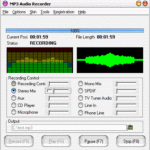




![VLC Media Player 3.0.16 Offline Setup [Windows 7, 8, 10, 11] Download VLC Media Player Installer Setup for Windows 7, 8, 10, 11](https://www.getpcapps.com/wp-content/uploads/2017/11/vlc-media-player-download-windows-10-7-8-xp-vista-64bit-32bit-getpc-apps-1-150x150.jpg)

