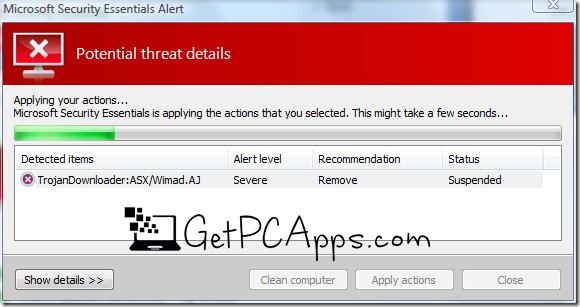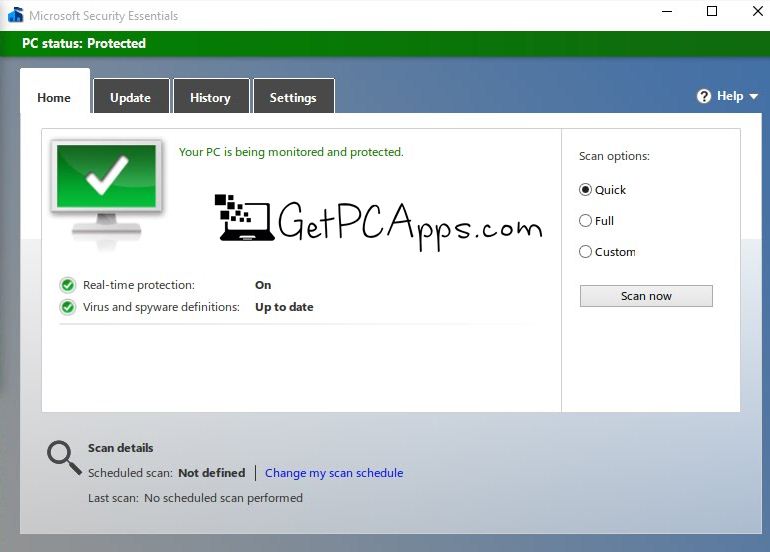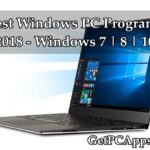Microsoft Security Essentials Program Offline Installer Overview
Every computer system critically needs security measurements for itself. Without this, no system can survive. Viruses, spyware and other kind of malicious software can steal the information, slow down the speed or even destroy the operating system causing the computer system to stop working. Microsoft is aware of all these problems very well. So they support all of their operating systems by built-in antivirus systems. In Windows 8 and Windows 10, this responsibility is given to Windows Defender. In Windows Vista and 7, Microsoft Security Essentials replaces Windows Defender.
Microsoft Security Essentials Program Offline Installer Setup Features
Microsoft Security Essentials is an antivirus software that provides protection against malicious software like computer viruses, spyware, rootkit and Trojan horses. If you want to protect a PC running Windows 7, you can use Microsoft Security Essentials to provide protection. Lets take a look at the features of Microsoft Security Essentials.
1. Multi-lingual Microsoft Security Essentials is available in many different languages.
2. Easy to get As Microsoft Security Essentials is available at free of cost, there is no registration process. You need not to enter any billing or personal information. It will install after a quick download. Afterwards, it would stay up to date automatically, with latest spyware protection technology and signature updates.
3. Silent Care Taker Microsoft Security Essentials will never disturb you are get in your way. It will keep running in background quietly, and schedule the scan at a time when your computer would most likely be idle. The only time you will be shown alerts, would be the time when you have to take any action.
4. Simple Home Page Microsoft Security Essentials has a simple, clean yet intuitive home page which reveals the security status of your computer at first glance. If you see a green icon, it means security status of your computer is good. If their is any issue the icon will change accordingly. In case, yellow icon shows up, you need to take some action like turning on real time protection, running a system scan, because the security status of your system is potentially unprotected. If the red icon appears on this screen, you are swimming in dangerous waters. Your computer is at great risk, and you need to address the severe threats.
5. Three Types Of Scan Microsoft Security Essentials provides three different types of scans. Quick, full and customizable. They can be scheduled to run at a given time or specific location of hard drive. They can be programmed to work when the computer is not in use.
6. Windows Explorer & Firewall Microsoft Security Essentials is totally integrated with Windows Explorer and Firewall. In case, you need to undo any over-enthusiastic cleaning you have done, you can use restore point created by Microsoft Security Essentials.
7. Sections The program is divided into different sections: analysis, upgrade, history, and configuration. Just focus on the first two, in case you don’t have much experience. In the history section, the results of scan performed in past, can be found. It shows you the detected items, quarantined items, and allowed items. You can schedule scans, automate tasks, modify protection options in real time, add files and folders to the exclusion list, and edit advanced antivirus settings, in the configuration section.
Microsoft Security Essentials Offline Installer Technical Setup Details
- SOFTWARE FULL NAME: Microsoft Security Essentials for Windows PC
- SETUP FILE NAME: MSEInstall-64bit_getpcapps.com.exe
- FULL SETUP SIZE: 14 MB
- SETUP TYPE: Offline Installer/ Full Standalone Setup
- COMPATIBILITY ARCHITECTURE: 32 Bit (x86) / 64 Bit (x64)
- DEVELOPERS: Microsoft Inc.
System Requirements For Microsoft Security Essentials Program
- OPERATING SYSTEM: WINDOWS 7 | VISTA
- MEMORY (RAM): 1 GB RAM Needed
- HARD DISK SPACE: 0.5 GB Hard Disk Space Needed
- PROCESSOR: Intel Core 2 Duo 2.5 GHz or faster
Download Microsoft Security Essentials Offline Installer For Windows 7 | Vista
Click on links given below to start downloading Microsoft Security Essentials Program. This is a full offline installer and standalone setup for Microsoft Security Essentials Program.
Microsoft_Security_Essentials_GetPCApps.com.zip
Microsoft_Security_Essentials_GetPCApps.com.zip
This Microsoft Security Essentials Program is compatible with both 32 bit and 64 bit Windows versions and will work with Windows XP / Vista / 7 / 8 / 8.1 / 10.
- Top 5 Best Disk Partition Manager Software for Windows 7 | 8 | 10 | 11 - October 4, 2024
- AIMP Music Player 4.52 Offline Installer Setup for Windows 7, 8, 10, 11 - October 4, 2024
- ApowerMirror Control Android Mobile Phone or iPhone from PC | Windows 7, 8, 10, 11 - October 4, 2024