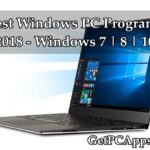Windows Defender Anti Virus Program Offline Installer Overview
In most cases, the root cause of computer systems failure is the absence of any anti virus software. Anti virus software is like the policeman standing aloof at the gate of computer who inspects every one entering or leaving. Not installing an anti virus on a computer is like inviting a criminal into your home. They then cause havoc. Each and every computer system should be monitored by any powerful and capable antivirus software. There are different anti virus software are available in market and consumer is free to opt anyone. But the antivirus, we will checkout today in this article is, Windows Defender.
Windows Defender Program Offline Installer Features
Windows Defender Program is an anti-malware component of Microsoft Windows. Initially, it was released as a downloadable free anti spyware program for Windows XP, and was later shipped with Windows Vista and Windows 7. In Windows 7, it was known as Microsoft Security Essentials. With the passage of time, it has evolved and taken a form of complete antivirus program, replacing Microsoft Security Essentials as part of Windows 8 and later versions.
1. PROTECTION Initially Windows Defender was released to protect from Spyware, but now it can also protect you from malware, pop-ups, slow performance and various other security threats.
2. ACTIVEX SOFTWARE It also has the ability to remove installed ActiveX software.
3. NO HASSLE OF INSTALLATION As it comes along with most of the operating systems, so you need not to face the problems of installation, and go out of your routine. Necessary updates are also not any kind of headache as they are handled by windows update. Just loading your Windows 10 would give you full proof and complete antivirus platform.
4. TOTAL REAL TIME PROTECTION Windows Defender Program enables users to configure real time protection, which means the system of monitoring which actions against threats right at the moment they are detected, so that you can stay productive and minimize interruptions.
5. BROWSER INTEGRATION Windows Defender Program has got an awesome feature of integration with Internet Explorer and Microsoft Edge, which enables files to be scanned as they are downloaded to detect any malicious software inadvertently downloaded. Although it does not work well when it comes to non-Microsoft web browsers, Windows Defender scans for malicious downloaded files as part of its real-time protection.
6. ADVANCED FEATURES Free softwares often lack the advanced features which are only available in a paid-for version, but Windows Defender takes pride in a bunch of impressive tools, such as real-time analysis, cloud-based protection, and malware removal, subtracting the ads or limitations you can normally expect from freeware.
7. NO NAGGING MESSAGES As there is no premium version, so there will be no annoying popups asking you to upgrade and distract you during the work.
How to turn on Windows Defender?
1. To begin, click the Start menu (or on the start screen in Windows 8), and type “Defender” into the search bar. To begin, click the Start menu, and type “Defender” into the search bar. Windows Defender would appear in the results. Click it and launch the program. If it is up and running, and takes you straight to the program’s dashboard, skip the step 5.
2. You might see this message: “this application has been turned off and isn’t monitoring your computer”. If yes, search for “Action Center” in the Start menu (or start screen on Windows 8), and click it to open.
3. In Action Center, click on the Security tab to see which program is managing ‘Spyware and unwanted software protection’. If you want to replace an existing anti-spyware suite, and enable Defender, first uninstall the current suite via the Programs menu in the Control Panel. In Windows 10, open the Control Panel, and go to System and Security > Security and Maintenance. Underneath the same heading (‘Spyware and unwanted software protection’), you can choose Windows Defender. But ensure to uninstall any existing software first.
4. Type “Defender” into the Start menu , and click on the program. If it’s disabled, you will see message telling you so, and there will be a text link, saying: “Click here to turn it on”. Click the link to enable Windows Defender.
5. If system isn’t already protected, you should be taken to the Windows Defender dashboard. Defender might be out of date, so it is advisable to start by updating its protection software. Click on the Updates, and follow the steps to install the latest Defender updates.
6. Defender is fully updated, if you are seeing a comforting green bar and is ready to protect your computer.
How to turn off Windows Defender?
1. Click the Start menu and type “Defender” into the search bar, then click on Windows Defender when it appears. You will see program’s dashboard.
2. In Windows 7 or 8, go to the Tools menu, and then click on Options. Here, click on Administrator in the left-hand pane, and finally, uncheck the box ‘Use this program’. In Windows 10, things after opening the program, you’ll see the Settings dashboard (You can also get here via Settings > Update & Security > Windows Defender). Toggle the Real-time protection setting from ‘On’ to ‘Off’.
Remember! Now you are swimming in dangerous waters, in case you do not have any other antivirus program.
Windows Defender Offline Installer Setup Details
- SOFTWARE FULL NAME: Windows Defender for Windows PC
- SETUP FILE NAME: WindowsDefender_1.1.1593_GetPCApps.com.zip
- FULL SETUP SIZE: 5 MB
- SETUP TYPE: Offline Installer/ Full Standalone Setup
- COMPATIBILITY ARCHITECTURE: 32 Bit (x86) / 64 Bit (x64)
- DEVELOPERS: Microsoft Corporation.
System Requirements For Windows Defender Offline Installer Setup
- OPERATING SYSTEM: WINDOWS 7 | 8 | 10 | XP | VISTA
- MEMORY (RAM): 512 MB RAM Needed
- HARD DISK SPACE: 150 MB Hard Disk Space Needed
- PROCESSOR: Intel Core 2 Duo 2.5 GHz or faster
Download Windows Defender Offline Installer Setup For Windows 7 | 8 | 10 | 11
Click on links given below to start downloading Windows Defender Offline Installer Setup. This is a full offline installer and standalone setup for Open Office 4.1.5.
WindowsDefender_1.1.1593_GetPCApps.com.zip
This Windows Defender offline installer setup is compatible with both 32 bit and 64 bit Windows versions and will work with Windows XP / Vista / 7 / 8 / 8.1 / 10.
- Top 5 Best Disk Partition Manager Software for Windows 7 | 8 | 10 | 11 - October 4, 2024
- AIMP Music Player 4.52 Offline Installer Setup for Windows 7, 8, 10, 11 - October 4, 2024
- ApowerMirror Control Android Mobile Phone or iPhone from PC | Windows 7, 8, 10, 11 - October 4, 2024









![5 Best Ransomware Removal Tools Software 2024 [Windows 11, 10, 7] Cybereason’s RansomFree for Windows PC download](https://www.getpcapps.com/wp-content/uploads/2018/09/Cybereasons-RansomFree-for-Windows-PC-download-150x150.jpg)