We live in the 21st century, where hard disk drives are being replaced by the Sold State Drives (SDDs) that provides the user with the blisteringly fast performance. That is the reason why people prefer SSD over the HDD.
Although the SSDs are faster and more preferable, they are very fragile and their lifespan can be drastically low as compared to the HDD. That is the SSD Health Check Tool comes to the rescue. These tools are specifically designed to diagnose and predict potential crashes and minimize performance slowdown.
So if you are looking for a similar tool to optimize and monitor the performance of your SSD in Windows 10, we have you covered. This post will highlight the top 10 Best SSD Health Check Tools for Windows 10. Have a look.
Best SSD Health Check Tools for Windows 7, 8, 10, 11
If you are an SSD user, clearly, you will understand the important role of SSD health check tools in optimizing the performance of these drives. Fortunately, there are plenty of choices for you to choose from and the best ones are free to use.
Top SSD manufacturers provide effective SSD software to check and predict the health of the drives, including Intel, Samsung, and Toshiba, etc. Apart from these, there are tons of others that boast some pretty fancy features. So here, we have listed the best 10 SSD Health Check Tools for Windows 10. Check them out.
1. Samsung Magician
Samsung never fails to impress the tech freaks, whether it is their smartphones or the software. This health check tool from Samsung is pretty good at its task but is quite complicated. It looks like a more management suite than a simple health check utility. However, that is why it features some pretty good features, including:
- Creating profiles
- Adjusting performance ratings
- Setting the maximum capacity as well as reliability
- RAID mode
- OS Optimization
- Drive health & total bytes written count
- Secure erase
This software is available for windows.
2. Intel SSD Toolbox
This software utility is designed by Intel to diagnose and enable the SSD to perform well on Windows 10. It is quite simple to use and is more of the management software that enables you to optimize your drive and its health. It features:
- Full and quick diagnostic scan
- Examine the read & write functionality
- SMART Attributes
- Identifying device information
- Optimizing performance in RAID
- Turning off drive password protection
- Secure erase
It is a go-to utility that your SSD needs.
3. Crystal Disk Info
This one is another freeware software that not only helps the SSD users to check the health of their drive but also it helps to optimize and diagnose an HDD. It has got an array of features that include:
- Completely tests the drive to check for problems
- Basic scan
- Calculate write speed area
- Firmware updates
- Port details
- SMART information
- Power consumption
- Adjustment
Moreover, it is really easy to use.
4. SSD Life
SSD Life is another utility that, besides featuring the basic features also indicates the lifespan of your SSD. It is compatible with almost every SSD available and features:
- Lifespan indication
- Health status of your SSD
- Drive Details
- Real-time disk data display
- Data backup
The software is available in a free version as well as in the premium version.
5. Kingston SSD Manager
This manager is designed specifically for Kingston SSD and allows the user to:
- Monitor the performance and health of the SSD
- Update the SSD firmware
- Check disk usage
- Check disk overprovision
- Secure erase
- View and export SSD health report
This software is really easy to use and completely free.
6. Crystal Disk Mark
Crystal Disk Mark is another great utility to help check the health status of your SSD. It is a simple software that features:
- Health percentage of your drive
- Written data space
- Drive information
- Real-world performance profile
- Themes
The software is quite technical but supports almost every SSD.
7. Toshiba SSD Utility
Specifically designed by Toshiba, this SSD Health check is more of a manager that features:
- Comprehensive real-time overview of the system status
- Maintenance features
- SSD updates
- Health monitoring
- SSD Tuner
- DAS Control
- Support
It can also predict the lifespan of your SSD in several cases.
8. Hard Disk Sentinel
This program is designed to check and report the health status of your SSD device. This software has features:
- To find, diagnose and fix the SSD issues
- SSD health condition report
- Internal or external SSD scan
- Automatic SSD health check
- Report performance degradations and disk benchmarks
You can also test your drive’s transfer speed in real-time using this utility.
9. Crucial Storage Executive
If you want to optimize the speed of your SSD, and that too for free, Crucial Storage Executive is all you need. This software offers:
- Firmware update
- SSD operating temperature monitor
- SSD Health monitor in real-time
- Best performance tweaks
- Momentum cache feature
You can also edit or reset the disk encryption password directly using this software.
10. SSD Ready
This is another extremely helpful and powerful utility that:
- Tracks drive details
- Tracks lifetime of SSD
- Optimizes disk writes
- Extends your SSD
It also supports most of the SSD drives.
These SSD Health Check Tools are quite powerful and helpful for predicting life and fixing the general issues of the SSDs. Install at least one of these utilities on your Windows 10 to improve the performance of your SSD.
- Top 5 Best Disk Partition Manager Software for Windows 7 | 8 | 10 | 11 - October 4, 2024
- AIMP Music Player 4.52 Offline Installer Setup for Windows 7, 8, 10, 11 - October 4, 2024
- ApowerMirror Control Android Mobile Phone or iPhone from PC | Windows 7, 8, 10, 11 - October 4, 2024

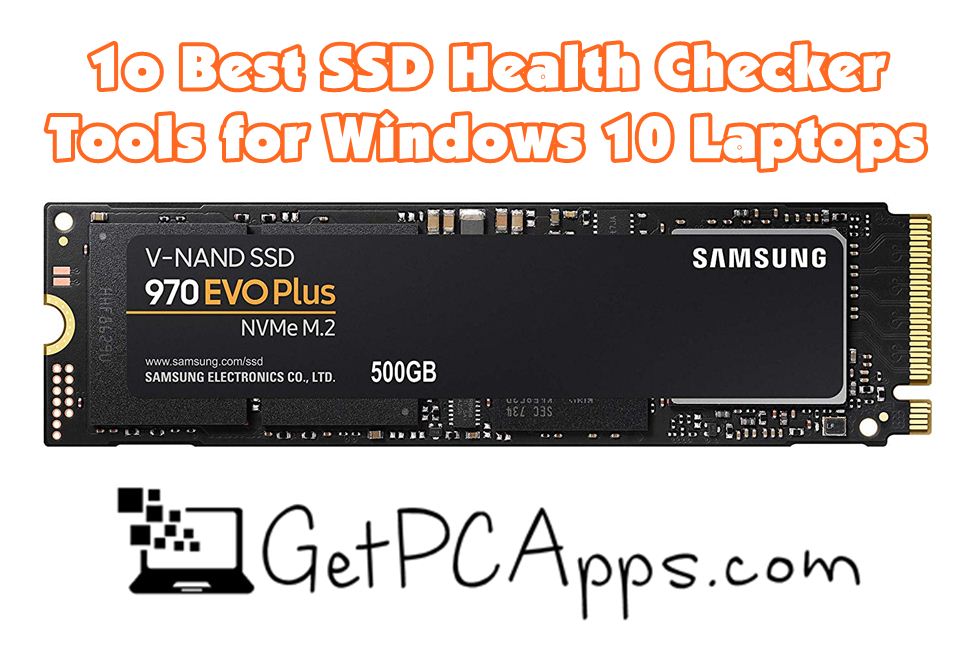



![5 Best Ransomware Removal Tools Software 2024 [Windows 11, 10, 7] Cybereason’s RansomFree for Windows PC download](https://www.getpcapps.com/wp-content/uploads/2018/09/Cybereasons-RansomFree-for-Windows-PC-download-150x150.jpg)




