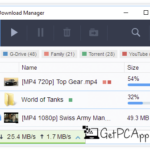Internet Download Manager Overview
By gone are the days when you have to search for torrent links for hours to download a file and still fail to organize them. All thanks to the Internet Download Manager (IDM), that has made downloading easy and fun, rather than difficult and tedious. Get PC Apps – The Number 1 Site for Windows PC Apps Review has covered it all right here.
This software has been around on the internet for several years and has been serving the users and downloading freaks all across the globe since the time of evolution. The reason for its popularity is that it has added an array of new features to the system that not only offers a better control to downloading for the users but also allows them to take downloading to the next level.
Internet Download Manager Helps to Accelerate Download Speed
It is counted among one of the best downloading software because of the number of features that are packed inside this compact software including Error Recovery for Broken downloads, browser integration and much more. Not only this, the Internet Download Manager (IDM) itself allows the user to access to multiple tools through which downloading can become easy as a piece of cake.
Furthermore, as it is not only a downloading software but also a managing tool, so it allows the users to organize the downloaded files as they see fit, according to their preferences and requirements. Moreover, the exceptional downloading speed and complete functionality on almost all types of the files make it unique from other download managers on the table.
IDM also features the simple graphics and user-friendly interface that makes it easy to use for even a newbie, unlike Torrent software. A wide range of proxy servers such as firewall, FTP, and HTTP protocols. Dynamic segmentation throughout the downloading process allows the smooth downloading processes without any interruption.
The program also features Download Video and Audio panels for several browsers like Mozilla Firefox, Opera Mini, Safari, Google Chrome and Internet Explorer, along with wealth of other features integrated for such browsers. Other features of IDM that are worth mentioning here include zip preview, multilingual support, video page grabber and much more. You can also download YouTube Videos using internet download manager on your Windows PC.
So, if you are looking to get any downloading manager for your Windows XP, 7, 8 or even 10, no software can make a good choice other than Internet Download Manager (IDM). It is a must try.
Internet Download Manager Features
The features that make IDM distinct from other downloading managers include:
- Speed up to 5X Times – Offering 5 times faster downloads for your data and time optimization.
- Easy to Use – excellent graphics and user-friendly interface, allowing everyone to use it easily without any hassle.
- Browser Integration – IDM integrates every popular browser including Firefox, MSN Explorer, Netscape, Opera etc. to automatically handle the downloads.
- Pause and Resume Capability – Pausing and resuming features lets the users download their preferred files and stop them whenever they want.
- Schedule Downloads – Downloads can be added to the queue if you don’t want the files to be downloaded right away. This is a very useful feature to run downloads when the computer is idle.
- Error Recovery for Broken Downloads – This feature allows the restart broken or interrupted downloads due to issues like lost connections, network problems, computer shutdowns and others.
- Multilingual Support – For most of the languages including Chinese, Bulgarian, Arabic, Danish, Turkish and much more.
Internet Download Manager Technical Setup Details
- Software Full Name: Internet Download Manager For Windows PC
- Setup File Name: idman629build2.exe
- Full Setup Size: 6.86 MB
- Setup Type: Offline Installer / Full Standalone Setup
- Compatibility Architecture: 32 Bit (x86) / 64 Bit (x64)
- Developers: Tonec Inc
System Requirements for Internet Download Manager
Before you start downloading Internet Download Manager, make sure your PC / Laptop meets minimum system requirements.
- Supported Operating Systems: Windows XP/Vista/7/8/8.1/10
- Memory (RAM) Required: 512 MB of RAM required.
- Hard Disk Space Needed: 100MB of Storage Space required.
- System Processor Required: Intel Pentium 4 or later.
Download and Install Internet Download Manager on Windows PC
Click on links given below to start downloading Internet Download Manager For Windows PC. This is a full offline installer and standalone setup for Internet Download Manager.
This installer setup is compatible with both 32 bit and 64 bit Windows versions and will work with Windows XP / Vista / 7 / 8 / 8.1 / 10. You might be required to purchase the software license from their respective developer, in case of trial windows software versions.
If you are looking for a full registered version of Internet Download Manager. You can Buy the license of Internet Download Manager from here.
- Top 5 Best Disk Partition Manager Software for Windows 7 | 8 | 10 | 11 - October 4, 2024
- AIMP Music Player 4.52 Offline Installer Setup for Windows 7, 8, 10, 11 - October 4, 2024
- ApowerMirror Control Android Mobile Phone or iPhone from PC | Windows 7, 8, 10, 11 - October 4, 2024

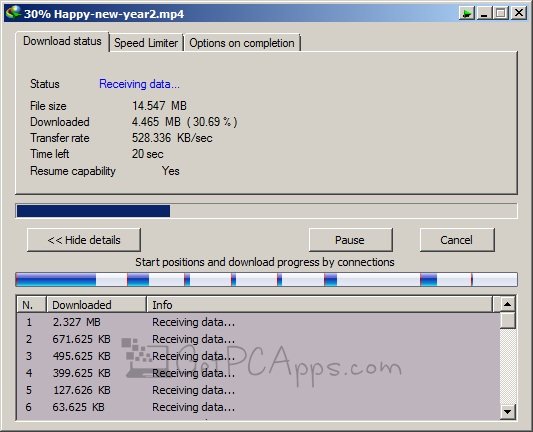



![Internet Download Manager IDM Offline Installer 6.36 [Windows 7, 8, 10, 11] Internet Download Manager IDM Offline Installer 6.32 [Windows 7, 8, 10, 11]](https://www.getpcapps.com/wp-content/uploads/2019/02/Internet-Download-Manager-IDM-free-download-offline-installer-setup-1-150x150.jpg)