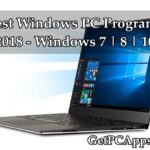HitmanPro 3.8 Advanced Malware Removal Offline Installer Overview
Have you ever considered taking a second opinion from a doctor when your child isn’t feeling well? Sure, you do. The second opinion is always the best choice that you can make, whether it is your child or your computer. HitmanPro 3.8 is a second opinion scanner that is designed to rescue your computer from malware that has infected your computer despite all the security measures you have taken. It is kind of a second opinion malware scanner that works flawlessly with your primary antivirus. It also wipes out active malware that prevents installation of a full-scale security program and helps enhance the user experience. This post highlights everything that HitmanPro 3.8 Advanced Malware Removal has got for Windows 7 | 8 | 10 | 11.
HitmanPro 3.8 Advanced Malware Removal for Windows PC Offline Installer Setup Features
Whether it is Trojans, worms, malware, spyware, trackers or viruses, HitmanPro 3.8 has got you covered. The software is designed by Sophos that removes malware and exploit prevention programs that rid devices of viruses. This software improves security in the easiest way and brings a ton of features that you would love to discover.
The features that are included in this software are:
- SIMPLIFIED USER INTERFACE The best part about the HitmanPro 3.8 Advanced Malware Removal is that it comes with a simplified user interface, allowing the users to get connected and secured, online.
- ADVANCED MALWARE REMOVAL If your system is not performing well and you are looking for another layer of security, this advanced malware removal software comes to the rescue. it ensures high detection levels that have been surpassed by a typical antivirus and antimalware.
- ADVANCED REAL-TIME PROTECTION In addition to that, this security program offers advanced real-time protection that ensures your privacy and safety while you are online and working on the system.
- ONLINE BANKING PROTECTION The best part about this protection software is that it provides online banking protection so that your credentials never get in the hands of hackers.
- PRIVACY PROTECTION Privacy protection is another important feature that comes with HitmanPro 3.8 Advanced Malware Removal.
- LIGHT ON YOUR SYSTEM In addition to that, this software doesn’t slow down your computer and does not have to be installed.
- SCHEDULE AUTOMATIC SCANS Want to schedule your system’s automatic scan? This software has you covered. You can schedule a scan for the time when your system won’t be in use so that you can save your time and get protected at the same time. Great, isn’t it?
- OPTIMIZE COMPUTER PERFORMANCE optimizing your computer’s performance is another important feature that is included in this software package. While removing all the malware and antiviruses, you can optimize your system’s performance on the go.
- IMPRESSIVE SECURITY TOOLS In addition to that, this software has also got some really interesting and impressive security tools that can keep your PC safe from malware.
- BLOCKS RE-INFECTION ATTEMPTS After blocking the existing viruses and infections, this software also has the ability to block the re-infection attempts during a comprehensive remediation process.
HitmanPro 3.8 Advanced Malware Removal Offline Installer Technical Setup Details
- SOFTWARE FULL NAME: HitmanPro 3.8 Advanced Malware Removal for Windows PC
- SETUP FILE NAME: HitmanPro_x64.exe
- FULL SETUP SIZE: 11.54 MB
- SETUP TYPE: Offline Installer / Full Standalone Setup
- COMPATIBILITY ARCHITECTURE: 32 Bit (x86) / 64 Bit (x64)
- DEVELOPERS: Sophos
System Requirements For HitmanPro 3.8 Advanced Malware Removal Full Offline Installer Setup
- OPERATING SYSTEM: WINDOWS 7 | 8 | 10 | XP | VISTA
- MEMORY (RAM): 512MB RAM Needed
- HARD DISK SPACE: 100 MB Hard Disk Space Needed
- PROCESSOR: Intel Core 2 Duo 2.5 GHz or faster
Download HitmanPro 3.8 Advanced Malware Removal Offline Installer Setup For Windows 7 | 8 | 10 | 11
Click on links given below to start downloading HitmanPro 3.8 Advanced Malware Removal Offline Installer Setup. This is a offline installer and standalone setup for HitmanPro 3.8 Advanced Malware Removal tool.
This HitmanPro 3.8 Advanced Malware Removal Offline Installer setup is compatible with both 32 bit and 64 bit Windows versions and will work with Windows XP / Vista / 7 / 8 / 8.1 / 10.
- Top 5 Best Disk Partition Manager Software for Windows 7 | 8 | 10 | 11 - October 4, 2024
- AIMP Music Player 4.52 Offline Installer Setup for Windows 7, 8, 10, 11 - October 4, 2024
- ApowerMirror Control Android Mobile Phone or iPhone from PC | Windows 7, 8, 10, 11 - October 4, 2024






![5 Best Ransomware Removal Tools Software 2024 [Windows 11, 10, 7] Cybereason’s RansomFree for Windows PC download](https://www.getpcapps.com/wp-content/uploads/2018/09/Cybereasons-RansomFree-for-Windows-PC-download-150x150.jpg)