Driver Genius Professional 18 Auto Driver Installer for Windows Overview
Do you ever feel the need of installing and updating, backing up and restoring the drivers once and for all so that you don’t have to waste your precious time again and again on the same task? If so, Driver Genius Professional 18 has got you covered.
Driver Genius Professional 18 Auto Driver Installer for Windows Features
Just as the name implies, Driver Genius is definitely a genius software that lets you keep your drivers up to date and that too automatically. As a matter of fact, most of the out dated drivers and windows updates makes the system slow and that is where the Driver Genius Professional 18 comes in that keeps your PC running like a new one.
The best part of the Driver Genius Professional 18 is that it comes with an enlarge driver database of over 400,000 device drivers so that you can always find the one that you need. You don’t have to search each driver one by one manually. In addition to that, the system transfer feature helps backup LAN & Wi-Fi settings for current OS and download network adapter drivers for the new OS system and updates done on the computer. This function can help users to upgrade their windows system easily and without any effort.
Moreover, the Driver Genius Professional 18 lets you download all the drivers at extremely high speed than ever before. Its quick scan feature allows it to easily and quickly scan the computer so that it can recommend the drivers needed for the system and the updates for already installed drivers. Furthermore, it comes with the super clean and neat interface that makes it easy to use and functional for every person, regardless of his exposure to the deep tech.
In a nutshell, Driver Genius has a feel to it that’s designed for all users in mind, regardless of their experience with computer hardware and software. So get it downloaded on your Windows 7 | 8 | 10 | 11 and never deal with the update mess of the Windows and drivers anymore.
Driver Genius Professional is surely the best thing to have on your Windows as it comes with a ton of amazing features like:
- Easy to Use Interface – The smooth and clean interface of the Diver Genius Professional 18 offers a really easy to use user interface. In fact, you can install drivers with one click. Doesn’t get any easier than that.
- Protects You Before Updating – Before you install a driver, you get a pop-up message recommending you back-up your drivers. It also creates a system restore point before installing new drivers. Great, isn’t it?
- Device Diagnostic Tools – The diagnostic tools of this software helps you get to the bottom of any driver and hardware problems. It lists all your drivers and tells you whether they’re working properly or not. And it’ll suggest ways to fix any problems.
- Backup and Recovery – The automatic backup and recovery option of the Driver Genius Professional 18 will help you to easily get all the lost drivers and files when needed.
Driver Genius Professional 18 Auto Driver Installer for Windows Technical Setup Details
- Software Full Name: Driver Genius Professional 18 for Windows PC
- Setup File Name: DG_Setup.exe
- Full Setup Size: 12 MB
- Setup Type: Offline Installer / Full Standalone Setup
- Compatibility Architecture: 32 Bit (x86) / 64 Bit (x64)
- Developers: AvanQuest
System Requirements for Driver Genius Professional 18 Setup
Before you start downloading Driver Genius Professional 18, make sure your PC / Laptop meets minimum system requirements.
- Operating System: Windows XP/Vista/7/8/8.1/10
- Memory (RAM): 1 GB of RAM required.
- Hard Disk Space: 50 MB of Storage Space required.
- Processor: Intel Pentium 4 or later.
Download Driver Genius Professional 18 Auto Driver Installer Setup for Windows 7, 8, 10, 11
Click on links given below to start downloading Driver Genius Professional 18 Auto Driver Installer. This is a offline installer and standalone setup for Driver Genius Professional 18. This installer setup is compatible with both 32 bit and 64 bit Windows versions and will work with Windows XP / Vista / 7 / 8 / 8.1 / 10.
You might be required to purchase the software license from their respective developer, in case of trial windows software versions.
- Top 5 Best Disk Partition Manager Software for Windows 7 | 8 | 10 | 11 - October 4, 2024
- AIMP Music Player 4.52 Offline Installer Setup for Windows 7, 8, 10, 11 - October 4, 2024
- ApowerMirror Control Android Mobile Phone or iPhone from PC | Windows 7, 8, 10, 11 - October 4, 2024

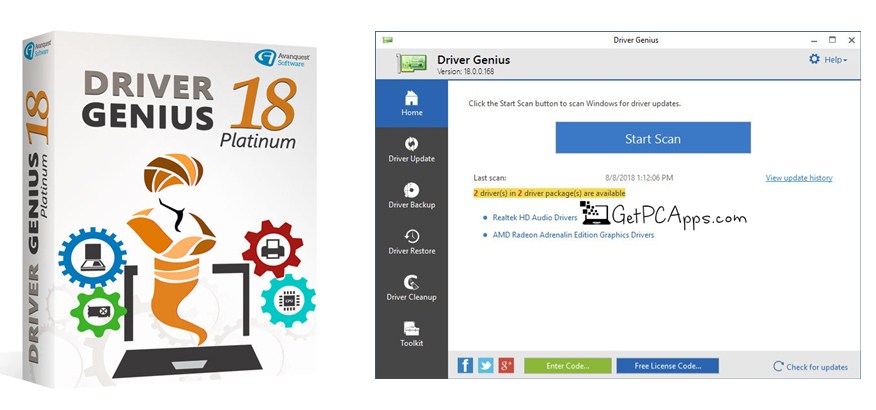
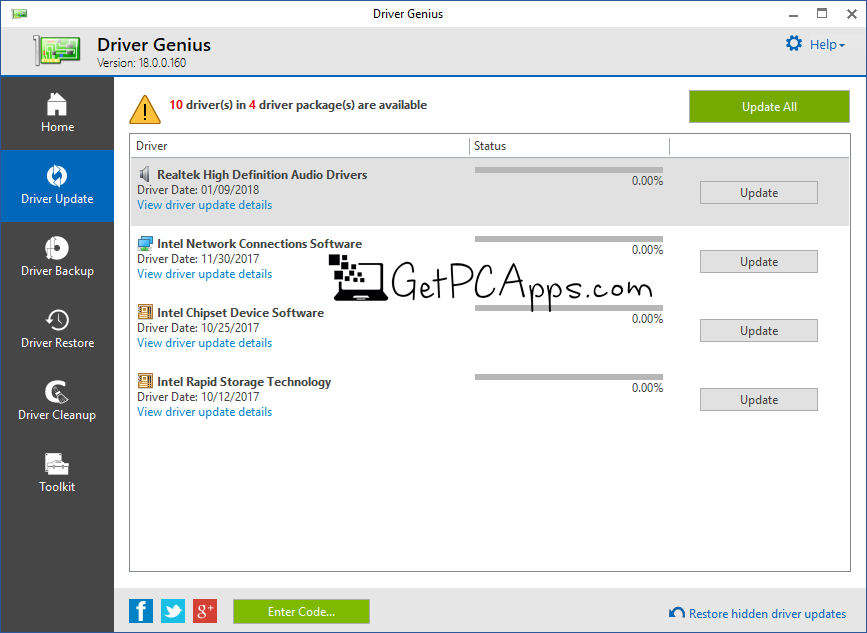
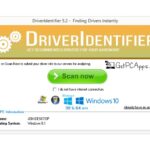
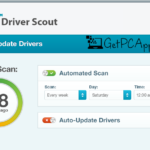
![List of Top 10 Auto Clickers For Windows [Free Download] List of Top 10 Auto Clickers For Windows [Free Download]](https://www.getpcapps.com/wp-content/uploads/2021/05/GS-Autoclicker-Download-Free-Windows-10-8-7-Laptop-Games-1-150x150.jpg)
![Canon Printer Drivers Download 64 Bit Windows [11, 10, 8, 7] Canon Printer Drivers Download 64 Bit Windows [11, 10, 8, 7]](https://www.getpcapps.com/wp-content/uploads/2020/01/Canon-Printer-Drivers-Download-64-Bit-Windows-10-8-7-1-150x150.jpg)




