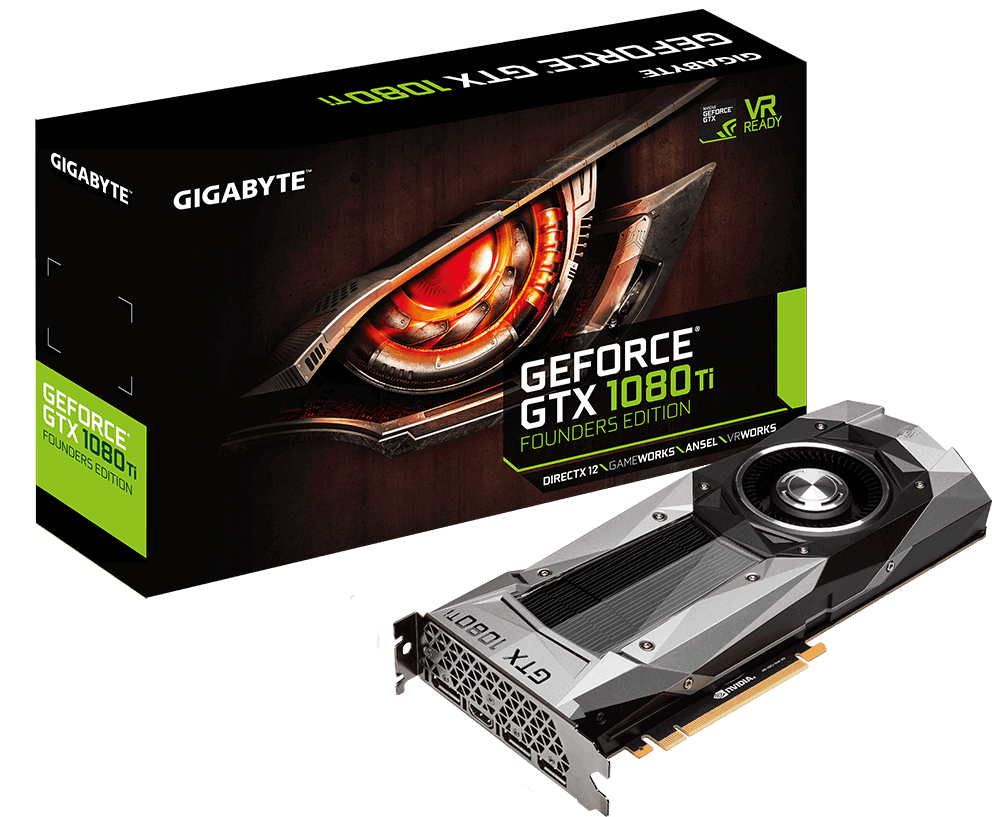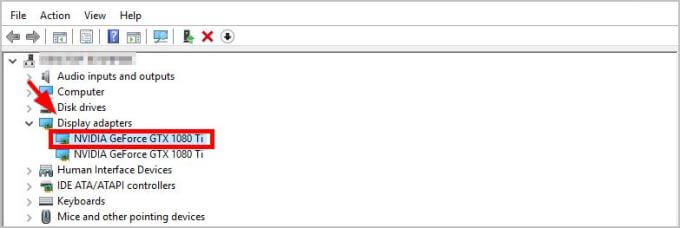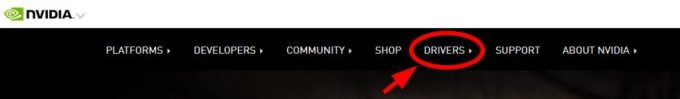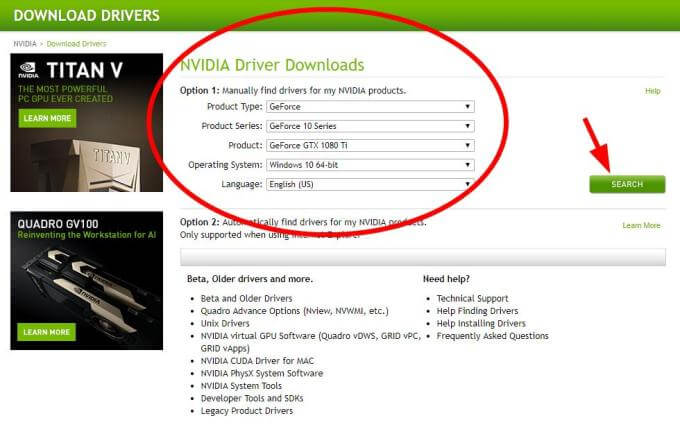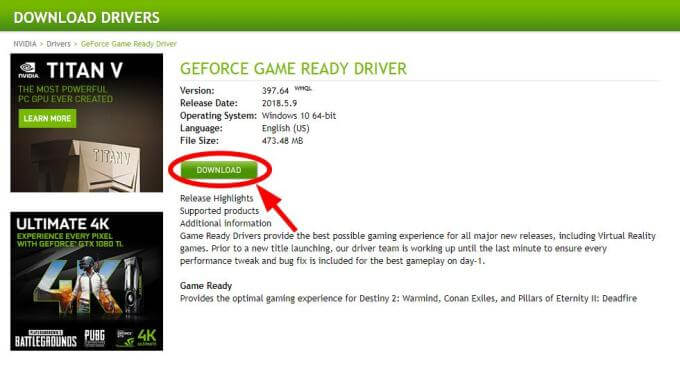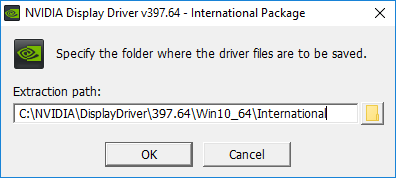Are you having poor monitor resolution? Is your NVIDIA Control Panel not working properly? If your answers are Yes, than you are not alone. There are lot of NVIDIA graphics cards users out there who have issues with their driver, and these issues really overwhelming. It is more about identifying the right driver, you need rather than installation. Let us show you how to download and install correct NVIDIA GTX 1080 TI driver on your Windows PC.
Download Nvidia GeForce GTX 1080 TI Graphic Driver for Windows 7, 8, 10, 11
Issues like monitor resolution and out of order NVIDIA control panel can be tackled by updating your graphics card driver. In this post, we are going to find the driver appropriate for your device and operating system. Here is the complete step by step procedure of downloading and installing the correct and latest GTX 1080 Ti driver.
Nvidia GeForce GTX 1080 TI Drivers – Windows 7, 8, 8.1
Nvidia GeForce GTX 1080 TI Drivers – Windows 10
417.01-desktop-win10-64bit-international-whql-rp.exe (563 downloads ) – 541.98 MB1. Press the Window Logo Key and R on your keyboard. It would result in invoking the Run box.
2. In the run box type “devmgmt.msc“.
3. Now press Enter.
4. It should open Device Manager.
5. You will see the entry of Display Adapters in the opened list. Click it.
6. Now double click NVIDIA GeForce GTX 1080 Ti.
7. Click the Driver tab.
8. Now click Uninstall Device.
9. Check the box of Delete the driver software for this device.
10. Now click Uninstall.
11. Now restart your computer.
Method to Download Official Nvidia Graphic Card Drivers from Official Website
12. Go to official drivers website of NVIDIA.
13. Click Drivers in the header.
14. Select GTX 1080 Ti and your operating system.
15. Click Search.
16. Ensure that you choose the right operating system.
17. Click Download.
18. Hit Agree & Download.
19. Open the download file, now.
20. To install the driver on your computer, you have to follow the on-screen instructions.
21. Now just restart your Windows system.
Nvidia GeForce GTX 1080 TI Graphics Drivers are also compatible with following graphic cards.
NVIDIA TITAN Series: NVIDIA TITAN V, NVIDIA TITAN Xp, NVIDIA TITAN X (Pascal), GeForce GTX TITAN X, GeForce GTX TITAN, GeForce GTX TITAN Black, GeForce GTX TITAN Z
GeForce RTX 20 Series: GeForce RTX 2080 Ti, GeForce RTX 2080, GeForce RTX 2070
GeForce 10 Series: GeForce GTX 1080 Ti, GeForce GTX 1080, GeForce GTX 1070 Ti, GeForce GTX 1070, GeForce GTX 1060, GeForce GTX 1050 Ti, GeForce GTX 1050, GeForce GT 1030
GeForce 900 Series: GeForce GTX 980 Ti, GeForce GTX 980, GeForce GTX 970, GeForce GTX 960, GeForce GTX 950
GeForce 700 Series: GeForce GTX 780 Ti, GeForce GTX 780, GeForce GTX 770, GeForce GTX 760, GeForce GTX 760 Ti (OEM), GeForce GTX 750 Ti, GeForce GTX 750, GeForce GTX 745, GeForce GT 740, GeForce GT 730, GeForce GT 720, GeForce GT 710
GeForce 600 Series: GeForce GTX 690, GeForce GTX 680, GeForce GTX 670, GeForce GTX 660 Ti, GeForce GTX 660, GeForce GTX 650 Ti BOOST, GeForce GTX 650 Ti, GeForce GTX 650, GeForce GTX 645, GeForce GT 640, GeForce GT 635, GeForce GT 630
Many people find it difficult to update drivers manually. May be they think that they are not skilled enough or have the patience required. May be they just do not have time for it. If you are one of these people, we will be glad to tell you about Driver Genius.
It is an awesome program which scans your computer hardware, finds the appropriate drivers for it, and updates them manually. Thus you are saved from the trouble of finding exact required drivers, which is the biggest headache.
- Top 5 Best Disk Partition Manager Software for Windows 7 | 8 | 10 | 11 - October 4, 2024
- AIMP Music Player 4.52 Offline Installer Setup for Windows 7, 8, 10, 11 - October 4, 2024
- ApowerMirror Control Android Mobile Phone or iPhone from PC | Windows 7, 8, 10, 11 - October 4, 2024