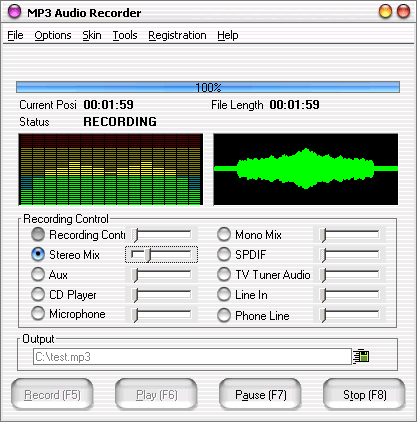MP3 Audio Recorder Enterprise Offline Installer Setup for Windows Overview
As a matter of fact, voice recording software has been around for a long and because of its handy feature of recording audio or yourself makes it quite popular among the public. In addition to that, there are plenty of other reasons why one would want to record an audio – Musicians may want to record a new idea, journalists may need to record interviews and a music lover may want to record a live stream or a podcast.
MP3 Audio Recorder Enterprise Offline Installer Setup for Windows Features
If you are one of them and looking to get something that can be able to record your audio or MP3, you have come to the right place. We have software that is kind of unique and offers everything that you are looking for to fulfill your audio recording task. Wondering what we are talking about?
We are talking about the MP3 Audio Recorder Enterprise that is one of the most powerful audio recorder software for Windows 7, 8 and 10. The software comes with the plethora of amazing features, in addition to providing the users with a handy feature of recording any kind of audio. With this software, you can effortlessly record the audio files, line-in streaming audio from the internet, or the music played by any music playing software. In addition to that, the MP3 Audio Recorder Enterprise has the ability to record sound from a DVD Player, Flash, games etc.
The best part of this software is that it offers the recorded audio file in popular formats like MP3 or Wav file so that you can use them anywhere without any hassle. This is not it. The MP3 Audio Recorder Enterprise for Windows hosts an audio editor feature as well that helps the users to wave out the need of getting a separate audio editor to fix the recorded audio files. With this audio editing features, you can cut, paste and copy recording files and fix them according to your own needs and requirements.
The other features that come packed inside MP3 Audio Recorder Enterprise include Scheduler, background recording mode, friendly user interface and much more. So get it downloaded and enjoy the ultimate audio recording experience like never before.
MP3 Audio Recorder Enterprise is a powerful audio recording software that comes with tons of useful features including:
- Audio Editor – MP3 Audio Recorder Enterprise is a complete solution for your audio recording needs as it comes with the audio editor feature, in addition to the audio recorder. With the audio editing tools, you can edit and fix your recorded audio just the way you like.
- Scheduler – Scheduler is one the best feature that comes with the audio recorder as it has the ability to automatically generate the recording of the audio at the scheduled time. This means you can start recording at a set time in any given day.
- Background Recording Mode – If you don’t want anyone to see that you are recording something, the software’s background recording mode has got you covered. The feature hides the software’s display interface with the hotkey that you set to hide it when needed.
- Customization Options – Although the default skin comes in Mac style, however, you can customize MP3 Audio Recorder with more than a dozen skins.
MP3 Audio Recorder Enterprise for Windows Technical Setup Details
- Software Full Name: MP3 Audio Recorder Enterprise for Windows PC
- Setup File Name: mp3audiorecorder_pro.exe
- Full Setup Size: 7.0 MB
- Setup Type: Offline Installer / Full Standalone Setup
- Compatibility Architecture: 32 Bit (x86) / 64 Bit (x64)
- Developers: MP3 Audio Recorder
System Requirements for MP3 Audio Recorder Enterprise Offline Installer Setup
Before you start downloading MP3 Audio Recorder Enterprise, make sure your PC / Laptop meets minimum system requirements.
- Operating System: Windows XP/Vista/7/8/8.1/10
- Memory (RAM): 1 GB of RAM required.
- Hard Disk Space: 50 MB of Storage Space required.
- Processor: Intel Pentium 4 or later.
Download MP3 Audio Recorder Enterprise for Windows 7, 8, 10, 11
Click on links given below to start downloading MP3 Audio Recorder Enterprise. This is a full offline installer and standalone setup for MP3 Audio Recorder Enterprise.
This installer setup is compatible with both 32 bit and 64 bit Windows versions and will work with Windows XP / Vista / 7 / 8 / 8.1 / 10. You might be required to purchase the software license from their respective developer, in case of trial windows software versions.
- Top 5 Best Disk Partition Manager Software for Windows 7 | 8 | 10 | 11 - October 4, 2024
- AIMP Music Player 4.52 Offline Installer Setup for Windows 7, 8, 10, 11 - October 4, 2024
- ApowerMirror Control Android Mobile Phone or iPhone from PC | Windows 7, 8, 10, 11 - October 4, 2024