Paragon Hard Disk Manager 16.23 – 64 Bit Offline Installer Overview
Hard disk recovery, partitioning, and management is such a debilitating task to do. Manually, this is one of the worst tasks that you have to do, in order to keep your hard disk managed and organized. Fortunately, Paragon hard Disk Manager and Recovery Suite saves you from the hard task and can do it for you and that too free. Yep, the utility is completely free and comes with a set of amazing features that will make managing and recovering hard disk a piece of the pie. So here’s what Paragon Hard Disk Manager & Recover Suite has got for Windows 7, 8 and 10.
Paragon Hard Disk Manager 16.23 – 64 Bit Offline Installer Setup Features
For those who don’t know, Paragon Hard Disk Manager & Recover Suite for Windows is a free and comprehensive utility that helps to backup, recovery, partition and manage the hard disk. It always helps you to complete all these tasks with minimal fuss and anxiety.
In addition to that, the suite also features an intuitive UI, some handy features along with the advanced ones to help make the complex task of recovering and backing up easy and fast. Here’s everything you need to know about Paragon Hard Disk Manager & Recover Suite for windows.
- INTUITIVE UI Whether you are a novice or a professional tech, using Paragon Hard Disk Manager & Recover Suite is easy as hell. It offers an intuitive user interface, allowing you to complete the job effectively and while saving your time.
- FREE TO USE Paragon Hard Disk Manager & Recover Suite for windows is completely free to use with all its basic features and that too, for an unlimited time.
- BASIC PARTITIONING This utility does its job right, for what it is designed for. That is a basic partitioning. Paragon Hard Disk Manager & Recover Suite for windows makes resizing the partitions, copying the hard drive to another, easier as hell.
- RECOVERY MEDIA BUILDER This feature lets you create a Windows- or Linux-based bootable USB or CD drive for emergency use. Moreover, you can use this feature in order to manage your system disk in ways that cannot be done when booted into a usual system.
- VOLUME EXPLORER Volume Explorer that lets you extract files from physical or virtual disks. This feature is really useful when you can’t boot to your usual system but you can use the emergency drive to copy files you need.
- CREATE BACKUP JOB WIZARD FEATURE This feature makes complex backup processes simple and fast. With this, you can define automatic backup jobs by selecting the pre-fined strategies.
- SEVERAL AUTOMATIC BACKUP OPTIONS This utility comes with several backing up options to choose from. This lets you backup your important data and files for quick, standalone or single time backups.
- NETWORKED STORAGE Another nice feature that comes along this suite is the networked storage. This feature creates a network connection, allowing you to save backups on network storage.
- PARTITION MANAGER The partition manager helps you to keep your hard disk organized and managed. It lets you undelete the deleted partition, split partition and also redistribute free space for better user experience. You can also merge partitions using this fine utility.
- DISK WIPER There is also a disk wiper feature that lets you wipe the disks or partitions for fast and better performance.
- DRIVE COPY Copying drive and HDD is also another amazing feature of this utility allowing you to copy your files and whole drive to another system.
- ADVANCED FEATURES Advanced features bring a handful of useful features, including change compression level, backup file size limits, and password protection.
Paragon Hard Disk Manager 16.23 – 64 Bit Technical Setup Details
- SOFTWARE FULL NAME: Paragon Hard Disk Manager for Windows PC
- SETUP FILE NAME: Paragon-760-FRU_WinInstallx64_16.18.6_000.exe
- FULL SETUP SIZE: 160MB
- SETUP TYPE: Offline Installer / Full Standalone Setup
- COMPATIBILITY ARCHITECTURE: 32 Bit (x86) / 64 Bit (x64)
- DEVELOPERS: Paragon Inc.
System Requirements For Paragon Hard Disk Manager 16.23 – 64 Bit Setup
- OPERATING SYSTEM: WINDOWS 7 | 8 | 10 | XP | VISTA
- MEMORY (RAM): 1GB RAM Needed
- HARD DISK SPACE: 100 MB Hard Disk Space Needed
- PROCESSOR: Intel Core 2 Duo 2.5 GHz or faster
Download Paragon Hard Disk Manager 16.23 – 64 Bit Setup For Windows 10 | 8 | 7
Click on links given below to start downloading Paragon Hard Disk Manager & Recover Suite for Windows Full Offline Installer Setup.
This Paragon Hard Disk Manager for windows Full Offline Installer setup is compatible with both 32 bit and 64 bit Windows versions and will work with Windows XP / Vista / 7 / 8 / 8.1 / 10.
- Top 5 Best Disk Partition Manager Software for Windows 7 | 8 | 10 | 11 - October 4, 2024
- AIMP Music Player 4.52 Offline Installer Setup for Windows 7, 8, 10, 11 - October 4, 2024
- ApowerMirror Control Android Mobile Phone or iPhone from PC | Windows 7, 8, 10, 11 - October 4, 2024

![Paragon Hard Disk Manager 16.23 - 64 Bit [Windows 7, 8, 10, 11 PC]](https://www.getpcapps.com/wp-content/uploads/2019/09/Paragon-Hard-Disk-Manager-17-Advanced-Free-Download.jpg)
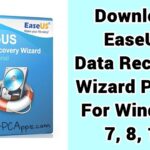





![BlueStacks 5 2024 Full Offline Installer Setup Windows [11, 10, 8, 7] bluestacks 5 offline installer setup download](https://www.getpcapps.com/wp-content/uploads/2021/03/bluestacks-5-offline-installer-setup-download-1-150x150.jpg)

