SQL Server Management Studio Offline Installer Overview
SSMS (SQL server management studio) is integrated environment for managing any SQL infrastructure. It provides tools to configure, administer and monitor instances of SQL. You can build queries and scripts and update data tier components used by applications.
SSMS 17.8.1 is the latest version. 17.x generation of SSMS provides support for almost all features areas on SQL Server 2008 through SQL server 2017. It also supports SQL Analysis Service PaaS.
SQL Server Management Studio Offline Installer Setup Features
1. BASIC FUNCTIONS SSMS can be used to query, design and manage your databases and data warehouses. No matter wherever they are. In cloud or in your local computer
2. SSMS 17.x This is the latest generation of SQL server management studio and provides support for SQL server 2017 but installing it would not replace versions 16.x or earlier. SSMS 17.x will be installed side by side installations of SSMS so both versions are available for you to use.
3. AVAILABLE LANGUAGES Non-English releases requires some specific updates. Generally supported languages are Chinese, English, German, French, Italian, Japanese, Korean, Portuguese, Spanish and Russian.
4. DATABASE PROPERTIES This feature totally exposes the “AUTOGROW_ALL_FILES” configuration option for Filegroups. This new config option is added under the Database Properties > Filegroups window in the form of the new column (Autogrow All Files) of checkboxes for each available Filegroup (exception for Filestream and Memory Optimized Filegroups). The user can enable/disable AUTOGROW_ALL_FILES for a particular Filegroup as per his choice, by toggling the corresponding Autogrow_All_Files checkbox. The AUTOGROW_ALL_FILES option is properly scripted when scripting the database for CREATE / generating scripts for the database (SQL2016 and above).
5. BETTER SQL EDITOR You will have improved experience with Intellisense in Azure SQL Database when the user does not have master access.
6. SCRIPTING There are general performance improvements, especially over high latency connections.
7. ANALYSIS SERVICE Analysis service client libraries and data providers updated to latest versions, which adds to the support for the new Azure Government AAD authority.
8. SUPPORT FOR SQL SERVER 2008 This version of SSMS works equally well with all supported versions of SQL server 2008- SQL server 2017. It provides great level of support for working with latest cloud features in Azure SQL Database and Azure SQL Data Warehouse.
9. LINUX SUPPORT You can also use SSMS 17.x to connect to SQL server on linux.
10. Legacy SQL Server Integration Services Service SSMS 17.x does not support connecting to legacy SQL Server Integration Services service. If you want to connect to an earlier version of the legacy Integration Services, use the version of SSMS aligned with the version of SQL Server. For example, you can use SSMS 16.x to connect to the legacy SQL Server 2016 Integration Services service. Do not forget the fact that, SSMS 17.x and SSMS 16.x can be installed side-by-side on the same computer. Ever since the SQL Server 2012 has been releaesed, the SSIS Catalog database, SSISDB, is the recommended way to store, manage, run, and monitor Integration Services packages.
SQL Server Management Studio Installer Technical Setup Details
- SOFTWARE FULL NAME: SQL Server Management Studio for Windows PC
- SETUP FILE NAME: SSMS-Setup-ENU.exe
- FULL SETUP SIZE: 806 MB
- SETUP TYPE: Offline Installer/ Full Standalone Setup
- COMPATIBILITY ARCHITECTURE: 32 Bit (x86) / 64 Bit (x64)
- DEVELOPERS: Microsoft Corporation.
System Requirements For SQL Server Management Studio Offline Installer Setup
- OPERATING SYSTEM: WINDOWS 7 | 8 | 10 | XP | VISTA
- MEMORY (RAM): 2.0 GB RAM Needed
- HARD DISK SPACE: 4 GB Hard Disk Space Needed
- PROCESSOR: Intel Core i3 – 3.0 GHz or faster
Download SQL Server Management Studio Offline Installer Setup For Windows 7 | 8 | 10 | 11
Click on links given below to start downloading SQL Server Management Studio Offline Installer Setup. This is a full offline installer and standalone setup for SQL Server Management Studio for Windows PC.
This SQL Server Management Studio offline installer setup is compatible with both 32 bit and 64 bit Windows versions and will work with Windows XP / Vista / 7 / 8 / 8.1 / 10.
- Top 5 Best Disk Partition Manager Software for Windows 7 | 8 | 10 | 11 - October 4, 2024
- AIMP Music Player 4.52 Offline Installer Setup for Windows 7, 8, 10, 11 - October 4, 2024
- ApowerMirror Control Android Mobile Phone or iPhone from PC | Windows 7, 8, 10, 11 - October 4, 2024


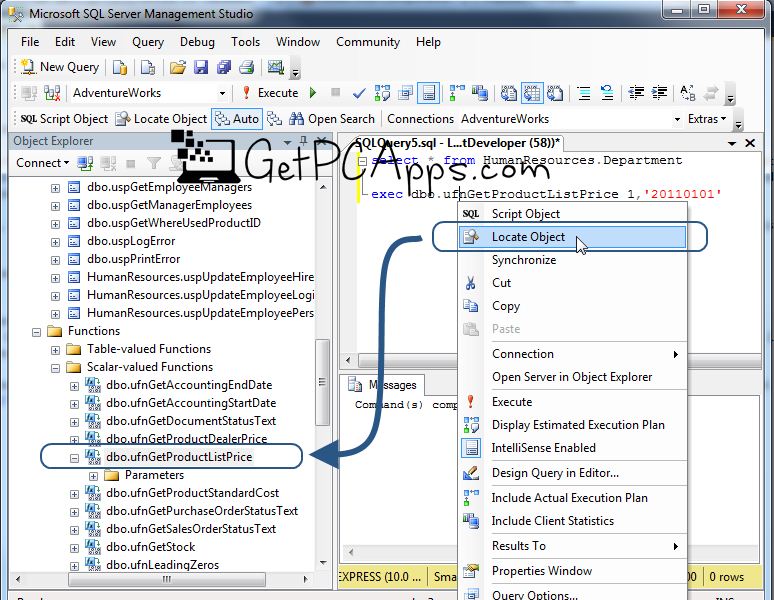
![Java Runtime Environment (JRE) (64-Bit) Setup for Windows [11, 10, 8, 7] Java Runtime Environment (JRE) (64-Bit) Setup for Windows [11, 10, 8, 7]](https://www.getpcapps.com/wp-content/uploads/2020/01/Java-Runtime-Environment-JRE-64-Bit-Setup-for-Windows-10-8-7-1-150x150.jpg)



![5 Best Ransomware Removal Tools Software 2024 [Windows 11, 10, 7] Cybereason’s RansomFree for Windows PC download](https://www.getpcapps.com/wp-content/uploads/2018/09/Cybereasons-RansomFree-for-Windows-PC-download-150x150.jpg)
![5 Best Logo Design Tools of 2024 [Windows 7, 8, 10, 11] Top 5 Best Logo Design Tools of 2019 [Windows 7, 8, 10, 11]](https://www.getpcapps.com/wp-content/uploads/2019/02/best-logo-design-tools-windows-pc-1-150x150.jpg)


