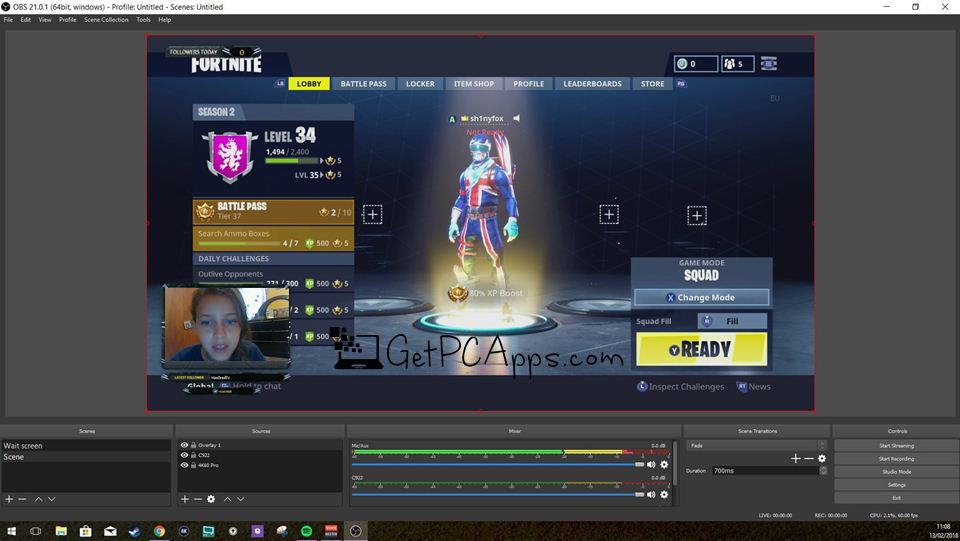OBS Screen Broadcasting Program Full Offline Installer Overview
We are living in the era of vlogging. Videos are every where on planet earth. They are not mere source of entertainment but have formed billion dollar industry. Video recording serves thousands of purposes. So, significance of video recording, screen broadcasting and screen recording software is more than ever. Today, we are going to talk about OBS Screen Broadcasting Program for Windows 7, 8 and 10.
OBS Studio Screen Broadcasting Program Full Offline Installer Overview
OBS is a free and open source software for video recording and live streaming. Download OBS Studio today and enjoy streaming quickly and easily on Windows, Mac or Linux.
1. CAPTURING & MIXING OBS showcases high performance and real time audio/video capturing and mixing. You will be creating scenes made up of many sources which may include window captures, images, text, browser windows, webcams, capture cards and more.
2. UN-LIMITED There is no restriction on the number of scenes. Make unlimited number of scenes. You can switch among scenes very seamlessly. All thanks to custom transitions.
3. AUDIO MIXER You will find an intuitive audio mixer, with every source filter. For example, noise gate, noise suppression, and gain. VST plugin is there to provide you full control.
4. CONFIGURATION OPTIONS OBS comes with powerful and very simple configuration options. You will appreciate developers, while implementing primary functions like adding new sources, duplicating existing sources and adjusting their properties. There is streamlined settings panel, which grants you access to wide variety of configuration options. These options would authorize you to tweak and mold every little aspect as you go through broadcast or recording.
5. USER INTERFACE OBS comes with modular dock UI. You can rearrange the layout in any way you want. It is possible to pop out each individual Dock to it’s own window.
6. TRANSITIONS Tons of different transitions are available to make your videos alluring. All transitions are customizable.
7. HOT KEYS For your own convenience, you are allowed to set up your own hot keys, to perform different actions like switching between scenes, starting/stopping streams or recordings, muting audio sources, push to talk, and much more.
8. STUDIO MODE It is there to assist you in previewing your scenes and source, before you publish them. Ensure they are perfect for your viewers. Adjust the scenes and sources to create new ones.
9. MULTIVIEW Enjoy the high level view of your production. You can monitor 8 different scenes. One single click or double click is enough to cue or transition to any of the scenes.
10. API & PLUGINS OBS is comprised of powerful API, and great plugins and scripts. You get the functionality specific to your needs. Plugins allow you to achieve high performance integrations.
OBS Screen Broadcasting Program Full Offline Installer Technical Setup Details
- SOFTWARE FULL NAME: OBS Studio for Windows PC
- SETUP FILE NAME: OBS-Studio-22.0.2-Full-x64.exe
- FULL SETUP SIZE: 87.1MB
- SETUP TYPE: Offline Installer / Full Standalone Setup
- COMPATIBILITY ARCHITECTURE: 32 Bit (x86) / 64 Bit (x64)
- DEVELOPERS: OBS Project
System Requirements For OBS Screen Broadcasting Program Full Offline Installer Setup
- OPERATING SYSTEM: WINDOWS 7 | 8 | 10 | XP | VISTA
- MEMORY (RAM): 1 GB RAM Needed
- HARD DISK SPACE: 250 MB Hard Disk Space Needed
- PROCESSOR: Intel Core 2 Duo 2.5 GHz or faster
Download OBS Screen Broadcasting Program Full Offline Installer Setup For Windows 7 | 8 | 10 | 11
Click on links given below to start downloading OBS Screen Broadcasting Program Full Offline Installer Setup. This is a full offline installer and standalone setup for OBS Screen Broadcasting Full Offline Installer.
This OBS Screen Broadcasting Program Full Offline Installer setup is compatible with both 32 bit and 64 bit Windows versions and will work with Windows XP / Vista / 7 / 8 / 8.1 / 10.
- Top 5 Best Disk Partition Manager Software for Windows 7 | 8 | 10 | 11 - October 4, 2024
- AIMP Music Player 4.52 Offline Installer Setup for Windows 7, 8, 10, 11 - October 4, 2024
- ApowerMirror Control Android Mobile Phone or iPhone from PC | Windows 7, 8, 10, 11 - October 4, 2024