WinDirStat 1.1.2 Disk Usage Analyzer Disk Map Full Offline Installer Overview
Isn’t it frustrating having a hard drive with little disk space? You surely want to know which file and programs are taking up the most space on your hard disk and taking up all the storage. If so, WinDirStat is the best tool that you can have on your Windows. This software is a disk usage analyzer that helps you understand the stats of your hard disk. In addition to that, it also helps you with the information that empowers you to clean your disk up, so that your system can perform fast and smart, like never before. WinDirStat 1.1.2 is a great utility for Windows 7 | 8 | 10 | 11 that is free of cost and comes with some really nice features.
WinDirStat 1.1.2 Disk Usage Analyzer Disk Map Full for Windows PC Offline Installer Setup Features
As explained earlier, WinDirStat is probably the best disk usage analyzer that is free. It displays all the information about the files, programs, and documents that are taking up all the space on a hard disk. It also lets you set up cleanup commands from within the programs as well.
In addition to that, the set of features that are included in this software includes:
- STATS ON USED DISK SPACE This is the best software to get the stats on which files are using the disk space and how much disk space has been covered with which programs.
- ANALYZE ANY DRIVE OR DIRECTORY This utility will also analyze any drive or directory that you choose and then provide you with a visual display of all your files.
- COMPLETE HARD DISK SCAN This utility also offers the complete hard disk scan. You can customize the scan, depending upon your needs and requirements. You can scan one, multiple or all internal hard drives at once.
- COLORED STATS WinDirStat assigns each file type a color depending on how much space it is taking up, allowing you at a glance to see which file type is taking up the most space.
- SORTABLE FILE EXTENSION LIST This software also provides you with a sortable file extension list that is taking most of the space on the hard disk. It also includes the description of the file types as well as the percentage that they are using.
- CLEANUP FEATURE The best part about this software is that it allows you to clean up the heavy files and documents that are occupying the most space on your system.
- GOOD LOOKING INTERFACE WinDirStat has got a really good looking interface with pretty easy to use controls as well.
- CUSTOM COMMAND-LINE This customization option allows you to do anything supported by the Windows command-line, like delete all the TMP files in a folder that you have selected, send all of the folder’s file names to a text file, etc.
- THE TREE MAP This feature shows the whole contents of the directory tree straight away.
WinDirStat 1.1.2 Disk Usage Analyzer Full Offline Installer Technical Setup Details
- SOFTWARE FULL NAME: WinDirStat 1.1.2 for Windows PC
- SETUP FILE NAME: wds_current_setup.exe
- FULL SETUP SIZE: 645.73 KB
- SETUP TYPE: Offline Installer / Full Standalone Setup
- COMPATIBILITY ARCHITECTURE: 32 Bit (x86) / 64 Bit (x64)
- DEVELOPERS: WinDirStat
System Requirements For WinDirStat 1.1.2 Disk Usage Analyzer Full Offline Installer Setup
- OPERATING SYSTEM: WINDOWS 7 | 8 | 10 | XP | VISTA
- MEMORY (RAM): 512MB RAM Needed
- HARD DISK SPACE: 100 MB Hard Disk Space Needed
- PROCESSOR: Intel Core 2 Duo 2.5 GHz or faster
Download WinDirStat 1.1.2 Disk Usage Analyzer Full Offline Installer Setup For Windows 7 | 8 | 10 | 11
Click on links given below to start downloading WinDirStat 1.1.2 Full Offline Installer Setup. This is a full offline installer and standalone setup for WinDirStat 1.1.2 Full Offline Installer.
This WinDirStat 1.1.2 Full Offline Installer setup is compatible with both 32 bit and 64 bit Windows versions and will work with Windows XP / Vista / 7 / 8 / 8.1 / 10.
- Top 5 Best Disk Partition Manager Software for Windows 7 | 8 | 10 | 11 - October 4, 2024
- AIMP Music Player 4.52 Offline Installer Setup for Windows 7, 8, 10, 11 - October 4, 2024
- ApowerMirror Control Android Mobile Phone or iPhone from PC | Windows 7, 8, 10, 11 - October 4, 2024

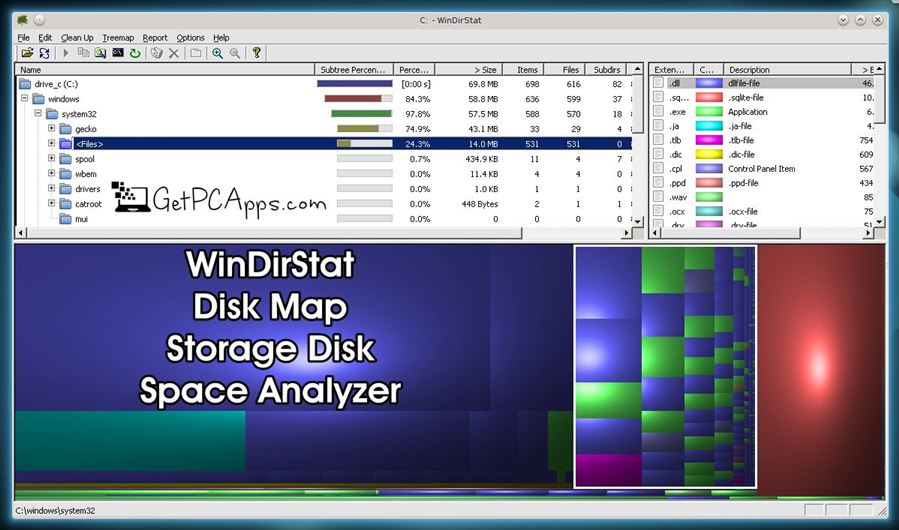


![5 Best Ransomware Removal Tools Software 2024 [Windows 11, 10, 7] Cybereason’s RansomFree for Windows PC download](https://www.getpcapps.com/wp-content/uploads/2018/09/Cybereasons-RansomFree-for-Windows-PC-download-150x150.jpg)




![BlueStacks 5 2024 Full Offline Installer Setup Windows [11, 10, 8, 7] bluestacks 5 offline installer setup download](https://www.getpcapps.com/wp-content/uploads/2021/03/bluestacks-5-offline-installer-setup-download-1-150x150.jpg)
