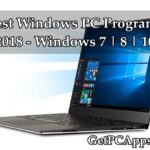RoboForm Password Manager Setup Overview
The demand of Password Management Programs is growing exponentially day by day. All of us have different accounts and we normally use different passwords. Using same password for all account is not a good practice. In fact, its a bad practice that makes all your accounts vulnerable, in case that password is revealed to any hacker. In today’s post, we will tell you about RoboForm, which is an efficient and excellent password management program.
RoboForm Password Manager Offline Installer Setup Features
On the other hand if you have different passwords you will face difficulty in remembering them all. We cant remember different passwords. There must be some better way. In this post, we will talk about an awesome application for windows which lets you help manage your Passwords. The name of program is RoboForm Password Manager. You can also check out KeePass Password Manager Software.
RoboForm is probably one of the most powerful password management tools. Install it, and you will never need to remember different passwords.
1. SUPPORT RoboForm is available for all Windows, Android and Mac powered systems.
2. BROWSERS It not only supports all above mentioned operating systems, but also their major respective browsers including Microsoft Edge.
3. EMAIL After downloading and installing RoboForm, you will have to create RoboForm account with your e-mail address. After that, you can sync your data between your desktop and mobile devices.
4. MULTI-PURPOSE You can use RoboForm as a browser extension, as a stand-alone application or even as both.
5. BEST SECURITY TECHNIQUES RoboForm uses AES-256 bit encryption with PBKDF2 SHA-256.
6. SELECT YOUR MASTER PASSWORD This is the one and only password you will need to remember. RoboForm will never save your master password, so make sure that you at least remember this password. It should be something you can never forget.
7. ADD LOGINS Yes, you can add logins to RoboForm. It means that you can add your passwords manually or have them saved automatically as you login to your online accounts.
8. SINGLE CLICK Login to every website with a single click, and save your time as much as possible. It is something you very quickly get used it too and thus it becomes difficult for you to switch.
9. IMPORTING PASSWORDS RoboForm can import your passwords from CSV or another password manager to help you get started. You can get all important data stored in CSV format.
10. PASSWORD GENERATOR RoboForm comes with a very strong password generator too. It keeps the password as lengthy as possible to ensure that password is impossible to be cracked. It takes help from Security Centre to check for weak passwords.
11. LOGIN SHARING With RoboForm you can easily share your login information with. You just have to share the email of recipient. This feature is so unique and distinctive, it literally makes RoboForm stand out from all its competitors.
12. ATTRACTIVE INTERFACE The interface of RoboForm is so attractive and adapting, that after saving username and passwords, it just blends into the background. You will feel like obvious part of your system which existence dates back to the existence of your system.
RoboForm Password Manager Offline Installer Technical Setup Details
- SOFTWARE FULL NAME: RoboForm Password Manager 8.5.1 for Windows PC
- SETUP FILE NAME: RoboForm-v8-Setup.exe
- FULL SETUP SIZE: 22 MB
- SETUP TYPE: Offline Installer/ Full Standalone Setup
- COMPATIBILITY ARCHITECTURE: 32 Bit (x86) / 64 Bit (x64)
- DEVELOPERS: Roboform Inc
System Requirements For RoboForm Password Manager Offline Installer Setup:
- OPERATING SYSTEM: WINDOWS 7 | 8 | 10 | XP | VISTA
- MEMORY (RAM): 1 GB of RAM
- HARD DISK SPACE: 50 MB of Storage Space
- PROCESSOR: Intel Pentium 4, Core 2 Duo 2.0 GHz or higher
Download RoboForm Password Manager Offline Installer Setup For Windows 7 | 8 | 10 | 11
Click on links given below to start downloading RoboForm Password Manager Offline Installer Setup. This is a full offline installer and standalone setup for RoboForm Password Manager Software for Windows PC.
This RoboForm offline installer setup is compatible with both 32 bit and 64 bit Windows versions and will work with Windows XP / Vista / 7 / 8 / 8.1 / 10.
- Top 5 Best Disk Partition Manager Software for Windows 7 | 8 | 10 | 11 - October 4, 2024
- AIMP Music Player 4.52 Offline Installer Setup for Windows 7, 8, 10, 11 - October 4, 2024
- ApowerMirror Control Android Mobile Phone or iPhone from PC | Windows 7, 8, 10, 11 - October 4, 2024

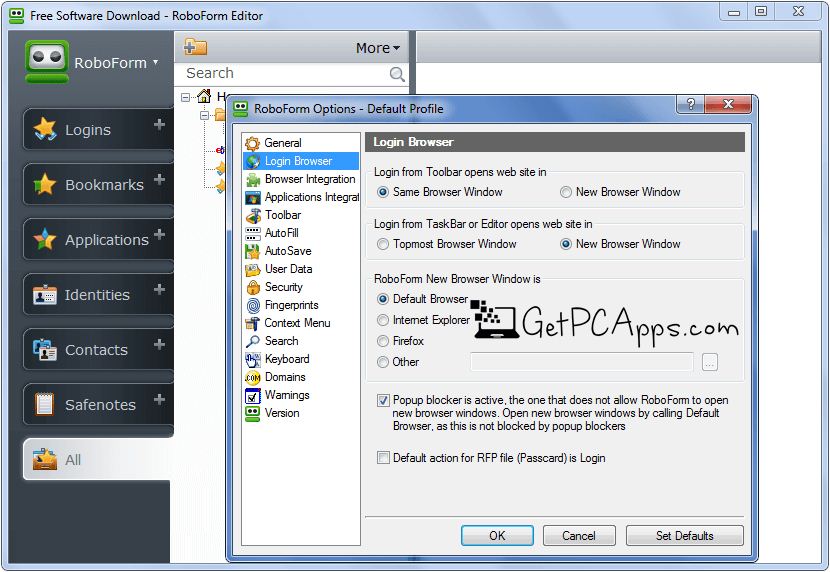






![Google Chrome 116 Offline Installer Setup 64 Bit [Windows 7, 8, 10, 11] Download Google Chrome Offline Setup 32/64bit Windows 7, 8, 10, 11](https://www.getpcapps.com/wp-content/uploads/2017/11/download-google-chrome-offline-installer-setup-direct-links-1-150x150.jpg)