Windows Image Resizer 3.1.1 Utility Full Offline Installer Overview
We all deal with a lot of pictures on our Windows. Images are integral part of modern life. Though all of us are not professional graphic designers and we are not using any heavy graphic program like Adobe Photoshop all the time. Yet, nearly all of us need to know some basic image editing, because we do need it sometimes. Image editing, resizing, cropping etc are some basic functions we all have to deal at any point. In this post, we are going to talk about an amazing and handy utility, which helps resize images. Please make sure that you have installed latest version of .Net Framework on Windows PC.
Windows Image Resizer 3.1.1 Utility Full Offline Installer for Windows PC Features
Windows Image Resizer 3.1.1 is a well-built and handy utility for making alterations in the dimensions of images and make them appropriate for any special medium. Resizing images gets as simple as right click.
1. BASIC RESIZING With this amazing utility, you can resize one or more selected image files directly from within Windows Explorer. This editing has to be done via secondary text menu.
After installation, right-click on one or more selected picture files in File Explorer, then select Resize pictures.
2. REPLACEMENT It was designed to replace Microsoft XP’s Image Resizer Powertoy.
3. SIMPLE IN USE Windows Image Resizer 3.1.1 is very easy and simple to use. You will get to know every thing within minutes of trial and error. It is so easy and quick that you can resize images within single click. Resize one or more selected pictures conveniently via context menu and not needing any to open any other third party image editor.
4. WINDOWS SHELL EXTENSION The utility works as windows shell extension, so all you need to do is to select the images you need to modify.
5. RESIZING OPTIONS After that a new window appears. This new dialog window will offer you numerous resizing alternatives. It is not confined to default sizes like small, medium and large. You can select custom sizes. You can use pixels, percentages, centimeters, or even inches to select these custom sizes.
6. LIGHT WEIGHT Overall, it is lightweight and easy to install and use program. No other alternative to open image in other application could be better than Windows Image Resizer 3.1.1. If you need to resize or batch resize images on a regular basis, Windows Image Resizer 3.1.1 is the best option for you.
7. OTHER FORMATS It works with all common image formats. That is what makes it the best and most comprehensive option for image resizing.
Windows Image Resizer 3.1.1 Utility Full Offline Installer Technical Setup Details
- SOFTWARE FULL NAME: Image Resizer for Windows 3.1.1
- SETUP FILE NAME: ImageResizerSetup-3.1.1.exe
- FULL SETUP SIZE: 1.03MB (1,083,664 bytes)
- SETUP TYPE: Offline Installer / Full Standalone Setup
- COMPATIBILITY ARCHITECTURE: 32 Bit (x86) / 64 Bit (x64)
- DEVELOPERS: Bricelam Inc.
System Requirements For Windows Image Resizer 3.1.1 Utility Full Offline Installer Setup
- OPERATING SYSTEM: WINDOWS 7 | 8 | 10 | XP | VISTA
- MEMORY (RAM): 1 GB RAM Needed
- HARD DISK SPACE: 250 MB Hard Disk Space Needed
- PROCESSOR: Intel Core 2 Duo 2.5 GHz or faster
Download Windows Image Resizer 3.1.1 Utility Full Offline Installer Setup For Windows 7 | 8 | 10 | 11
Click on links given below to start downloading Windows Image Resizer 3.1.1 Utility Full Offline Installer Setup. This is a full offline installer and standalone setup for Windows Image Resizer.
This Windows Image Resizer 3.1.1 Utility Full Offline Installer setup is compatible with both 32 bit and 64 bit Windows versions and will work with Windows XP / Vista / 7 / 8 / 8.1 / 10.
- Top 5 Best Disk Partition Manager Software for Windows 7 | 8 | 10 | 11 - October 4, 2024
- AIMP Music Player 4.52 Offline Installer Setup for Windows 7, 8, 10, 11 - October 4, 2024
- ApowerMirror Control Android Mobile Phone or iPhone from PC | Windows 7, 8, 10, 11 - October 4, 2024

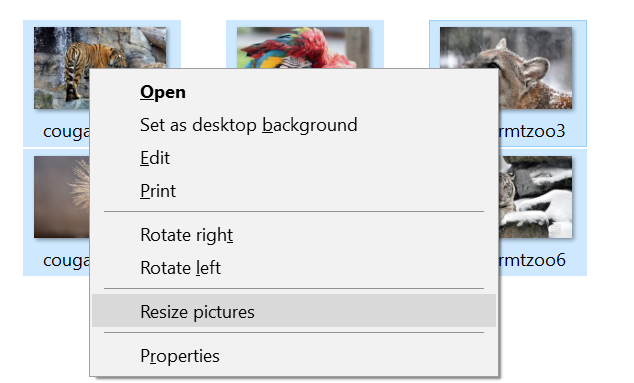
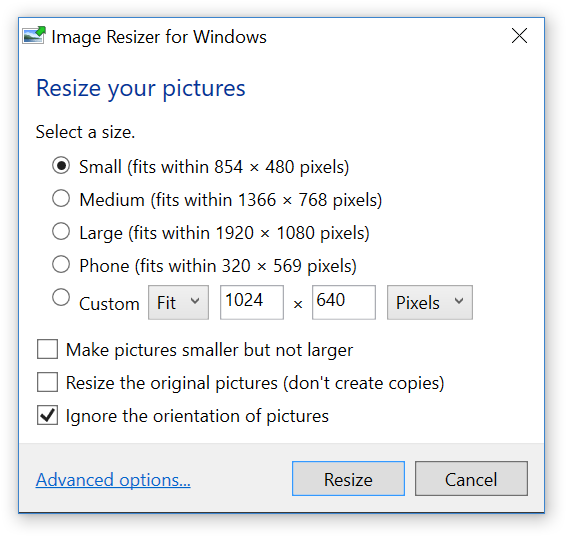

![Adobe Photoshop CC 2018 Offline Setup [Direct Links] Windows 7, 8, 10, 11 Download Adobe Photoshop CC 2018 Offline Setup Windows 7, 8, 10, 11](https://www.getpcapps.com/wp-content/uploads/2019/02/adobe-photoshop-cc-2018-download-offline-installer-setup-1-150x150.jpg)


![Adobe Acrobat Pro DC 2018 Offline Installer Setup [Windows 7, 8, 10, 11] Adobe Acrobat Pro DC 2018 Offline Installer Setup [Windows 7, 8, 10, 11]](https://www.getpcapps.com/wp-content/uploads/2019/02/adobacroprodc_2018_download_offline_installer_setup-1-150x150.jpg)
![Adobe Lightroom CC 2018 Offline Setup [Windows 7, 8, 10, 11] Adobe Lightroom CC 2018 Offline Setup [Windows 7, 8, 10, 11]](https://www.getpcapps.com/wp-content/uploads/2019/03/adobe-lightroom-cc-2018-download-windows-pc-1-150x150.jpg)


