How to Install Windows 10 ISO from Bootable USB with Rufus?
Windows installation is something no computer user can avoid, yet it is very confusing assignment for many people. It is because it sometimes some very technical knowledge. Besides, there are a lot of different methods of Windows installation, depending upon Windows version and specs of machine. In this article, we will show you how to install Windows 10 ISO from Bootable USB with Rufus.
What is Rufus and How Does it Work to Create Bootable USB?
Rufus is a free utility, which makes life easy when it comes to Windows installation. Let’s check out how it does so. Make sure the USB you are going to use is at least 4 GB, if you intend to install 32-bit version. In case you are installing 64-bit version, USB should have 8 GB capacity.
There are so many things unbelievably cool about Rufus. Perhaps, the best thing is that no installation is necessary, so you can stick it on a network location or another external drive to run it. And it is so easy to set up. Here is how it goes.
Rufus-3.4p.exe (1385 downloads )First, you select the USB drive where you are going to install it, and then you select your partition scheme. The fact that Rufus also supports bootable UEFI drive, should not go unnoticed.
Select the disc icon next to the ISO drop-down and navigate to the location of your official Windows 10 ISO.
In next step, you will click Start. It would be fine to go within minutes. Check the option to check device for bad blocks, if you want to be extra careful. Using the older USB 2.0 port and drive, it would not take more than five minutes to create the drive.
After that go ahead and install the Windows 10 on a spare computer.
You can also use this to create other versions of Windows or Linux distributions from an ISO if you wish.
- Top 5 Best Disk Partition Manager Software for Windows 7 | 8 | 10 | 11 - October 4, 2024
- AIMP Music Player 4.52 Offline Installer Setup for Windows 7, 8, 10, 11 - October 4, 2024
- ApowerMirror Control Android Mobile Phone or iPhone from PC | Windows 7, 8, 10, 11 - October 4, 2024


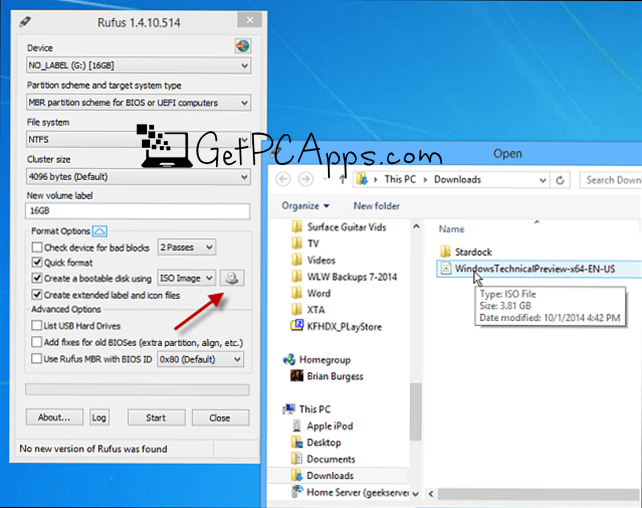
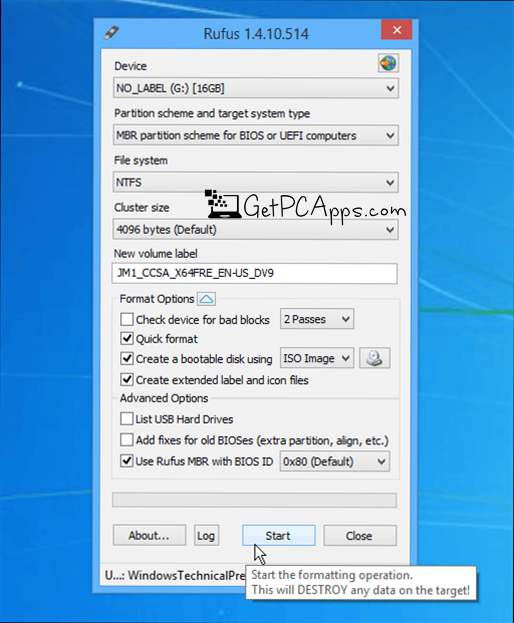







![BlueStacks 5 2024 Full Offline Installer Setup Windows [11, 10, 8, 7] bluestacks 5 offline installer setup download](https://www.getpcapps.com/wp-content/uploads/2021/03/bluestacks-5-offline-installer-setup-download-1-150x150.jpg)
