CCleaner Software for Windows PC Overview
With computers being the topmost utility, these days, it has become crucial for the users to take care of their PCs. Though there are many software, the users download for their own use, CCleaner software is tailored for your PC. The software is designed specifically to clean the PC, as its name implies and it protects the PC from risks and malware and makes the computer super-fast and secure.
CCleaner Registry Cleaner Windows Software
As a matter of fact, the sluggish computer is the most annoying thing that you can face and CCleaner software is designed to save you from this situation. Aside from being a totally free registry cleaner, CCleaner works best with almost all the windows and operating systems. Not only this, CCleaner is completely a sweetheart as it comes in the portable version that means, no installation is required to use this software on your computer.
Furthermore, CCleaner is simply more than a registry cleaner tool that simply fixes all your computer problems without any hassle. It cleans a lot and should probably be called as a system cleaner, accurately. Unlike all the other free registry cleaners, CCleaner Software for Windows 7, 8 and 10 primarily is concerned with removing entries in the windows that refer to programs, files or other resources that no longer exist.
Besides these basic operations, CCleaner software also focuses on providing the users with the best features that it can including safer browsing, fewer errors and crashes, quicker setup, automatic cleaning, automatic privacy protection and automatic updates. In addition to these amazing features, the software also offers the neat and clean user interface with the variety of options that you can use for the enhanced user experience.
There is a “Tools” area in the CCleaner software from where the users can make use of different tools including uninstalling programs, change programs, wipe a drive and even find duplicate files.
On the whole, CCleaner is simply the best free registry cleaner software that you can have on your Windows to solve your computer problems. It is simply a fantastic software to get.
CCleaner Software Features
CCleaner software is fast, tiny and thorough. It offers some best features that other free registry cleaner lacks, including:
- Thorough PC Optimization – CCleaner software is the best PC optimization tool for the beginners and the power users as well. It offers fast and thorough cleaning, effortlessly.
- A Solution to Sluggish Computer – if your system is not running like it used to be, CCleaner is the best thing that you can do to your computer. It cleans up all the unnecessary files and makes it faster instantly.
- Allows Safer Browsing – CCleaner also offers the users with the safer online browsing so that no one can track your online pattern. It erases the browser search history and cookies as well so that your privacy remains confidential.
- Fewer Errors and Crashes – Over time, the systems become cluttered with the broken files and links and that is when the crashes become your system’s fate. CCleaner ensures you to clean the clutter inside your system and make your PC more stable.
- Light in Weight – The CCleaner is, itself light in weight. It offers super small 10 MB download size that your system never goes overloaded.
CCleaner Software for Windows PC Technical Setup Details
- Software Full Name: CCleaner Software
- Setup File Name: ccsetup539_GetPCApps.com.zip
- Full Setup Size: 10.5 MB
- Setup Type: Offline Installer / Full Standalone Setup
- Compatibility Architecture: 32 Bit (x86) / 64 Bit (x64)
- Developers: CCleaner Inc.
System Requirements for CCleaner Software Windows PC
Before you start downloading CCleaner software, make sure your PC / Laptop meets minimum system requirements.
- Operating System: Windows XP/Vista/7/8/8.1/10
- Memory (RAM): 512 MB of RAM required.
- Hard Disk Space: 100 MB of storage space required.
- Processor: Intel Pentium 4 or later.
Download CCleaner Software for Windows PC
Click on links given below to start downloading CCleaner software. This is a full offline installer and standalone setup for CCleaner software. This installer setup is compatible with both 32 bit and 64 bit Windows versions and will work with Windows XP / Vista / 7 / 8 / 8.1 / 10.
You might be required to purchase the software license for professional version from their respective developer, in case of trial windows software versions.
- Top 5 Best Disk Partition Manager Software for Windows 7 | 8 | 10 | 11 - October 4, 2024
- AIMP Music Player 4.52 Offline Installer Setup for Windows 7, 8, 10, 11 - October 4, 2024
- ApowerMirror Control Android Mobile Phone or iPhone from PC | Windows 7, 8, 10, 11 - October 4, 2024

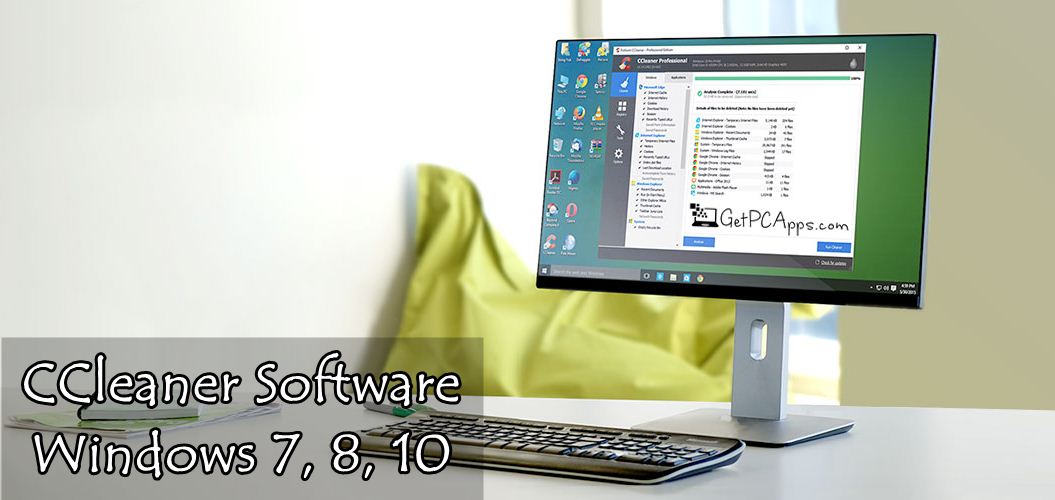


![5 Best Ransomware Removal Tools Software 2024 [Windows 11, 10, 7] Cybereason’s RansomFree for Windows PC download](https://www.getpcapps.com/wp-content/uploads/2018/09/Cybereasons-RansomFree-for-Windows-PC-download-150x150.jpg)





