Ammyy Admin Offline Installer Overview
Nowadays, Remote access software are used everywhere. Every IT professional needs them at any stage of carrier. These software help you to access one computer from another remotely. You totally become in-charge of their mouse and keyboard just like yours own. This feature is really helpful in today’s era. It is extremely handy, when it comes to employee monitoring and a lot of other situations as well. You may have to help your father handle any technical issue who lives miles away and it is really inconvenient to actually go to his place. So if you install any remote access software on both computers, problem is solved.You can remotely administer your office in Melbourne, even if you are in Washington. The awesome remote access software we are going to explain in this post is Ammyy Admin. Other alternatives to Ammyy Admin include, Teamviewer and AnyDesk for Windows PC.
Ammyy Admin is a zero configuration remote desktop software. It takes you in to another world of establishing powerful and reliable remote desktop connection within few seconds. Surveys report that Ammyy Admin is used by 75,000,000 computers. It is trustworthy and affordable software for remote assistance, distance education, remote desktop sharing and administration.
Ammyy Admin Offline Installer Setup Features
1. NO INSTALLATION REQUIRED- Gone are the days when you had to download and install massive remote desktop software which used to bring dozens of files and records to user’s and system folders or system registry, just because you needed to start remote desktop control session. With Ammyy Admin you don’t have to go through these troubles .
Just download a tiny (0.5 Mb) Ammyy Admin .exe file, start it and enter a computer ID which you want to connect to. Simple is that.
2. HIGHEST LEVEL OF DATA TRANSFER SECURITY- Ammyy Admin surprises its fans by providing a sophisticated set of authentication settings. These settings enables options to grant access manually, by predefined computer IDs or by password. This all works in collaboration with advanced hybrid encryption algorithm (AES+RSA) which are well-known for their reliability and are used by national Governments. This encryption mode always stays on.
3. WORKS BEHIND NAT AND IS TRANSPARENT FOR FIREWALLS- You can access a remote machine from any PC connected to the Internet, regardless of the fact that it has real IP address or is behind NAT in Local Area Network.It means you can access remote office or home PC from anywhere in the world, maintaining high data security level.
4. BUILT-IN FILE MANAGER AND VOICE CHAT- Ammyy Admin also facilitates you as a free tool for voice communication with your friends, family or colleagues over the Internet. Another plus is that it offers a convenient file manager which simplifies the process retrieving files from remote PC. It is easy to copy files and folders between local and remote computer desktops upto 140 Terabytes in size. You can resume interrupted downloads without any information loss.
5. CONTROL OVER UNATTENDED COMPUTERS- The level of functionality that Ammyy Admin provides its users is unimaginable. It even allows you to administer a remote unattended server or PC with the use of Ammyy Admin Service feature. There are options to restart computer remotely, log in/log off or switch users. This present feature is the most popular among system administrators.
6. ON-LINE DISTANCE EDUCATION/PRESENTATIONS- Ammyy Admin makes it effortless to manage on-line presentations and hold virtual classes for distance education purposes. It is excessively convenient, when you have to host your presentation featuring class materials right in the remote desktops of meeting participants or students in the virtual classroom and collaborating with them via real-time voice chat.
Ammyy Admin Windows 10 Technical Setup Details
- SOFTWARE FULL NAME: Ammyy Admin Remote Desktop for Windows PC
- SETUP FILE NAME: AA_3.6_GetPCApps.com.exe
- FULL SETUP SIZE: 760 KB
- SETUP TYPE: Offline Installer / Full Standalone Setup
- COMPATIBILITY ARCHITECTURE: 32 Bit (x86) / 64 Bit (x64)
- DEVELOPERS: Ammyy Admin LLC.
System Requirements For Ammyy Admin Offline Installer Setup
- OPERATING SYSTEM: WINDOWS 7 | 8 | 10 | XP | VISTA
- MEMORY (RAM): 1.0 GB RAM Needed
- HARD DISK SPACE: 50 MB Hard Disk Space Needed
- PROCESSOR: Intel Core 2 Duo 2.5 GHz or faster
Download Ammyy Admin 3.6 Offline Installer Setup For Windows 7 | 8 | 10 | 11
Click on links given below to start downloading Ammy Admin Offline Installer Setup. This is a full offline installer and standalone setup for Ammyy Admin Remote Desktop Software.
This Ammyy Admin offline installer setup is compatible with both 32 bit and 64 bit Windows versions and will work with Windows XP / Vista / 7 / 8 / 8.1 / 10.
- Top 5 Best Disk Partition Manager Software for Windows 7 | 8 | 10 | 11 - October 4, 2024
- AIMP Music Player 4.52 Offline Installer Setup for Windows 7, 8, 10, 11 - October 4, 2024
- ApowerMirror Control Android Mobile Phone or iPhone from PC | Windows 7, 8, 10, 11 - October 4, 2024


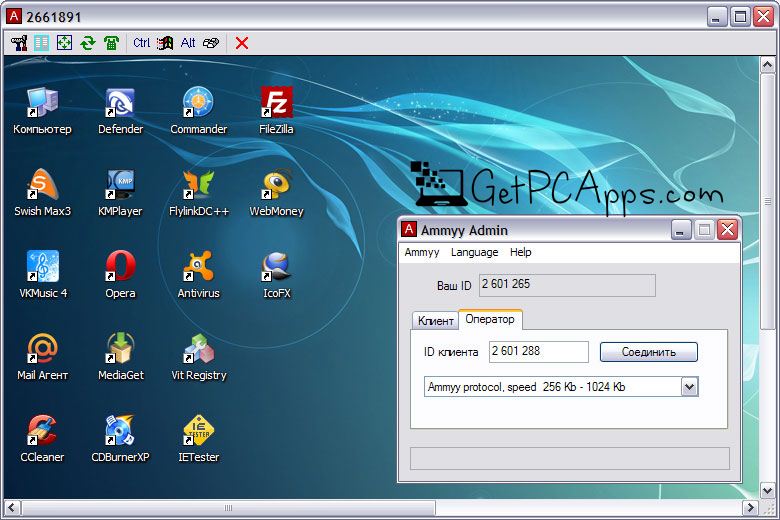

![AnyDesk 5.4.2 Remote Desktop Offline Installer Setup Windows [11, 10, 8, 7] AnyDesk 4.1.3 Remote Desktop Offline Installer Setup For Windows 7 | 8 | 10 | 11](https://www.getpcapps.com/wp-content/uploads/2018/07/anydesk-remote-desktop-software-program-windows-7-8-10-setup-teamviewer-alternative-download-1-150x150.jpg)

![List of Top 10 Auto Clickers For Windows [Free Download] List of Top 10 Auto Clickers For Windows [Free Download]](https://www.getpcapps.com/wp-content/uploads/2021/05/GS-Autoclicker-Download-Free-Windows-10-8-7-Laptop-Games-1-150x150.jpg)



![5 Best Ransomware Removal Tools Software 2024 [Windows 11, 10, 7] Cybereason’s RansomFree for Windows PC download](https://www.getpcapps.com/wp-content/uploads/2018/09/Cybereasons-RansomFree-for-Windows-PC-download-150x150.jpg)
