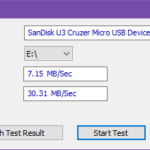Auto Clicker for Windows (Free Download)
Nowadays, with an auto clicker, we can save a lot of time as you do not have to keep on tapping buttons on the mouse forever. In this article, we will be discussing the best auto clickers which are currently available for Windows. This will be a top ten scenario. Make sure to check out the ones which you like.
List Of Top 10 Auto Clickers For Windows.
In this section of the post, we will be discussing the top 10 auto clickers. They are not in any order; hence feel free to test any of them.
1. GS auto clicker: GS Auto Clicker is software that makes sure you won’t waste your time by clicking your mouse. Even your mouse will have no further damages. When you download the following program, it will save you from all the crashes and lags because it is easy to install the program on your device and make some points clear in your system resources. After all, the program will not allow you to run any other tools on Microsoft PC simultaneously. It has a high rating of 4.
Steps of downloading the GS Auto Clicker On Windows.
Step 1: Head to the official site: https://autoclicker.io/
Step 2: You will see a green button saying download.
Step 3: Click on the file and you will be sent to a new tab. Here you have to wait for a few seconds.
Step 4: After that, you just need to download and install the auto clicker locally on your device.
All the auto clickers mentioned in this post have the same procedure that is needed to be downloaded. So follow the above-mentioned steps to download any Auto Clicker.
2. Auto clicker auto key bot: This auto clicker enables you to make your own desired auto clickers. You will also test the functions and see how it works out. The only requirement is for you to have the Windows OS. You can direct the free auto clicker to any application of your choice. One of the best features that make the key bot stand out from the rest is its visual aids. You will be able to optimize the scripts based on the time bars. No other clicker is doing that currently. Though the ratings are pretty low (2.7), you will not find its features. Download the clicker by clicking here.
3. Ghost mouse auto clicker: Ghost Mouse Auto Clicker is a simple mouse and keyboard macro recorder software. The software is used for various things like recording movements of mouse and clicks, also the keystroke actions. After that, you can repeat and play the macro whenever you want and how many times you want to play. Download the clicker by clicking here.
4. Free mouse auto clicker: This mouse clicker is different from other clickers as it will register your clicks at different time intervals. These clicks work when you need to go through a web page and download multiple tasks. This will register your clicks and do the work for you. It allows quite a several customizations. You can adjust whether the click is coming from the left mouse button or right mouse button. You can also set the time difference between those intervals. The ratings are not that good at about 2.4. However, you can download the clicker by clicking here.
5. Auto-Clicker: Auto-Clicker is software that stimulates clicks and is designed to produce very short clicks needed to play some games. There are lots of fast clicks, and in needed short periods, which this program does automatically, there is no need for external stimulus. The following program is available on windows and customized according to your needs.
6. Supermouse auto clicker: As the name super suggests, it is considered one of the most potent clickers out there. It can be used to click anywhere on the screen. It is so powerful that you can also design it to refresh a web browser whenever you feel the need to. Of course, like others, you can configure it to play some games and beat those time-consuming opponents. It has a mediocre rating of 3.5
7. Advanced mouse auto clicker: Advanced mouse clicker is reliable, but in the meantime, it is also convenient to use with many features that can free your hands and also saves your time. It is also a very cheap automatic mouse clicking utility.
8. Auto clicker by shocker: It is pretty easy to use and provides the free windows utility, which will enable you to do task automation. It has gathered attention among the gamers who hate pressing the mouse buttons. You can change the number of clicks and the time limits. Hence giving out more power in your hand. This is the only auto clicker that allows you to make an infinite amount of clicks. The rating is quite promising as it goes to a 4 star. Download the clicker by clicking here.
9. Free auto mouse clicker: This is the only auto-clicker that enables you to use hotkeys. This is the most simple to use the program but has the best functionality as it is the only program to support hotkeys. The best thing is the hotkeys are saved, and you will not have to configure them after the program restarts. It has a decent rating of 2.6.
10. Free auto clicker: This is no different from the others listed above. It is a free clicker that will give your wrist some rest. However, there is a downside to downloading this auto clicker as not all games are perfectly optimized and may not support this software. It has a user rating of 2.5 which exactly falls in the middle.
Conclusion
This article discussed the different types of auto clickers currently available for download. Moreover, these auto clickers are in the top 10 based on the ratings. Do tell us in the remarks below about which auto clicker best suits you.
- Top 5 Best Disk Partition Manager Software for Windows 7 | 8 | 10 | 11 - October 4, 2024
- AIMP Music Player 4.52 Offline Installer Setup for Windows 7, 8, 10, 11 - October 4, 2024
- ApowerMirror Control Android Mobile Phone or iPhone from PC | Windows 7, 8, 10, 11 - October 4, 2024

![List of Top 10 Auto Clickers For Windows [Free Download]](https://www.getpcapps.com/wp-content/uploads/2021/05/GS-Autoclicker-Download-Free-Windows-10-8-7-Laptop-Games.jpg)
![Download GS Auto Clicker 3.2 - Automate Mouse Activity [Windows 7, 8, 10, 11 PC] Download GS Auto Clicker to Automate Mouse Activity [Windows 7, 8, 10, 11 PC]](https://www.getpcapps.com/wp-content/uploads/2019/09/gs-auto-clicker-windows-pc-download-1-150x150.jpg)