Microsoft revealed their next-generation operating system for PC, Laptop, Tablets & Notebooks called Windows 11. In the Microsoft 2021 event, CEO Satya Nadella said that Windows 11 would be available for download this holiday, meaning during Christmas Holidays. In addition to this, many computers are eligible to Upgrade To Windows 11 For Free! Here is how to upgrade to Windows 11 for free!
Windows 11 update carries many new features and performance enhancements over the current Windows 10 OS. You can say Windows 10 operating system with a revised user interface. Some cool new features like sideloading Android Apps, windows start button in the center, Game Pass integrated directly into the OS, a new Microsoft Store, MS Teams, a multi-windows feature, and much more.
Many of you were questioning whether Windows 11 is free or not? Yes! And No. It depends on your computer’s hardware. If your PC is new and runs the latest Windows 10 OS, you may get Windows 11 firmware upgrade for free.
However, there are some hardware requirements too. According to Microsoft’s official press release, the minimum system requirements:
System Requirements For Windows 11
- 1Ghz Dual-Core 64-bit CPU
- 4GB RAM
- 64GB of Storage (SSD is recommended)
- UEFI firmware, Secure Boot Capable
- Trusted Platform Module (TPM) version 2.0
There is a more straightforward way to do a Windows 11 compatibility check using Microsoft’s official PC Health Check software for Windows 7, 8, 10, 11.
How to download, install And Upgrade To Windows 11 for free (Insider Preview)?
The easiest way to install Windows 11 right now is to download the Windows 11 ISO
- Download PC Health Check App (direct link)
- Install & Launch the app on your Windows PC.
- Click on the “Check Now” button in the section called “Introducing Windows 11”.
- You should get a notice called “This PC can run Windows 11“.
- Now, go to Settings > Update & Security > Windows Insider Program on the left sidebar.
- Opt-in your PC to flight Insider Preview builds.
- You will need to enable the Optional Diagnostics Data and Feedback option from the Privacy section.
- Click on the button Get Started.
- Follow on-screen instructions.
- Go to Settings > Update & Security and Download Windows 11 Insider Preview.
- Wait as the Windows Insider Preview will be available for download anytime today.
Note: When Windows 11 is available for download, then download the Windows Update Assistant from here.
Windows 11 TPM Check: How to test whether your PC has TPM 2.0 or not?
Another requirement for a free Windows 11 upgrade is that your Windows 10 installation should support UEFI with secure boot and TPM 2.0 enabled in your BIOS.
What is Trusted Platform Module (TPM)?
According to Microsoft,
Trusted Platform Module (TPM) technology is designed to provide hardware-based, security-related functions. A TPM chip is a secure crypto-processor that helps you with actions such as generating, storing, and limiting the use of cryptographic keys. Many TPMs include multiple physical security mechanisms to make it tamper resistant, and malicious software is unable to tamper with the security functions of the TPM.
You should have version 2.0 for TPM.
Here is the way to check if your machine has TPM 2.0?
- In the search bar, type RUN.
- Launch the RUN program.
- Type tpm.msc
- You should see the status “The TPM is ready for use.”
If you get the notice like TPM is not enabled on your device, you might want to check it by booting into BIOS.
- Top 5 Best Disk Partition Manager Software for Windows 7 | 8 | 10 | 11 - October 4, 2024
- AIMP Music Player 4.52 Offline Installer Setup for Windows 7, 8, 10, 11 - October 4, 2024
- ApowerMirror Control Android Mobile Phone or iPhone from PC | Windows 7, 8, 10, 11 - October 4, 2024

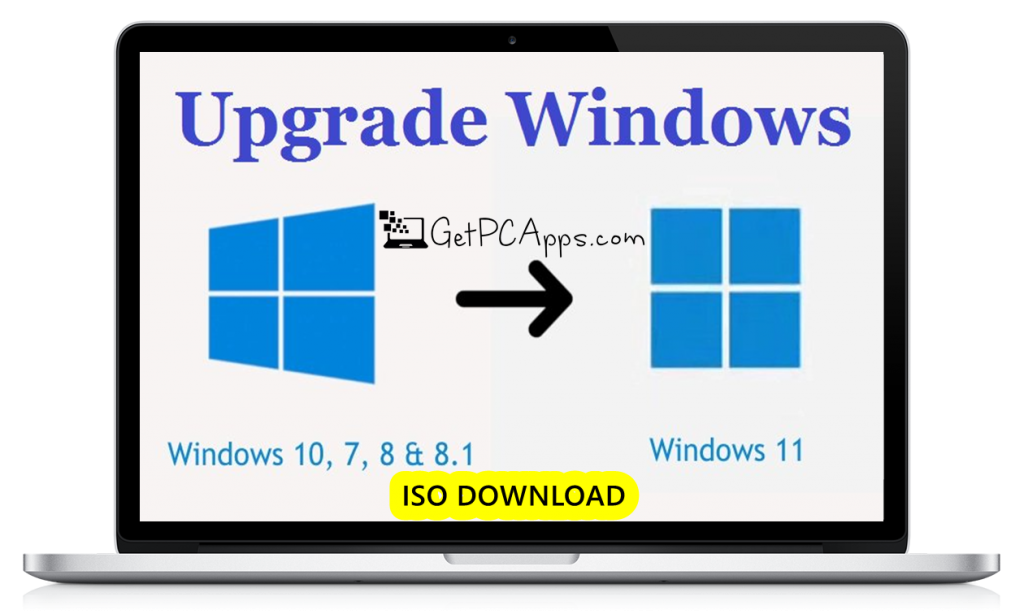

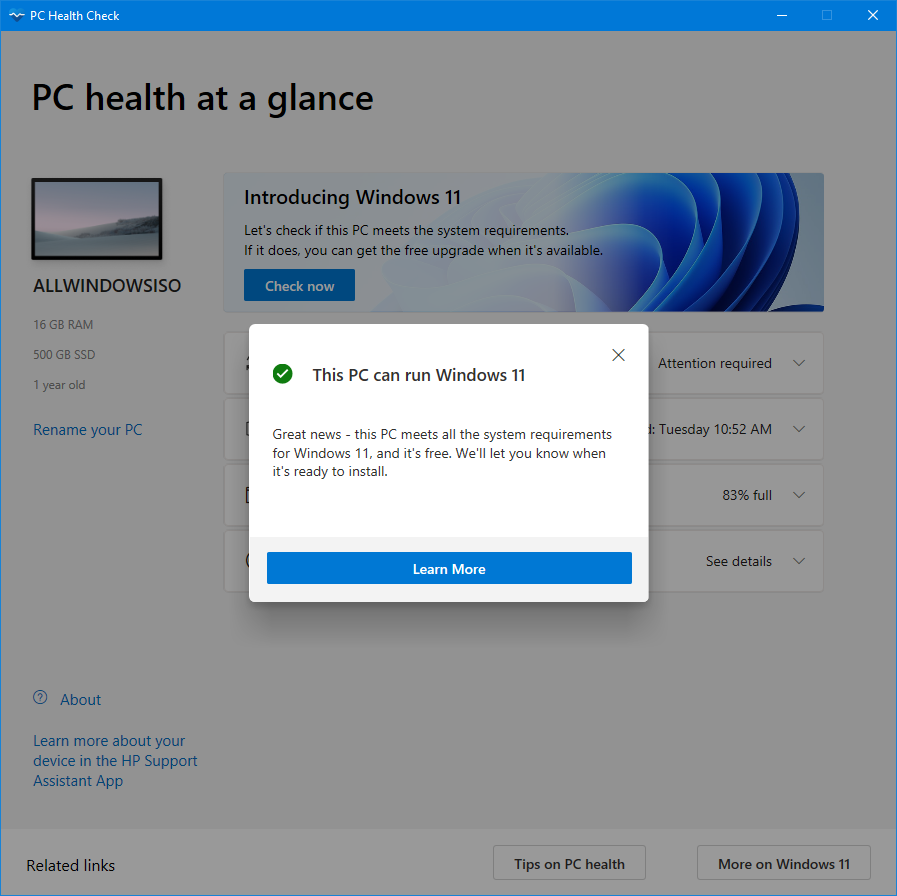
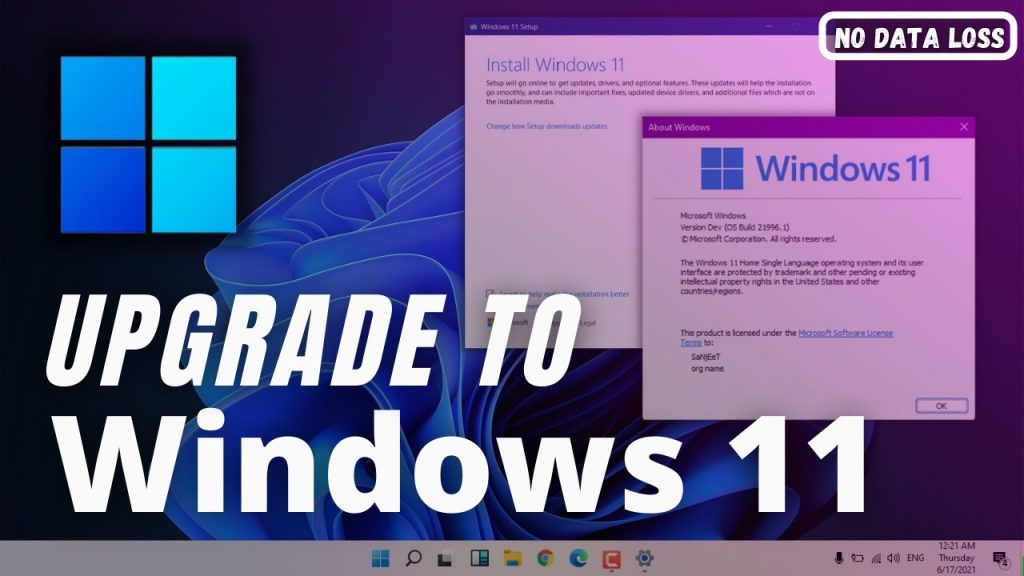
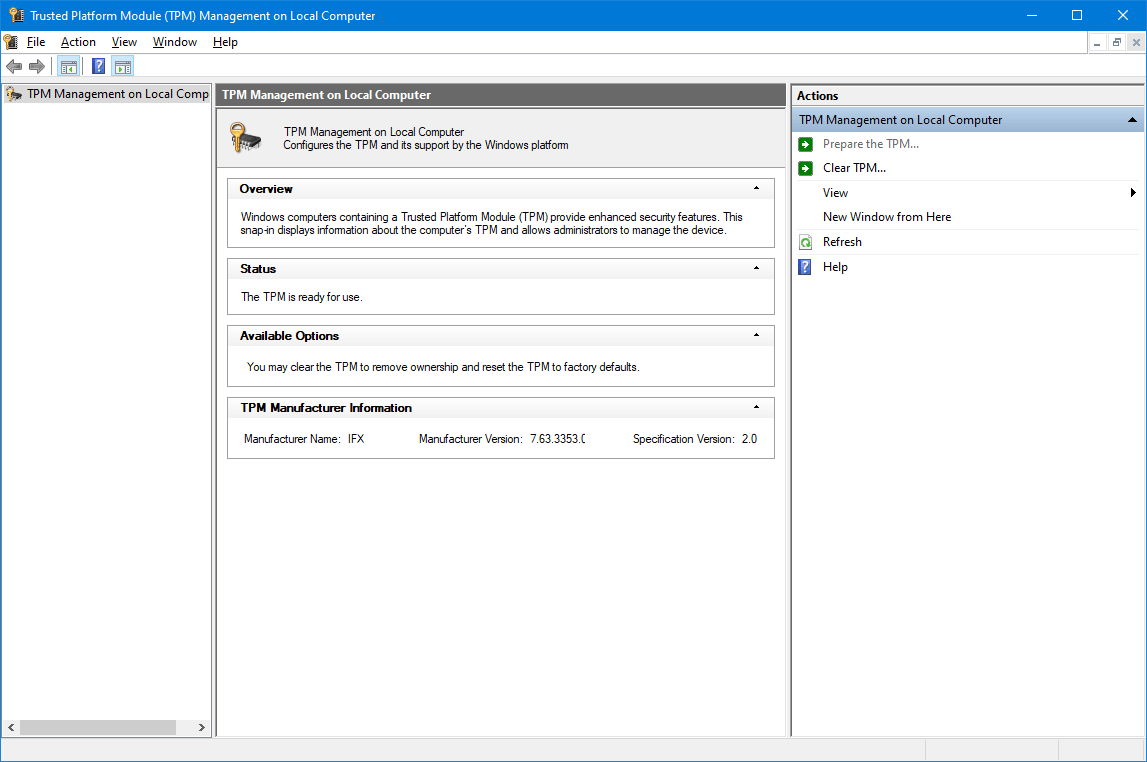



![BlueStacks 5 2024 Full Offline Installer Setup Windows [11, 10, 8, 7] bluestacks 5 offline installer setup download](https://www.getpcapps.com/wp-content/uploads/2021/03/bluestacks-5-offline-installer-setup-download-1-150x150.jpg)




