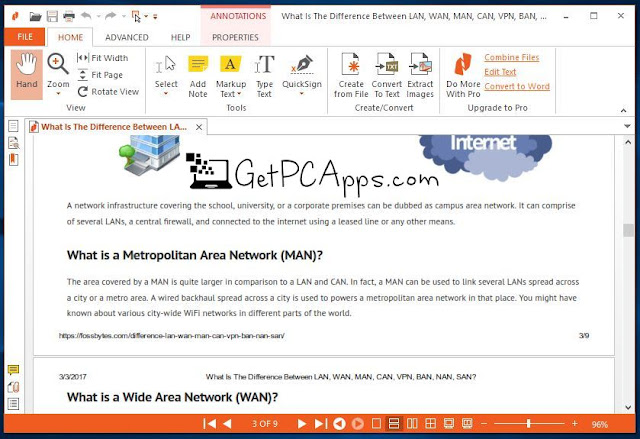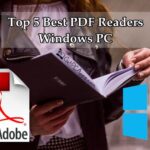Nitro PDF Reader Software Offline Installer Overview
No doubt, PDF is the most prevalent file formats in official documents. Web browsers can also be used for opening PDF documents but functionality they offer is limited . You cant use them for annotation, digital signatures and form filling etc. PDF readers allow us to perform all this and much more than that. In today’s article one of the best PDF readers, called Sumatra PDF reader, will be discussed.
Nitro is a great PDF reader which offers productivity, beyond the typical functions provided by every other PDF reader.
Nitro PDF Reader Software Offline Installer Setup Features
1. OPERATING SYSTEM SUPPORT Nitro is compatible with all Windnows versions.
2. CREATE PDF You can create PDF from virtually any Windows application and from over 300 file formats.
3. DRAG & DROP You just need to drag-and-drop files to instantly create a document.
4. CUSTOMIZATION Easily customize your PDFs with tools like custom colors, font embedding, page size, orientation, and output quality. Or, keep it simple with preset options.
5. TEXT EDITING Play with your text in number of ways. Adding comments, address feedback, highlighting, underlining, or striking out text to make collaboration a breeze.
6. ZERO LEARNING CURVE User interface is so simple and easy that you can quickly view PDFs, add text,without any learning curve.
7. GUIDE User interface will keep guiding show you all the time. Whenever you will open PDF with digital signatures, comments, or bookmarks, the review pane will be displayed automatically, and help you to understand what to review first.
8. DIGITAL SIGN WONDERS There are awesome signing features available in Nitro PDF reader. Just QuickSign any document within seconds without leaving your desk. Signatures can be secured by Password protecting your documents. Nitro also helps you to scan or photograph your signature to create your own unique signature profile.
Nitro cloud allows you to apply or request for unlimited electronic signatures. It empowers you to speed up daily routine tasks and sign your documents without printing or scanning.
9. EASY SHARE Sharing is super easy with Nitro PDF Reader. All PDFs created with Nitro Reader are 100% compatible with other readers—so you can securely share documents with anyone, anywhere, at any time.
10. MULTIPLE QUICKSIGN PROFILES If Colleagues want, they can create multiple QuickSign profiles, making it easy to share back and forth between teams and businesses.
11. STICKY NOTES You can add sticky notes to the document you open.
12. IMAGE EXTRACTION It is possible to extract all of the images from PDF.
13. ANNOTATION & HIGHLIGHTING There are very easy and convenient options for annotation and highlighting.
14. EASY CONVERSION You can easily convert documents to PDF, or PDF to documents.
15. SAVE ALL TEXT You can save all text of PDF document in plain text form.
16. TOUCH SCREEN There is an optional touch screen mode in Nitro PDF reader.
Nitro PDF Reader Software Offline Installer Technical Setup Details
- SOFTWARE FULL NAME: Nitro PDF Reader Software
- SETUP FILE NAME: Apache_OpenOffice_4.1.5_Win_x86_install_en-US.exe
- FULL SETUP SIZE: 134 MB
- SETUP TYPE: Offline Installer/ Full Standalone Setup
- COMPATIBILITY ARCHITECTURE: 32 Bit (x86) / 64 Bit (x64)
- DEVELOPERS: GoNitro Inc.
System Requirements For Nitro PDF Reader Software Offline Installer Setup
- OPERATING SYSTEM: WINDOWS 7 | 8 | 10 | XP | VISTA
- MEMORY (RAM): 1.0 GB RAM Needed
- HARD DISK SPACE: 1.5 GB Hard Disk Space Needed
- PROCESSOR: Intel Core 2 Duo 2.5 GHz or faster
Download Nitro PDF Reader Software Offline Installer Setup For Windows 7 | 8 | 10 | 11
Click on links given below to start downloading Nitro PDF Reader Software Offline Installer Setup. This is a full offline installer and standalone setup for Nitro PDF Reader Software for Windows PC.
Download Nitro PDF Pro Offline Setup (32-bit)
Download Nitro PDF Pro Offline Setup (64-bit)
This Nitro PDF Reader Software offline installer setup is compatible with both 32 bit and 64 bit Windows versions and will work with Windows XP / Vista / 7 / 8 / 8.1 / 10.
- Top 5 Best Disk Partition Manager Software for Windows 7 | 8 | 10 | 11 - October 4, 2024
- AIMP Music Player 4.52 Offline Installer Setup for Windows 7, 8, 10, 11 - October 4, 2024
- ApowerMirror Control Android Mobile Phone or iPhone from PC | Windows 7, 8, 10, 11 - October 4, 2024