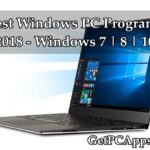Adobe Acrobat Reader DC Software Offline Installer Overview
PDF is the most commonly used file formats of official documents. All of us use PDF documents on daily basis. Web browsers are also used for opening PDF documents but PDF Readers provide better functionality. In today’s article, one of the most famous PDF readers, called Adobe Acrobat reader will be discussed. Also check out the list of Top 5 Best PDF Reader Software Programs for Windows PC.
Adobe Acrobat Reader DC Software is the most common PDF reader. It would not be unfair to say that is the industry standard for PDF documents.
Adobe Acrobat Reader DC Software Offline Installer Setup Features
1. MULTI-PLATFORM SUPPORT All windows versions are supported.
2. VIEW PDF Its very easy to quickly open and view PDF documents from email, or any app that supports share feature.
3. ALL BASICS All basic functionalities are possible. Its super easy to search, scroll, zoom in and out, choose single page, continuous scroll, or reading mode.
4. POWERFUL Often we come across the files that demand Powerful PDF reading software. In these scenarios, you should not opt any thing other than Adobe Acrobat Reader DC Software. Sometimes you come across the fillable forms that you can’t handle using basic PDF reader software for Windows. It is the recommended PDF solution for all tasks and the most popular of all the ones mentioned on this list. If your needs aren’t simple, you don’t want to just “read” PDF files, and you need advanced features, downloading Adobe Acrobat Reader DC is the right choice.
5. LARGE FILES Also, it’s the best PDF reader for large files that some lightweight programs are unable to process fully.
6. ANNOTATE & REVIEW Annotation and review features are the best among all PDF reading software programs. You can highlight and mark up text with annotation tools, and view and work with annotations in the comments list.
7. COMMENTS You can make comments on PDFs using sticky notes and drawing tools.
8. HEAVY You may think it is heavy software but it turns out to be useful when all the others fail.
9. LANGUAGES Adobe Acrobat Reader DC is available in English, Chinese Simplified, Chinese Traditional, Czech, Danish, Dutch, Finnish, French, German, Italian, Japanese, Korean, Norwegian, Polish, Portuguese, Russian, Spanish, Swedish and Turkish.
10. ADOBE SCAN APP This app makes it easy to access scanned PDFs. It can be synced with Adobe Acrobat Reader DC. Open your scans in Adobe Acrobat Reader DC. Any change you make for example adding comments would be synced back to adobe scan.
11. FILL AND SIGN THE FORMS It is hell easy to fill and sign in Adobe Acrobat Reader DC. Quickly fill out the PDF forms by typing text into fields. You can use your finger to e-Sign any PDF document.
12. PRINT, STORE & SHARE To print documents from your Android device, sign in to your free Adobe Document Cloud account and connect your Dropbox account.
13. TABBED VIEW Adobe Acrobat Reader DC for Windows also supports tabbed view, which means that you can open multiple PDF files simultaneously.
14. McAfee Security Scan Plus On the download page of Adobe Acrobat Reader DC, you will see that bundled options for McAfee Security Scan Plus and True Key by Intel Security are already selected. Do not forget to deselect them to avoid installing the software that you don’t need.
15. CREATION OF PDF FILES You can easily create PDF files through Adobe Acrobat Reader DC. It is also possible to convert Microsoft Office files and images to PDF.
16. EXPORT PDF FILES TO WORD OR EXCEL Subscribe to Adobe Export PDF and save PDF documents as editable Microsoft Word or Excel files.
Adobe Acrobat Reader DC Software Offline Installer Technical Setup Details
- SOFTWARE FULL NAME: Adobe Acrobat PDF Reader Software DC for Windows PC
- SETUP FILE NAME: AcroRdrDC1801120055_en_US_getpcapps.com.exe
- FULL SETUP SIZE: 115 MB
- SETUP TYPE: Offline Installer / Full Standalone Setup
- COMPATIBILITY ARCHITECTURE: 32 Bit (x86) / 64 Bit (x64)
- DEVELOPERS: Adobe Acrobat Reader DC
System Requirements For Adobe Acrobat Reader DC Software Offline Installer Setup
- OPERATING SYSTEM: WINDOWS | XP | VISTA 7 | 8 | 10 – Buy Windows 10 Pro USB
- MEMORY (RAM): 1.0 GB RAM Needed
- HARD DISK SPACE: 1.5 GB Hard Disk Space Needed
- PROCESSOR: Intel Core 2 Duo 2.5 GHz or faster
Download Adobe Acrobat Reader DC Software Offline Installer Setup For Windows 7 | 8 | 10 | 11
Click on links given below to start downloading Adobe Acrobat Reader Software Offline Installer Setup. This is a full offline installer and standalone setup for Adobe Acrobat Reader Software for Windows PC.
AcroRdrDC1801120055_en_US_getpcapps.com.exe
AcroRdrDC1801120055_en_US_getpcapps.com.exe
This Adobe Acrobat Reader Software offline installer setup is compatible with both 32 bit and 64 bit Windows versions and will work with Windows XP / Vista / 7 / 8 / 8.1 / 10.
- Top 5 Best Disk Partition Manager Software for Windows 7 | 8 | 10 | 11 - October 4, 2024
- AIMP Music Player 4.52 Offline Installer Setup for Windows 7, 8, 10, 11 - October 4, 2024
- ApowerMirror Control Android Mobile Phone or iPhone from PC | Windows 7, 8, 10, 11 - October 4, 2024

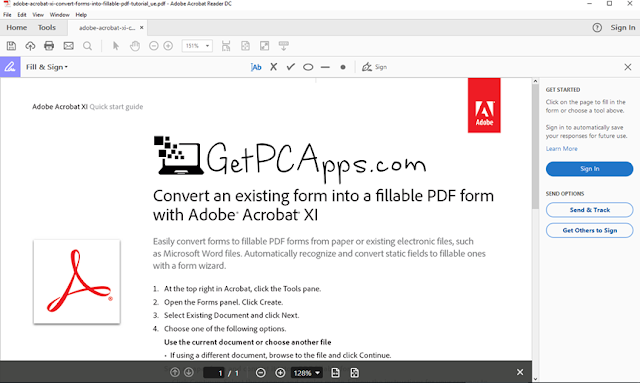
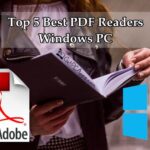
![Adobe Acrobat Pro DC 2018 Offline Installer Setup [Windows 7, 8, 10, 11] Adobe Acrobat Pro DC 2018 Offline Installer Setup [Windows 7, 8, 10, 11]](https://www.getpcapps.com/wp-content/uploads/2019/02/adobacroprodc_2018_download_offline_installer_setup-1-150x150.jpg)