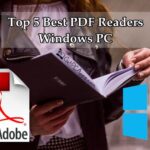Adobe Acrobat Pro DC 2018 Offline Installer Overview
Adobe Inc. is always working to provide you productivity with just the right amount of ease and efficiency. With its series of different applications tailored for designers, professionals and beginners, Adobe has focused the readers with its software called Adobe Acrobat Pro DC. The application is not only for readers, but for every single person who enjoys reading and modifying PDFs. The software is the gold standard among high-end PDF apps and it recently received its update in many years and brings tons of amazing features for every reading freak out there. With this software, the users can actually interact with PDFs and do what a typical PDF reader can’t.
Adobe Acrobat Pro DC 2018 for Windows PC Offline Installer Setup Features
Adobe Acrobat Pro DC 2018 is composed of three components: Acrobat DC, which allows you to perform a variety of editing functions on your PDFs on desktop and mobile devices; Adobe Document Cloud, which lets you create and export PDF files, as well as store and send files and collect electronic signatures; and Acrobat Reader DC which enables you to read, print, and sign PDFs.
On the whole, the software comes with a ton of features including:
- PRODUCTIVE ON THE GO Acrobat Pro DC allow its users to be productive on the go.
- ANYWHERE, ANYTIME Always enjoy the latest technology, anywhere, anytime through this PDF tool on any device.
- USER-FRIENDLY INTERFACE Acrobat Pro DC sports an easily navigable tabbed interface, allowing the professionals and beginners to get benefited on the go.
- TONS OF TOOLS The tools tab in Acrobat Pro DC allows you to create, edit and annotate the PDF files on the go. You can also review and approve and do anything you to while working with PDF files.
- CREATE PDFS OUT OF ANYTHING Using this software, you can create PDFs out of anything. You can even separate and merge documents in a snap.
- EDIT PDFS & CONVERT THEM you don’t need to recreate a document from a scratch in order to edit it. Simply export PDF into different file formats like Office or just edit the text from inside a PDF.
- GET DOCUMENTS SIGNED Share the documents and get them signed, safely and securely, from anywhere, on any device.
- HIGH CUSTOMIZATION The pack comes with high customization options. You can make any changes as per your preferences.
- SECURE YOUR FILES The best part of the Acrobat Pro Dc is that it comes with the password protection feature that allows you to save your confidential files effortlessly. You don’t have to worry about the data stealing when you have this excellent software from Adobe.
- PERFECT FOR BUSINESS ENVIRONMENT Adobe offers everything you need to work with PDF in a business environment with this software.
- COST EFFECTIVE The premium version of Adobe Acrobat Pro Dc is cost effective and perfect for personal and professional use.
Adobe Acrobat Pro DC 2018 Offline Installer Technical Setup Details
- SOFTWARE FULL NAME: Adobe Acrobat Pro Dc 2018 for Windows PC
- SETUP FILE NAME: Acrobat_DC_Web_WWMUI.exe
- FULL SETUP SIZE: 785 MB
- SETUP TYPE: Offline Installer/ Full Standalone Setup
- COMPATIBILITY ARCHITECTURE: 32 Bit (x86) / 64 Bit (x64)
- DEVELOPERS: Adobe Inc.
System Requirements For Adobe Acrobat Pro DC 2018 Offline Installer Setup
- OPERATING SYSTEM: WINDOWS 7 | 8 | 10 | XP | VISTA
- MEMORY (RAM): 2 GB RAM Needed
- HARD DISK SPACE: 2 GB Hard Disk Space Needed
- PROCESSOR: Intel Core 2 Duo 2.5 GHz or faster
Note: Very Important Instructions
Except for the Reader, you must have a free Adobe account and be logged in to use the links below, as Adobe sets a session cookie on your browser that lets you to access the software. Otherwise, you will receive an “access denied” message preventing the connection. So please follow these instructions carefully.
- Adobe recommends temporarily turning off any browsing restrictions you might have running, like site or cookie blocking, filtering, firewalls or antivirus software.
- Click «HERE» to visit this page first, before clicking any of the links in the table below – this is critical!
- If asked, sign in with your Adobe ID or take a minute to create one for yourself (free).
- OK! Now you’re logged in at Adobe with the trials cookie set, so you can instantly download any of the links below. Just make sure you have enough disk space.
- Download the files either by clicking directly on the DDL links, or by right-clicking and choosing “Save Link As…” on the popup menu.
- Then follow the product installation instructions here.
Download Adobe Acrobat Pro DC 2018 Offline Installer Setup For Windows 7, 8, 10, 11
Click on links given below to start downloading Adobe Acrobat Pro Dc 2018 Offline Installer Setup. This is a full offline installer and standalone setup for Adobe Acrobat Pro Dc 2018 Offline Installer.
This Adobe Acrobat Pro Dc 2018 Offline Installer setup is compatible with both 32 bit and 64 bit Windows versions and will work with Windows XP / Vista / 7 / 8 / 8.1 / 10.
- Top 5 Best Disk Partition Manager Software for Windows 7 | 8 | 10 | 11 - October 4, 2024
- AIMP Music Player 4.52 Offline Installer Setup for Windows 7, 8, 10, 11 - October 4, 2024
- ApowerMirror Control Android Mobile Phone or iPhone from PC | Windows 7, 8, 10, 11 - October 4, 2024

![Adobe Acrobat Pro DC 2018 Offline Installer Setup [Windows 7, 8, 10, 11]](https://www.getpcapps.com/wp-content/uploads/2019/02/adobacroprodc_2018_download_offline_installer_setup.jpg)