Steam Gaming Offline Installer Setup for Windows Overview
When it comes to contemporary PC gaming, you cannot forget Steam. Steam is an online video game marketplace for all the gaming freaks that was developed originally as a vehicle for downloading patches for Counter-strike and other titles.
From the developers of the Left 4 Dead, Steam, exclusively uses the online free application to allow the users to download, install and manage their games. Although with the increased trend in the smartphone gaming, there is a decline in PC gaming, however, Steam has survived to become one of the biggest online gaming platforms for all the gaming freaks and fanatics.
In addition to including a deep video game catalog, Steam has gradually evolved into an incredibly robust store that features communication tools, movies, and a slick recommendation engine.
Not only this, there are multiple features incorporated into this Steam Software that makes it the current biggest gaming platform for Windows 7, 8 and 10. Among an array of amazing features, the best thing about Steam Gaming Software for Windows is that it automatically handles games, downloads, and installation, and keep them organized in the background. Although heavy games would take few hours to download, but if you have a good network connection, you can get it downloaded fast using Steam Gaming Software.
Furthermore, Steam also offers the matchmaking inside the games and social media services outside the games. This means the Steam offers a specific community that allows the users to interact and connect with each other using text and voice chat. Another best feature of this gaming platform is that the friends can jump into others’ games and that the users can even invite their friends into their games for the great fun together.
There are also several gaming modes featured inside the software, allowing the users to enable their best-suited one for the best gaming experience. Moreover, the panel-driven UI also offers the formal and the ultimate user experience, making Steam the best PC gaming software for Windows 7, 8 and 10.
Steam Gaming Software for Windows Features
Steam Gaming Software for Windows is the world’s biggest online marketplace for all those gaming freaks out there. The software comes with the tons of additional features including:
- Instant Access to Amazing Games – The software has got a massive video game catalog for every gamer. Whether you love action games or you want to play management games, Steam Gaming Engine has got you covered.
- Create and Share Content – Besides playing, you can also create and share content with your friends, trade items and even gift your friends using the Steam Workshop.
- Ultimate Entertainment – Not only Steam offers the gaming catalog, but also the users can find a massive collection of movies, communication tools and much more under this platform so that no one can miss any kind of entertainment.
- Interact with the community – the users can meet, connect and play with Steam community members and make new friends. There are even in-game chat options for the ultimate social and gaming experience.
Steam Gaming Software for Windows Technical Setup Details
- Software Full Name: Steam Gaming Software for Windows
- Setup File Name: SteamSetup.zip
- Full Setup Size: 1.5 MB / 700 MB after installation
- Setup Type: Offline Installer / Full Standalone Setup
- Compatibility Architecture: 32 Bit (x86) / 64 Bit (x64)
- Developers: Steam Inc.
System Requirements for Steam Gaming Software for Windows
Before you start downloading Steam Gaming Software for Windows, make sure your PC / Laptop meets minimum system requirements.
- Operating System: Windows XP/Vista/7/8/8.1/10
- Memory (RAM): 1 GB of RAM required.
- Hard Disk Space: 1 GB of Storage Space required.
- Processor: Intel Pentium 4 or later. Core 2 Duo, Core 2 Quad, Intel Xeon, Core i3, Core i5, Core i7, Core i9
Download Steam Gaming Software Offline Installer Setup for Windows 7, 8, 10, 11
Click on links given below to start downloading Steam Gaming Software for Windows. This is a full offline installer and standalone setup for Steam Gaming Software for Windows.
This steam offline installer setup is compatible with both 32 bit and 64 bit Windows versions and will work with Windows XP / Vista / 7 / 8 / 8.1 / 10. Get the ultimate contemporary PC gaming experience with the Steam gaming software version.
- Top 5 Best Disk Partition Manager Software for Windows 7 | 8 | 10 | 11 - October 4, 2024
- AIMP Music Player 4.52 Offline Installer Setup for Windows 7, 8, 10, 11 - October 4, 2024
- ApowerMirror Control Android Mobile Phone or iPhone from PC | Windows 7, 8, 10, 11 - October 4, 2024

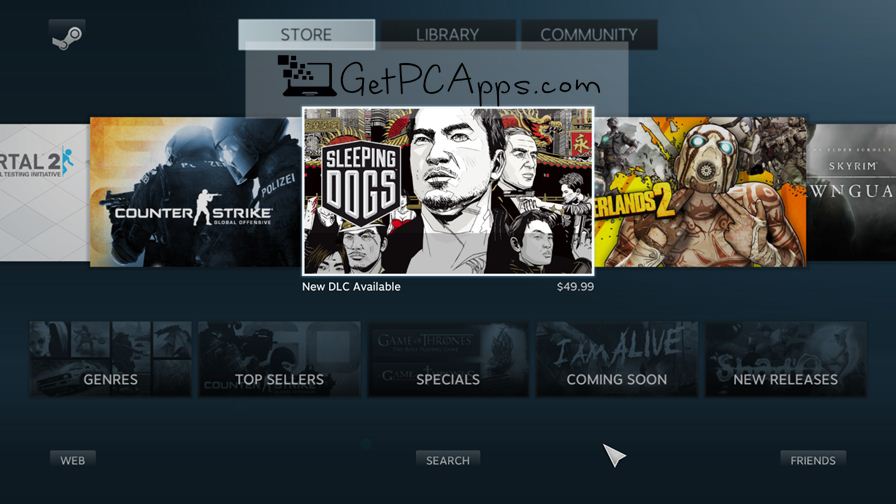


![BlueStacks 5 2024 Full Offline Installer Setup Windows [11, 10, 8, 7] bluestacks 5 offline installer setup download](https://www.getpcapps.com/wp-content/uploads/2021/03/bluestacks-5-offline-installer-setup-download-1-150x150.jpg)

![5 Best Ransomware Removal Tools Software 2024 [Windows 11, 10, 7] Cybereason’s RansomFree for Windows PC download](https://www.getpcapps.com/wp-content/uploads/2018/09/Cybereasons-RansomFree-for-Windows-PC-download-150x150.jpg)

![Download Gameloop Android Game Emulator 2024 | Windows PC [11, 10, 8, 7] Download Gameloop Android Game Emulator for Windows PC [11, 10, 8, 7]](https://www.getpcapps.com/wp-content/uploads/2019/12/Download-Gameloop-Android-Game-Emulator-for-Windows-PC-10-8-7-1-150x150.jpg)


It’s good to know this site.It looks good and promising.My question is what are the conditions and membership like?
Hi Howard,
Thanks for your valuable feedback. Our site is informational and you do not need any membership to read at our website so far. 🙂
Have a good day!