iSkysoft PDF Editor 6 Professional for Windows Overview
When it comes to editing PDF on your computer, unfortunately, there are not much exceptional PDF editors available. Of course, you might think of the Adobe Acrobat Pro DC, but it is quite expensive that not every computer user can afford. Regarding this, one of the best cross-platform options and the least expensive one is iSkysoft’s PDF Editor 6 Professional.
iSkysoft PDF Editor 6 Professional for Windows Features
Whether you are looking to edit, create or simply convert your PDF files, iSkysoft’s PDF Editor 6 Professional is exactly the thing that you need. The software has got everything ranging from a perfect user interface to the basic functionality, from the editing tools to converting tools.
The iSkysoft PDF Editor 6 Professional offers the simple split-pane interface along with a toolbar that runs all along the top containing basic functions for navigating, editing, organizing, reviewing, converting, and protecting your PDFs. All these buttons contain several tools to perform specific functions. In addition to that, there is also a standard set of tools that help to create and to modify your PDFs effortlessly. This standard set of tools include text editing, watermarking, cropping, Bates numbering and even changing the background of the PDF to a whole new color.
The conversion features of this software let you convert PDFs to Microsoft Office formats, several image types, HTML, rich text, plain text, and in the Mac version, Apple’s Pages. Not only this, but you can also convert one file at a time or batch-process an unlimited number at once. The best part of the iSkysoft PDF Editor 6 Professional is that it consistently converts documents with original formatting intact. This means, your original content remains same while the edited copy can be saved for reading or further editing.
So iSkysoft PDF Editor 6 Professional is an excellent desktop PDF editor that is capable of handling personal and business PDF needs with a small learning curve and a reasonable price.
The key features that come packed inside the iSkysoft PDF Editor 6 Professional includes:
- Edit Anything You Want – The iSkysoft’s PDF Editor 6 Professional comes with the excellent capability of editing anything you want in PDF format. Be it a PDF text or some kind of PDF image, PDF pages or even OCR PDF, the software enables you to edit PDF files ease like Word documents.
- Excellent Markup and Signing Features – Not only this PDF Editor allows you to edit the documents but also lets you markup and sign them effortlessly to give a professional look.
- Convert, Combine and Create – iSkysoft PDF Editor 6 Professional allows the users to convert PDF to any format, to combine different PDF files, Split a PDF to several parts and even create a PDF in high quality – effortlessly and professionally.
- All this with 100 % Security – All these features come with 100 percent security. You can add watermark to your documents to avoid stealing or even password protect it so that no one can access your confidential files without your permission.
iSkysoft PDF Editor 6 Professional for Windows Technical Setup Details
- Software Full Name: iSkysoft PDF Editor 6 Professional for Windows PC
- Setup File Name: pdf-editor-6-pro_setup_full2982.exe
- Full Setup Size: 70 MB
- Setup Type: Offline Installer / Full Standalone Setup
- Compatibility Architecture: 32 Bit (x86) / 64 Bit (x64)
- Developers: iSkysoft
System Requirements for iSkysoft PDF Editor 6 Professional for Windows
Before you start downloading iSkysoft PDF Editor 6 Professional, make sure your PC / Laptop meets minimum system requirements.
- Operating System: Windows XP/Vista/7/8/8.1/10
- Memory (RAM): 1 GB of RAM required.
- Hard Disk Space: 500 MB of Storage Space required.
- Processor: Intel Pentium 4 or later.
Download iSkysoft PDF Editor 6 Professional for Windows
Click on links given below to start downloading iSkysoft PDF Editor 6 Professional. This is a full offline installer and standalone setup for iSkysoft PDF Editor 6 Professional. This installer setup is compatible with both 32 bit and 64 bit Windows versions and will work with Windows XP / Vista / 7 / 8 / 8.1 / 10.
You might be required to purchase the software license from their respective developer, in case of trial windows software versions.
- Top 5 Best Disk Partition Manager Software for Windows 7 | 8 | 10 | 11 - October 4, 2024
- AIMP Music Player 4.52 Offline Installer Setup for Windows 7, 8, 10, 11 - October 4, 2024
- ApowerMirror Control Android Mobile Phone or iPhone from PC | Windows 7, 8, 10, 11 - October 4, 2024


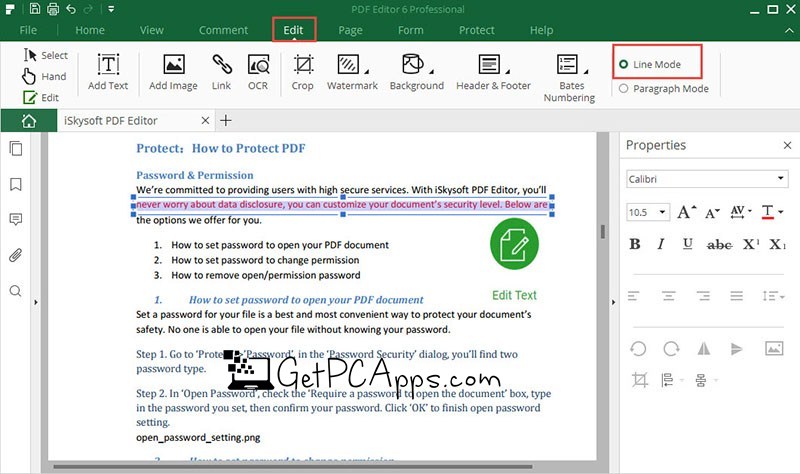
![Adobe Acrobat Pro DC 2018 Offline Installer Setup [Windows 7, 8, 10, 11] Adobe Acrobat Pro DC 2018 Offline Installer Setup [Windows 7, 8, 10, 11]](https://www.getpcapps.com/wp-content/uploads/2019/02/adobacroprodc_2018_download_offline_installer_setup-1-150x150.jpg)



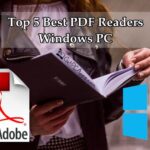


![Adobe Premiere Pro CC 2018 Offline Setup [Direct Links] Windows 7, 8, 10, 11 Adobe Premiere Pro CC 2018 free download windows pc](https://www.getpcapps.com/wp-content/uploads/2019/02/Adobe-Premiere-Pro-CC-2018-free-download-windows-pc-1-150x150.jpg)
