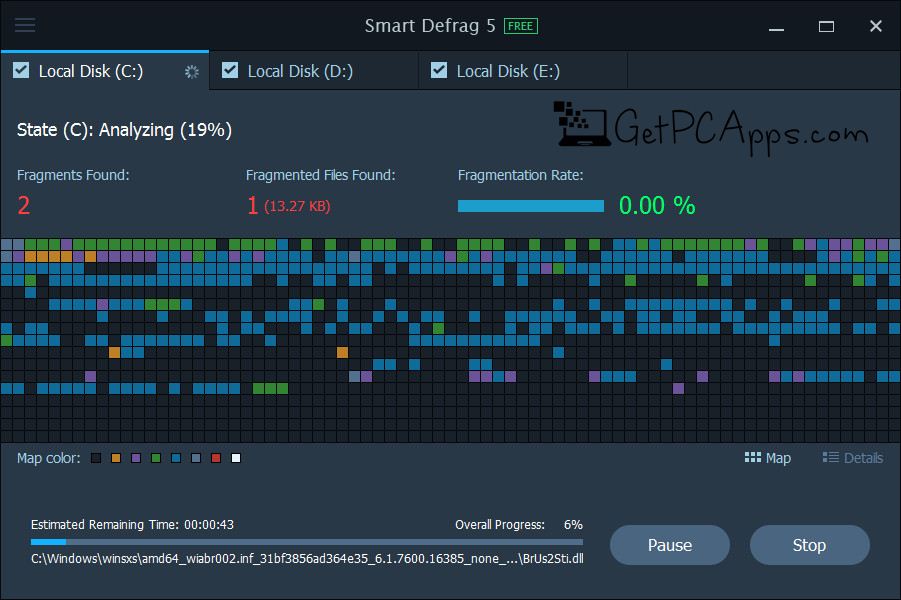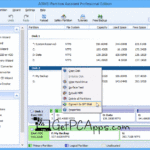iObit Smart Defrag 5 Offline Setup for Windows Overview
When your PC is not running smoothly, there are only a few things that you can do to make it run effectively. System cleanup and system replacement are the most popular solutions that you will find online, however, that is not it. Another functional thing that you can do to make your computer work like a new one is disk defragmentation and IObit’s Smart Defrag 5 is the best and the easiest way to get it done if you are a novice to this function.
iObit Smart Defrag 5 Offline Setup for Windows Features
With hard disk defragmentation utility comes built-in with Windows, Smart Defrag can actually make it easier for the users to do a complete analysis of the hard disk and lets you decide whether you want to defragment it or not. Not only this, the application comes with the smart bone in its programming that intelligently determines the best time for your hard disk to defragment so that your system doesn’t get on your nerves.
In addition to that, the best part of the Iobit Smart Defrag 5 is that it enables the users to choose whether you want to defragment the computer continually throughout the day or to do it while rebooting.
With the basic defragmentation functionality, there also come some extras with the IObit’s Smart Defrag that makes it stand out among the other defragmenters in the market. These extras include several levels of defragmentation including a mere defragmentation of the hard disk or also moving the local files to their optimum placement while defragmenting the system. Furthermore, there also comes the feature of simple to use scheduler in the IObit Smart Defrag 5 that can help you to schedule defrag of your system at different intervals.
Not only this, there is also an Auto Defrag feature, which automatically defrags your computer when it is idle or only limited resources are working to ensure that your work is not being interrupted or being slowed down.
Another feature that will make you fall in love with IObit Smart Defrag 5 is its customization option that lets you customize your defragmentation in different ways. So if you wanted to get benefited from this really smart Smart Defrag 5 from IObit.com, get it downloaded on your Windows 7 | 8 | 10 | 11 RN.
Besides offering a typical defragmentation functionality, there is a whole lot of features packed inside this IObit’s application. We have rounded up a few of them below.
- Simplified Interface – IObit Smart Defrag 5 comes with the tons of features all packed inside a simple user interface that even the beginners will find it easy to understand.
- Auto Defrag Feature – Don’t want to waste your time on defragmenting your system manually? IObit Smart Defrag 5 has you covered with its amazing Auto Defrag feature that automatically starts the defragmentation without even letting you know.
- Simple to Use Defrag Scheduling – Defrag scheduling allows the users to schedule the defragmentation of their system at intervals. This feature comes in handy to keep your system functional effortlessly.
- Customizing Options for Defragmentation – The IObit Smart Defrag 5 comes with tons of customization options to make your defragmentation a piece of the pie.
- Hey! It’s Free – the best part of the IObit’s Smart Defrag 5 is that all of its features come completely free of cost. Great, isn’t it?
IObit Smart Defrag 5 for Windows Technical Setup Details
- Software Full Name: iObit Smart Defrag 5 for Windows PC
- Setup File Name: sd6_setup_getpcapps.com.exe
- Full Setup Size: 14 MB
- Setup Type: Offline Installer / Full Standalone Setup
- Compatibility Architecture: 32 Bit (x86) / 64 Bit (x64)
- Developers: iOBit Inc.
System Requirements for IObit Smart Defrag 5 for Windows
Before you start downloading IObit Smart Defrag 5 for Windows, make sure your PC / Laptop meets minimum system requirements.
- Operating System: Windows XP/Vista/7/8/8.1/10 – Buy Windows 10 Pro USB
- Memory (RAM): 1 GB of RAM required.
- Hard Disk Space: 100 MB of Storage Space required.
- Processor: Intel Pentium 4 or later.
Download iObit Smart Defrag 5 Offline Setup for Windows 7 | 8 | 10 | 11
Click on links given below to start downloading IObit Smart Defrag 5 for Windows. This is a full offline installer and standalone setup for IObit Smart Defrag 5 for Windows.
This installer setup is compatible with both 32 bit and 64 bit Windows versions and will work with Windows XP / Vista / 7 / 8 / 8.1 / 10. You might be required to purchase the software license from their respective developer, in case of trial windows software versions. This Windows Defragmentation program comes free of cost.
- Top 5 Best Disk Partition Manager Software for Windows 7 | 8 | 10 | 11 - October 4, 2024
- AIMP Music Player 4.52 Offline Installer Setup for Windows 7, 8, 10, 11 - October 4, 2024
- ApowerMirror Control Android Mobile Phone or iPhone from PC | Windows 7, 8, 10, 11 - October 4, 2024