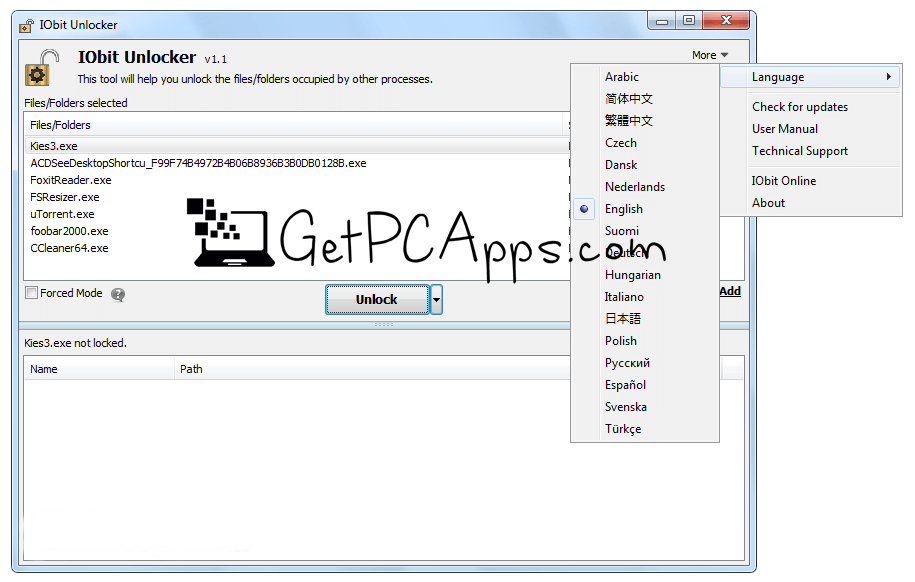IObit Unlocker for Windows Overview
Okay, let’s face it. There is nothing more frustrating thing than attempting to delete or do something to a file that is “already in use”. Apparently, there is no evidence of that file being in use still, the same message is being shown by Windows that you cannot delete that file because it is in process. Windows will helpfully tell you that it is being used, but the annoying thing is that it won’t reveal anything about what’s using it, leaving you second-guessing what to do next.
IObit Unlocker Offline Setup for Windows Features
Well, in that condition, nothing can help you more than IObit’s Unlocker for Windows that offers a simple solution of unlocking that hard to delete the file. As a matter of fact, when you are working on a computer and you have loads of open files and you really don’t want to close all the applications only to deal with a single application. So in that condition, all you need is to get the IObit’s Unlocker for Windows that allows you to manually select the file that you want to delete and launch it with the IOBit Unlocker so that the software helps you to identify what is causing the trouble and what is keeping it to delete.
In addition to that, the IObit Unlocker for Windows comes with five unlocking actions including Unlock, Unlock and Delete, Unlock and Rename, Unlock and Move and Unlock and Copy. All you need is to choose the best-suited option and you are done.
Not only the application allows you to delete the hard to delete files, but also allow the users to unlock the files so that they can use them in future. The best thing that sets IObit Unlocker for Windows apart from other unlocking applications is that it is free, fast and light in weight as well. All the functions in the software work by the simple drop and drag function allowing the beginners to use it effortlessly.
Not only this, the applications come with an extremely easy to use interface and a few dialogue style options, that makes it easy to handle even for a non-technical user. Moreover, the application also offers the users’ manual and some optional tooltips to offer the user with the ultimate unlocking experience.
IObit Unlocker for Windows 7 | 8 | 10 | 11 is a handy tool for deleting the unwanted and locked files effortlessly. The software comes with the tons of additional features including:
- Easy to Use Interface – The IObit Unlocker for Windows comes with the ease of access for any user – beginner or professional, with the drop and drag, easy to the user interface to offer the ultimate experience to the user.
- Five Unlocking Options – IObit Unlocker comes with the additional feature of five unlocking actions, allowing it easier for the users to unlock any file without any hassle.
- Forced Mode – If the Five Unlocking Feature doesn’t help to unlock and delete the file, the forced mode can do the trick. Forced mode terminates all the related processes and helps you to delete or unlock the file that you want.
- A multitude of Languages Supported – The best thing about the IObit Unlocker is that it comes with the multitude language support allowing every person to get benefited in their native language.
iObit Unlocker Offline Setup for Windows Technical Setup Details
- Software Full Name: IObit Unlocker for Windows PC
- Setup File Name: unlocker-setup_GetPCApps.com.exe
- Full Setup Size: 2.38 MB
- Setup Type: Offline Installer / Full Standalone Setup
- Compatibility Architecture: 32 Bit (x86) / 64 Bit (x64)
- Developers: iOBit Inc.
System Requirements for IObit Unlocker For Windows
Before you start downloading IObit Unlocker for Windows, make sure your PC / Laptop meets minimum system requirements.
- Operating System: Windows XP/Vista/7/8/8.1/10
- Memory (RAM): 512 MB of RAM required.
- Hard Disk Space: 50 MB of Storage Space required.
- Processor: Intel Pentium 4 or later.
Download IObit Unlocker for Windows
Click on links given below to start downloading IObit Unlocker for Windows. This is a full offline installer and standalone setup for IObit Unlocker for Windows. This installer setup is compatible with both 32 bit and 64 bit Windows versions and will work with Windows XP / Vista / 7 / 8 / 8.1 / 10.
unlocker-setup_GetPCApps.com.exe
unlocker-setup_GetPCApps.com.exe
You might be required to purchase the software license from their respective developer, in case of trial windows software versions. If you don’t want “Cannot Delete” or “Access Denied” messages anymore, get this app downloaded from the link given above.
- Top 5 Best Disk Partition Manager Software for Windows 7 | 8 | 10 | 11 - October 4, 2024
- AIMP Music Player 4.52 Offline Installer Setup for Windows 7, 8, 10, 11 - October 4, 2024
- ApowerMirror Control Android Mobile Phone or iPhone from PC | Windows 7, 8, 10, 11 - October 4, 2024