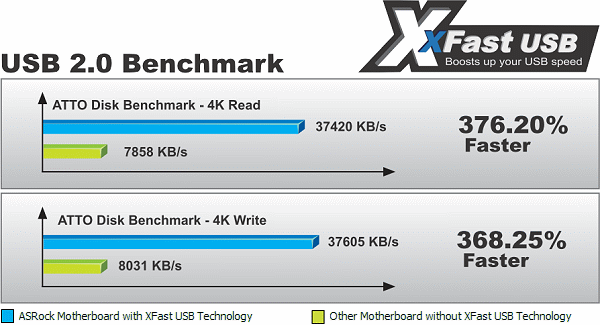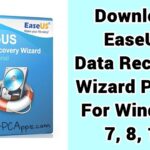xFast USB Full Offline Installer Overview
It is really annoying, when USB’s take too much time to load or run slowly because of heavy data fed in them. In this post, we are going to talk about amazing latest technology which is going to boost up the speed of USB’s 3.0 which will be ubiquitous after some years.
xFast USB Full Offline Installer Features
ASRock XFast USB Technology has redefined the standards of modern computing. The main of company was to make immediate USB boosts possible and practical. And now hard working engineers have made the dream come true. Now you can speed up file transfer when using USB’s.
Ever since beginning of the company, ASRock has been striving to facilitate its consumers via inventive products with unbeatable performance. So do not wait. Download xFast USB driver today.
ASRock XFast USB is downloaded as a zip file along with a setup and a silent mode batch file.

2. GOOD ENOUGH FOR USB 2.0 ASRock XFAST USB technology is also good for USB 2.0, and not only confined to USB 3.0. Rather it delivers efficient results with 2.0. In case of large number of small to medium size file, xFast produces reasonably great results. But its performance multiplies when it has to manage the files which are greater than 2 GB in size.
3. EASY INTERFACE xFast USB is very easy to use. It comes with easy installation as well.
4. ASROCK MOTHERBOARDS Once again, ASRock justified itself to be pioneer in motherboard industry. Their motherboards are integrated with the latest XFast USB Technology which serves you the world’s fastest USB data transfer speed.
5. HOW TO USE You have to connect your external storage device to your computer via USB first. Now choose between normal and turbo modes. After that just copy your files. Application will start playing its role, automatically right after you start data transfer. You do not have to make any other change, rather than the one we just mentioned.
6. OTHER INFORMATION xFast USB driver display some other information, too. It includes name, manufacturer, drive letter and available free space.
7. MOTHERBOARD SUPPORT ASRock supports large number of motherboards. Some of the examples are Intel socket 2011, 1366, 1150, 1155, 1156, 775, Thin Mini-ITX and Atom CPU Bundled. Moreover, it can handle AMD Socket AM3+ / AM3, Socket FM2+, Socket FM2, Socket FM1, AM3 and AM2+ / AM2.
xFast USB Full Offline Installer Technical Setup Details
- SOFTWARE FULL NAME: XFAST USB for Windows PC
- SETUP FILE NAME: XFastUSB(v3.02.38).zip
- FULL SETUP SIZE: 4.6 MB
- SETUP TYPE: Offline Installer / Full Standalone Setup
- COMPATIBILITY ARCHITECTURE: 32 Bit (x86) / 64 Bit (x64)
- DEVELOPERS: Asrock Inc.
System Requirements For xFast USB Full Offline Installer Setup
- OPERATING SYSTEM: WINDOWS 7 | 8 | 10 | XP | VISTA
- MEMORY (RAM): 1 GB RAM Needed
- HARD DISK SPACE: 250 MB Hard Disk Space Needed
- PROCESSOR: Intel Core 2 Duo 2.5 GHz or faster
Download xFast USB Full Offline Installer Setup For Windows 7 | 8 | 10 | 11
Click on links given below to start downloading xFast USB Full Offline Installer Setup. This is a full offline installer and standalone setup for xFast USB Full Offline Installer.
This xFast USB Full Offline Installer setup is compatible with both 32 bit and 64 bit Windows versions and will work with Windows XP / Vista / 7 / 8 / 8.1 / 10.
- Top 5 Best Disk Partition Manager Software for Windows 7 | 8 | 10 | 11 - October 4, 2024
- AIMP Music Player 4.52 Offline Installer Setup for Windows 7, 8, 10, 11 - October 4, 2024
- ApowerMirror Control Android Mobile Phone or iPhone from PC | Windows 7, 8, 10, 11 - October 4, 2024