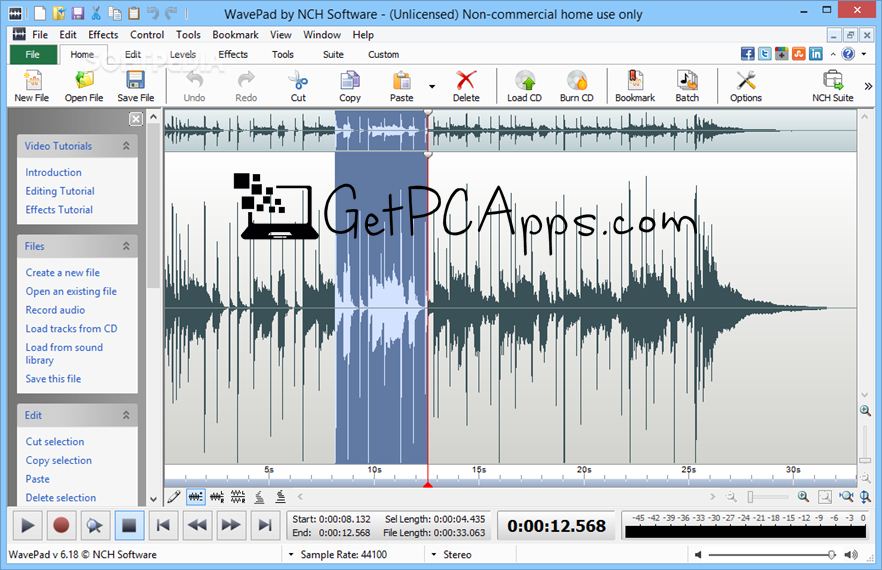WavePad Offline Installer Overview
Everyone loves good music. But few people know about the hard work it requires to produce a melodious sound track or song. Listen to the live version of your favorite song, if you want to appreciate the hard work of audio engineers. The actual tone of song or the feeling it intrigues in the listener’s mind is created by mix engineer or DJ who work at digital audio workstation. In today’s article we will tell you about an awesome program that makes it very easy even for layman. The name of this program is, WavePad Audio Editor.
WavePad is a sound editor program for Windows and Mac OS X. It allows you make and edit music, voice and other audio recordings.
WavePad Offline Installer Setup Features
1. SUPPORT WavePad audio editor supports a number of other file formats including vox, gsm, Real Audio, au, aif, flac, ogg and more.
2. EASY TO USE WavePad audio editor is very easy to use and intuitive software. Within minutes you will learn how to record and edit the sound. After some time, you will learn the advanced tools as well. Graphical representation of sound makes it easier to work for you.
3. FREE The free version of WavePad is available for non-commercial use only.
4. BASIC FUNCTIONS During editing audio files you can cut, copy and paste parts of recordings. Afterwards you can add effects like echo, amplification and noise reduction.
5. ADDITIONAL TOOLS Producers have access to thousands of additional tools and effects as well. Thanks to support of DirectX and Virtual Studio Technology DLL (VST) plugin .
6. SOUND EDITING TOOLS They include cut, copy, paste, delete, insert, silence, auto-trim, compression, pitch shifting and more.
7. AUDIO EFFECTS Amplify, normalize, equalizer, envelope, reverb, echo, reverse and many more.
8. FROM VIDEO WavePad can even edit the audio from your video.
9. MIXER WavePad works directly with MixPad Multi-track Audio Mixer.
10. SAMPLE RATES It supports the sample rates from 6 to 192 kHz, stereo or mono, 8, 16, 24, or 32 bits.
11. ADVANCED TOOLS In these tools, spectral analysis (FFT), speech synthesis (text-to-speech), and voice changer are major tools. You can edit sound file to broadcast over internet with the BoradWave Streaming Audio Server.
12. BATCH PROCESSING WavePad enables you to apply effects .Moreover, you can convert thousands of files as a single function.
13. BOOKMARKS You can create bookmarks and regions to easily find, recall and assemble segments of long audio files.
14. AUDIO RESTORATION FEATURES Audio restoration features include noise reduction and click pop removal.
15. VOCALS You can reduce vocals from audio tracks.
16. VOICOVERS You can record voice overs from multimedia tracks.
17. NCH It is the product of NCH software. They claim to have 18 million users of WavePad.
18. QUESTIONS In case you have any queries, you can send WavePad an e-mail via company’s e-mail forum.
19. CONVERSION WavePad has excellent powers of file conversion and importing.
WavePad Offline Installer Technical Setup Details
- SOFTWARE FULL NAME: WavePad Audio Editor for Windows PC
- SETUP FILE NAME: wpsetup.exe
- FULL SETUP SIZE: 2 MB
- SETUP TYPE: Offline Installer/ Full Standalone Setup
- COMPATIBILITY ARCHITECTURE: 32 Bit (x86) / 64 Bit (x64)
- DEVELOPERS: Wavepad Inc.
System Requirements For WavePad Offline Installer Setup:
- OPERATING SYSTEM: WINDOWS 7 | 8 | 10 | XP | VISTA
- MEMORY (RAM): 1.0 GB RAM Needed
- HARD DISK SPACE: 100 MB Hard Disk Space Needed
- PROCESSOR: Intel Core 2 Duo 2.5 GHz or faster
Download WavePad Audio Editor Offline Installer Setup For Windows 7 | 8 | 10 | 11
Click on links given below to start downloading WavePad Audio Editor Offline Installer Setup. This is a full offline installer and standalone setup for WavePad Audio Editor Software.
This WavePad offline installer setup is compatible with both 32 bit and 64 bit Windows versions and will work with Windows XP / Vista / 7 / 8 / 8.1 / 10.
- Top 5 Best Disk Partition Manager Software for Windows 7 | 8 | 10 | 11 - October 4, 2024
- AIMP Music Player 4.52 Offline Installer Setup for Windows 7, 8, 10, 11 - October 4, 2024
- ApowerMirror Control Android Mobile Phone or iPhone from PC | Windows 7, 8, 10, 11 - October 4, 2024