VMware Workstation Pro 15 Offline Installer Setup for Windows Overview
When it comes to the virtual environment, there are tons of providers available in the market for the users. Run Multiple Operating Systems OSes on a Single PC with VMWare Workstation Pro 15. Some put ease of use over functionality while others place integration above stability. However, the VMware Workstation Pro 15 puts everything above ranging from ease of use to perfect functionality, from reliability to flexibility.
VMware Workstation Pro 15 Offline Installer Setup for Windows Features
The software just released and it has got ever increasing popularity because of its amazing features and guest operating systems. And the latest version of this software allows the users to run bigger and better performing VMs. Moreover, the VMware Workstation Pro 15 is the most reliable application in the market when it comes to evaluating a new operating system, new software apps, and patches.
In addition to that, the VMware Workstation Pro 15 provides a set of amazing features in a safe and isolated environment. These features include powerful 3D graphics with the support of DirectX10 and OpenGL 3.3. Furthermore, the software is super compatible and works almost everywhere. Restricted and Encrypted VMs offers foolproof protection and performance enhancements for the best user experience ever. Other features of the VMware Workstation includes enhanced connectivity, High-resolution displays, expiring virtual machines vSphere and vCloud Air support and much more. So VMware Workstation Pro 15 is a perfect choice for those who are little skeptical about making a leap over to Windows 10.
In a nutshell, the VMware Workstation Pro 15 offers high performance, strong reliability and cutting-edge features that make it stand out from the crowd. So get it downloaded on your Windows 7, 8 and 10 and enjoy ultimate experience.
VMware Workstation Pro 15 for Windows is a handy tool for running multiple operating systems as virtual machines (VMs) on a single PC. The key features of this software include:
- Numerous Guest Operating Systems Support – In addition to the typical OS supports, the VMware Workstation Pro 15 offers numerous guest operating system supports including Ubuntu 16.04 / 17.04, Fedora 25 / 26, OpenSUSE 42.3, CentOS 7.4 and much more.
- Advanced Networking – Ther VMware Workstation 15 brings tons of advanced networking features including the Network Latency simulation feature, which allows you to stress test applications, amongst other things, by introducing packet loss, latency, and bandwidth capping.
- vSphere Support – A common VMware hypervisor maximizes productivity and enables easy transfer of VMs to and from your local PC. That is what VMware Workstation Pro 15 offers. It allows you to securely connect to vSphere ESXi or other Workstation servers to launch, control and manage both virtual machines (VMs) and physical hosts.
- Clones for Rapid Duplication – Vmware Workstation knows your time is precious so it allows you to save your time and effort by making clones for rapid duplication.
VMware Workstation Pro 15 Offline Installer Setup for Windows Technical Setup Details
- Software Full Name: VMware Workstation Pro 15 for Windows PC
- Setup File Name: VMware-workstation-full-15.0.0-10134415.exe
- Full Setup Size: 511 MB
- Setup Type: Offline Installer / Full Standalone Setup
- Compatibility Architecture: 32 Bit (x86) / 64 Bit (x64)
- Developers: VMWare Inc
System Requirements for VMware Workstation Pro 15 Offline Installer Setup for Windows
Before you start downloading VMware Workstation Pro 15, make sure your PC / Laptop meets minimum system requirements.
- Operating System: Windows 7/8/8.1/10
- Memory (RAM): 4 GB of RAM required.
- Hard Disk Space: 10 GB of Storage Space required.
- Processor: Intel Core i5 or later with Virtualization Support.
Download VMware Workstation Pro 15 Offline Installer Setup for Windows
Click on links given below to start downloading VMware Workstation Pro 15 for Windows. This is a full offline installer and standalone setup for VMware Workstation Pro 15 for Windows. This installer setup is compatible with both 32 bit and 64 bit Windows versions and will work with Windows XP / Vista / 7 / 8 / 8.1 / 10.
You might be required to purchase the software license from their respective developer, in case of trial windows software versions. Although the full version is a little pricey but you do get what you pay for.
- Top 5 Best Disk Partition Manager Software for Windows 7 | 8 | 10 | 11 - October 4, 2024
- AIMP Music Player 4.52 Offline Installer Setup for Windows 7, 8, 10, 11 - October 4, 2024
- ApowerMirror Control Android Mobile Phone or iPhone from PC | Windows 7, 8, 10, 11 - October 4, 2024

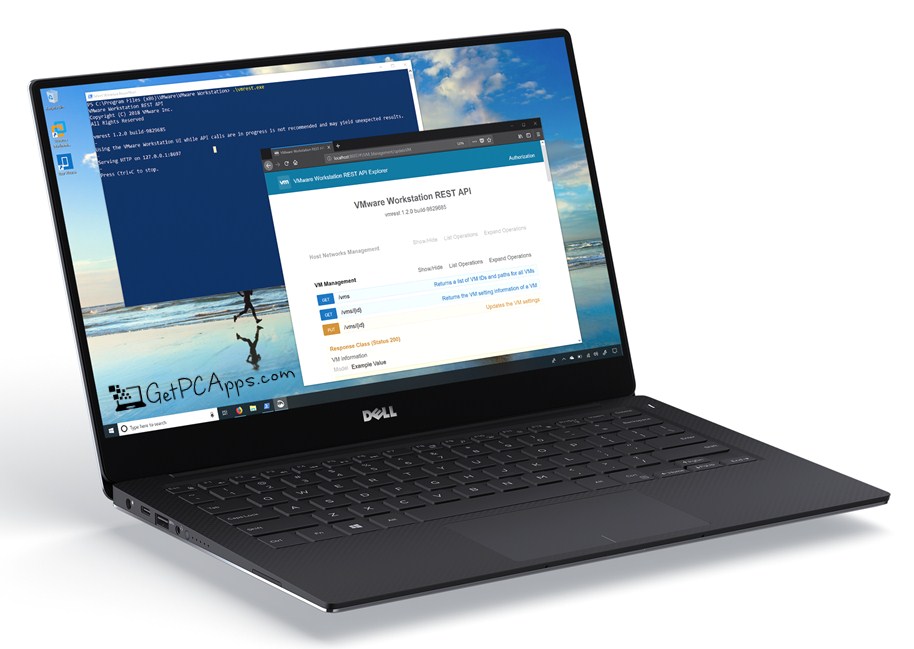
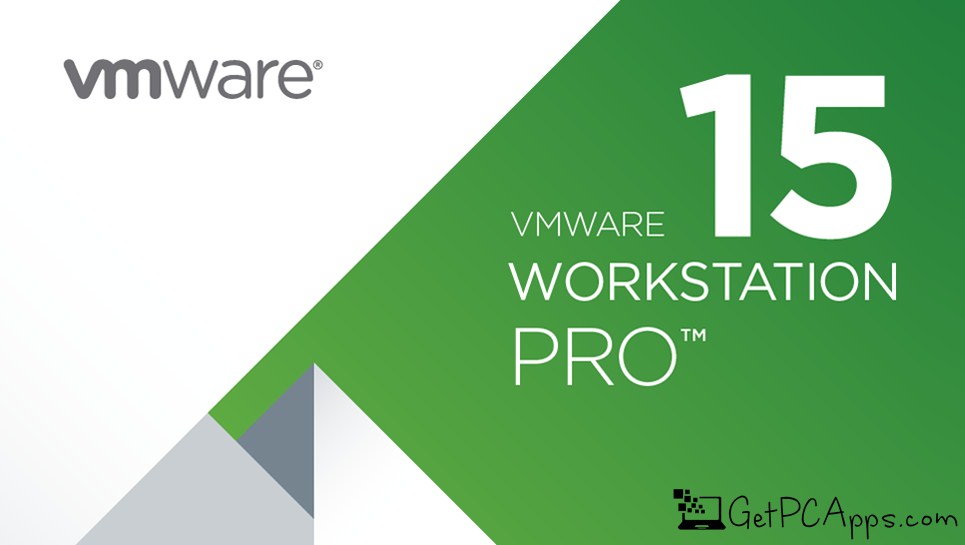

![Java Runtime Environment (JRE) (64-Bit) Setup for Windows [11, 10, 8, 7] Java Runtime Environment (JRE) (64-Bit) Setup for Windows [11, 10, 8, 7]](https://www.getpcapps.com/wp-content/uploads/2020/01/Java-Runtime-Environment-JRE-64-Bit-Setup-for-Windows-10-8-7-1-150x150.jpg)





![5 Best Ransomware Removal Tools Software 2024 [Windows 11, 10, 7] Cybereason’s RansomFree for Windows PC download](https://www.getpcapps.com/wp-content/uploads/2018/09/Cybereasons-RansomFree-for-Windows-PC-download-150x150.jpg)
