Driver Magician 5.1 Auto Driver Install & Backup for Windows Overview
One of the most annoying and sucking things about Windows is that it gets outdated as soon as you install it. You regularly need to update its components and drivers in order to keep it functional and efficient. We know it sucks and it takes a lot of time and sweat to keep your system at latest versions and that is where the Driver Magician comes in.
Driver Magician 5.1 for Windows Features
As the name implies, Driver Magician 5.1 is a magical solution for your never-ending problem of keeping your system up to date and functional. The software is specifically designed to offer a professional solution for device drivers backup, restoration, update and removal in a Windows-based system. The software identifies all the hardware in your system, extracts their associated drivers from the hard disk and backs them up to a location of your choice. And when you reinstall or upgrade your window, you can simply restore all the saved drivers that you had on your previous windows.
In addition to that, the Driver Magician version 5.1 has the ability to update all your device’s drivers in order to improve your system’s stability and performance. What’s more, the best part of the Driver Magician is that it comes with a built-in incredible database of the latest drivers and has the ability to go to the internet to receive the latest updates for the drivers. Thus, in a nutshell, the Driver Magician saves you a lot of time in finding the right drivers for your system and update them manually.
This is not it. The Driver Magician software comes with the intelligent technology that senses the presence of immature drivers on the PC and uninstalls them by asking you so that it might not harm your system anymore. Furthermore, the software comes with a very clean user interface that makes it actually easier to use and master by even a beginner.
So if you want to get benefited from its amazing features, get it downloaded on your Windows 7 | 8 | 10 | 11.
Driver Magician for Windows is definitely the best driver and Windows updater as it comes with a multitude of features, including:
- Update Device Drivers – With the large database of drivers and its updates, the Driver Magician makes it easier for the users to update and install all the needed drivers and that too quickly and effortlessly.
- Detect Unknown Drivers – One of the best features of the Driver Magician is that it comes with the intelligent technology to detect the unknown drivers and uninstall them even before they can harm or infect your system.
- Built-in Download Manager – Driver Magician possesses a list of all available driver updates. You can download those updates manually or automatically and also exclude certain devices from the update.
- Backup and Recovery – The automatic backup and recovery option of the Driver Magician will help you to easily get all the lost drivers and files when needed.
Driver Magician 5.1 for Windows Technical Setup Details
- Software Full Name: Driver Magician 5.1 for Windows PC
- Setup File Name: DriverMagician.exe
- Full Setup Size: 5 MB
- Setup Type: Offline Installer / Full Standalone Setup
- Compatibility Architecture: 32 Bit (x86) / 64 Bit (x64)
- Developers: DriverMagician
System Requirements for Driver Magician 5.1
Before you start downloading Driver Magician 5.1, make sure your PC / Laptop meets minimum system requirements.
- Operating System: Windows XP/Vista/7/8/8.1/10
- Memory (RAM): 1 GB of RAM required.
- Hard Disk Space: 30 MB of Storage Space required.
- Processor: Intel Pentium 4 or later.
Buy Driver Magician 5.1 Auto Driver Install & Backup Tool for Windows 7, 8, 10, 11
Click on links given below to buy and start downloading Driver Magician 5.1. This is a standalone setup for Driver Magician 5.1. This installer setup is compatible with both 32 bit and 64 bit Windows versions and will work with Windows XP / Vista / 7 / 8 / 8.1 / 10.
You might be required to purchase the software license from their respective developer, in case of trial windows software versions.
- Top 5 Best Disk Partition Manager Software for Windows 7 | 8 | 10 | 11 - October 4, 2024
- AIMP Music Player 4.52 Offline Installer Setup for Windows 7, 8, 10, 11 - October 4, 2024
- ApowerMirror Control Android Mobile Phone or iPhone from PC | Windows 7, 8, 10, 11 - October 4, 2024

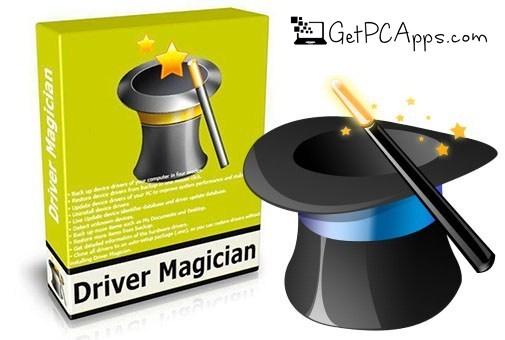
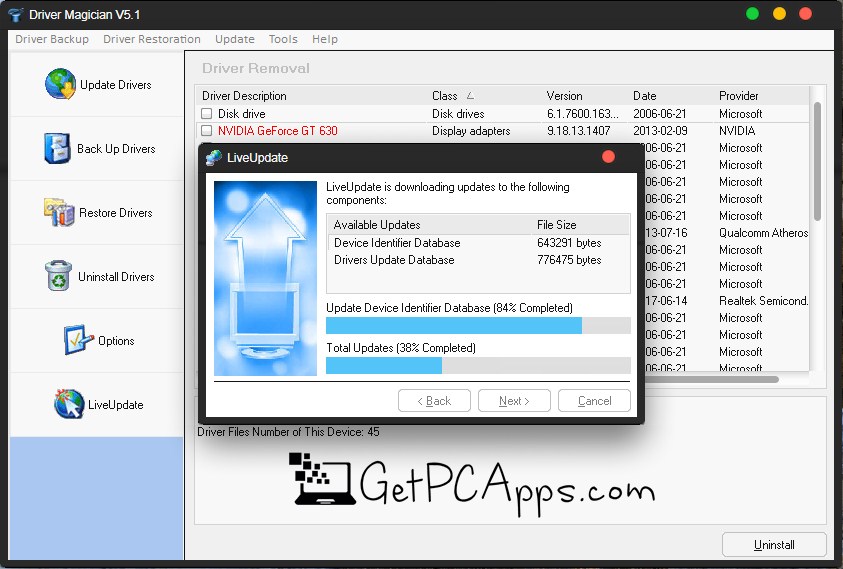

![Canon Printer Drivers Download 64 Bit Windows [11, 10, 8, 7] Canon Printer Drivers Download 64 Bit Windows [11, 10, 8, 7]](https://www.getpcapps.com/wp-content/uploads/2020/01/Canon-Printer-Drivers-Download-64-Bit-Windows-10-8-7-1-150x150.jpg)

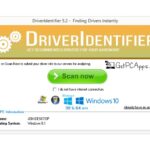

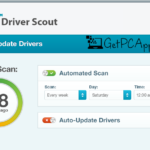
![5 Best Ransomware Removal Tools Software 2024 [Windows 11, 10, 7] Cybereason’s RansomFree for Windows PC download](https://www.getpcapps.com/wp-content/uploads/2018/09/Cybereasons-RansomFree-for-Windows-PC-download-150x150.jpg)

