iObit Uninstaller 7 Setup for Windows Overview
Ever come up with the situation when you have tried to remove a program for your PC, but all you are left with the various pieces of that same unwanted and detritus program behind you to deal with? If so, you have come to the right place.
IObit Uninstaller 7 Setup for Windows Features
In order to completely and cleanly remove all the pieces of that unwanted program from your system, all you need is a third-party software uninstaller and the IObit Uninstaller 7 is best of its kind around.
With the number of options around, you will feel that IObit’s Uninstaller 7 Setup makes deleting and completely removing programs a breeze of cool air because it offers a number of amazing features that come packed inside it. With the basic purpose of the program is to delete any installed program on Windows System. Not only this, the software also enables the users to scan and remove all the other stray files that are left behind even after uninstallation.
Besides this, this software from IObit does everything that an uninstaller should do for a system. By this, we mean, this version of Uninstaller from IObit is completely compatible with Windows 7 | 8 | 10 | 11 and it comes with the functionality of integrating itself into the Windows Explorer so that you can remove programs from the desktop or any other folder without even opening it.
Furthermore, you can sort the list of installed programs by name, size, install date, or version number so that the users can filter the programs, even if you don’t remember its specific name. In addition to that, IObit Uninstaller 7 can also remove system restore points, toolbars, browser extensions, browser plug-ins, Browser Help Objects, and 3rd party programs that have been injected into your browsers.
This is not it. All this comes with an icing of the excellent user interface and the pro of really quick installation process. So if you want to get your system completely clean of all those unwanted and stray programs, fire up IObit Uninstaller 7 for your Windows 7 | 8 | 10 | 11 RN.
IObit Uninstaller 7 for Windows is a handy tool for making your system fast and clean effortlessly. The software comes with the tons of additional features including:
- Simplified Interface – IOBit Uninstaller 7 comes with a simplified interface. You get all the amazing features gathered under one spot.
- Cleaner & Faster PC – Whether you notice it or not, your system gets occupied with tons of stray and unwanted files that make your system hell slow. IObit Uninstaller 7 is the best thing that will help you monitor and remove all the unwanted files in order to free up disk space and offer you smooth PC performance.
- Safer & Faster Browsing – Malicious plug-ins and toolbars added on your browser may collect your personal information like browsing history for illegal usage; some may even affect your browsing experience by redirecting you to phishing sites. IObit Uninstaller 7 detects malicious plug-ins including adware in real time, you can easily get rid of them with its help.
- Installation Monitoring – Iobit Uninstaller 7 setup monitors all your installations so that you never end up having faulty programs in your PC. It also allows you to uninstall them completely from your system as well.
IObit Uninstaller 7 for Windows Technical Setup Details
- Software Full Name: IObit Uninstaller 7 for Windows PC
- Setup File Name: iobituninstaller7-setup-getpcapps.com.exe
- Full Setup Size: 14.6 MB
- Setup Type: Offline Installer / Full Standalone Setup
- Compatibility Architecture: 32 Bit (x86) / 64 Bit (x64)
- Developers: iOBit Inc
System Requirements for IObit Uninstaller 7 Setup for Windows
Before you start downloading IObit Uninstaller 7 setup for Windows, make sure your PC / Laptop meets minimum system requirements.
- Operating System: Windows XP/Vista/7/8/8.1/10
- Memory (RAM): 512 MB of RAM required.
- Hard Disk Space: 150 MB of Storage Space required.
- Processor: Intel Pentium 4 or later.
Download IObit Uninstaller 7 Setup for Windows 7 | 8 | 10 | 11
Click on links given below to start downloading IObit Uninstaller 7 for Windows. This is a full offline installer and standalone setup for IObit Uninstaller 7 for Windows. This installer setup is compatible with both 32 bit and 64 bit Windows versions and will work with Windows XP / Vista / 7 / 8 / 8.1 / 10.
iobituninstaller7-setup-getpcapps.com.exe
iobituninstaller7-setup-getpcapps.com.exe
You might be required to purchase the software license from their respective developer, in case of trial windows software versions. If you don’t want unwanted programs, plug-ins, and Windows apps anymore, IObit Uninstaller 7 for Windows 7 | 8 | 10 | 11 is the best thing you can have.
- Top 5 Best Disk Partition Manager Software for Windows 7 | 8 | 10 | 11 - October 4, 2024
- AIMP Music Player 4.52 Offline Installer Setup for Windows 7, 8, 10, 11 - October 4, 2024
- ApowerMirror Control Android Mobile Phone or iPhone from PC | Windows 7, 8, 10, 11 - October 4, 2024

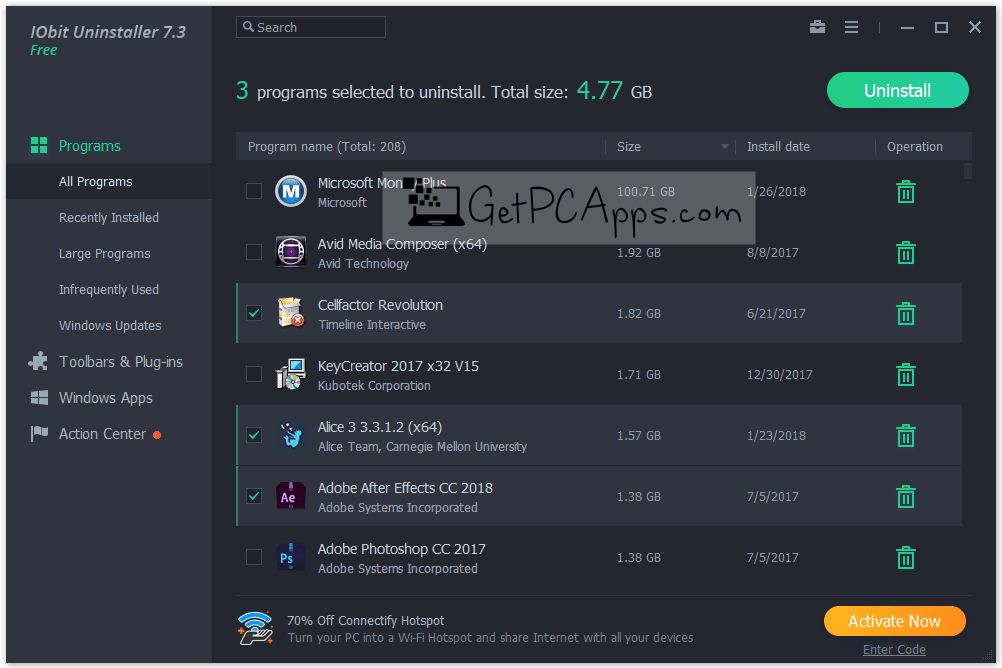
![Revo Uninstaller Pro 4.1.6 Software Offline Setup [Windows 7, 8, 10, 11 PC] Revo Uninstaller Pro 4.1.6 Software Offline Setup [Windows 7, 8, 10, 11 PC]](https://www.getpcapps.com/wp-content/uploads/2019/09/revo-uninstaller-pro-windows-pc-download-setup-offline-installer-portable-1-150x150.jpg)



![Geek Uninstaller 1.4.5 Bulk Software Uninstall Tool [Windows 7, 8, 10, 11 PC] Geek Uninstaller 1.4.5 Bulk Software Uninstall Tool [Windows 7, 8, 10, 11 PC]](https://www.getpcapps.com/wp-content/uploads/2019/09/geek-uninstaller-software-download-windows-pc-1-150x150.jpg)



