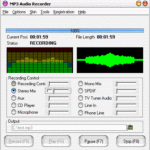In this post you we are going to tell you about a VPN client which does depends on any client configurations. Cisco AnyConnect Mobility VPN Client is the only VPN which offers this capability. Moreover AnyConnect functionality is not only limited as a VPN.
Download Cisco AnyConnect Mobility VPN Client Latest Setup Windows 7, 8, 10, 11
It comes loaded with other features like web security, AnyConnect include telemetry, network access management and many more. With these features an enterprise can secure its endpoints as well. Note that this VPN meant for those who are already using Cisco services.
Cisco AnyConnect Mobility VPN Client Full Offline setup features
AnyConnect can make your network more secure by providing the feature of multi factor authentication. This VPN can provide amazing connection/Re-connection even on the places where internet connectivity is always not stable like public networks. Also AnyConnect provides the best security to users on any network whether it’s public or private.
Other features which AnyConnect provides you are Cloud Web Security, VPN Posture, ISE Posture, DART, Customer Experience feedback, network visibility module, AMP Enabler, Umbrella Roaming Security etc. With the power of VPN Posture, AnyConnect have the ability to identify the operating system, anti-malware, and firewall software installed on the host. The VPN Posture Module requires HostScan to gather this information.
Option of VPN URL for Only Trusted Sites
In AnyConnect, you can enable the option of only trusted websites can be assessed, if you wish. Which is a great feature to have security wise. But for that you must have to add the URL server. No need to worry we will guide you about that. Just follow this procedure. Go to Windows Settings & search for Internet Options, go to Security tab and Select Trusted Sites, add the server URL in trusted sites. That’s it.
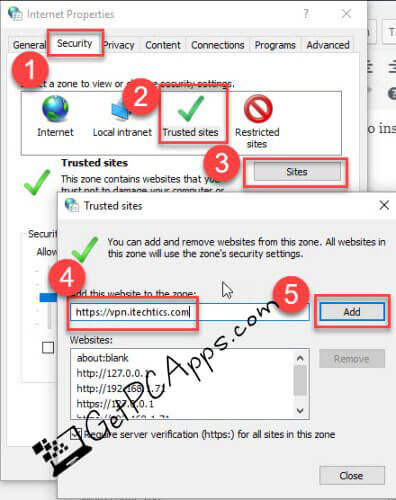
How to Know the Version of AnyConnect
If you want to know which version of AnyConnect you are using it is also a very simple procedure like above. Open the AnyConnect, Click on the symbol i (information icon) near the gear icon on the bottom left of the client window. Now this will show you the complete version no. of AnyConnect VPN client.
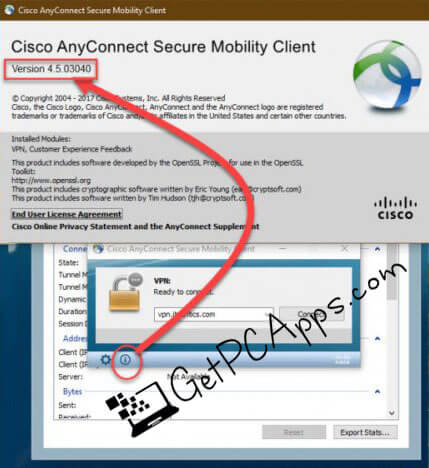
AnyConnect Mobility VPN Client Full for Windows PC Offline Installer Setup Features
Using the AnyConnect VPN is really simple and easy. The interface is extremely user friendly. Just add the VPN server URL and click on connect. It also provides users with
- EASY INSTALLATION Installing AnyConnect VPN is pretty easy. It saves you a lot of time that you can utilize in a better cause.
- NO TECHNICAL KNOWLEDGE REQUIRED The best thing about the AnyConnect Mobility VPN is that it does not require any technical knowledge. Whether you are a beginner or a novice in technical terms, AnyConnect has you covered.
- BEAUTIFUL INTERFACE In addition to that AnyConnect VPN offers a beautiful interface that enhances your productivity and experience at the same time.
- PRE-CONFIGURED COMPONENTS Yep, you have got all the components pre-configured with AnyConnect Mobility VPN. You do not need to configure them manually.
- AWESOME SUPPORT In addition to the excellent services AnyConnect Mobility VPN offers awesome support. The friendly and cooperative team is very responsive and answer to your queries within a matter of seconds so you can get started with your work on the go.
- ONE CLICK INSTALLATION Installing AnyConnect is just a matter of one click. You don’t need to spend hours in installing a LAMP Stack, Thanks to AnyConnect Mobility VPN.
- SAY GOODBYE TO HASSLE AnyConnect VPN product containers are hassle-free. All the applications are also available as VM, hence really easy to migrate.
- AFFORDABLE PACKAGES Moreover, the AnyConnect VPN offers affordable and a wide range of packages that you can choose according to your needs and preferences.
- LATEST UPDATES You don’t need to worry about using the old version of AnyConnect anymore. The settings offers automatic updates for the Program so that you can experience the newer and better AnyConnect VPN every time for your business.
AnyConnect Mobility VPN Client Full Offline Installer Technical Setup Details
- SOFTWARE FULL NAME: Cisco AnyConnect Mobility VPN Client Installer for Windows PC
- SETUP FILE NAME: anyconnect-win-4.7.01076-predeploy-k9.zip
- FULL SETUP SIZE: 36 MB
- SETUP TYPE: Offline Installer / Full Standalone Setup
- COMPATIBILITY ARCHITECTURE: 32 Bit (x86) / 64 Bit (x64)
- DEVELOPERS: Cisco
System Requirements for AnyConnect VPN Client Full Offline Installer Setup
- OPERATING SYSTEM: WINDOWS 7 | 8 | 10 | XP | VISTA
- MEMORY (RAM): 2 GB RAM Needed
- HARD DISK SPACE: 200 MB Hard Disk Space Needed
- PROCESSOR: Intel Core 2 Duo Processor or Greater

Click on links given below to start downloading Cisco AnyConnect Mobility VPN Client Full Offline Installer Setup. This is a full offline installer and standalone setup for Cisco AnyConnect Mobility VPN Full Offline Installer.
- Top 5 Best Disk Partition Manager Software for Windows 7 | 8 | 10 | 11 - October 4, 2024
- AIMP Music Player 4.52 Offline Installer Setup for Windows 7, 8, 10, 11 - October 4, 2024
- ApowerMirror Control Android Mobile Phone or iPhone from PC | Windows 7, 8, 10, 11 - October 4, 2024