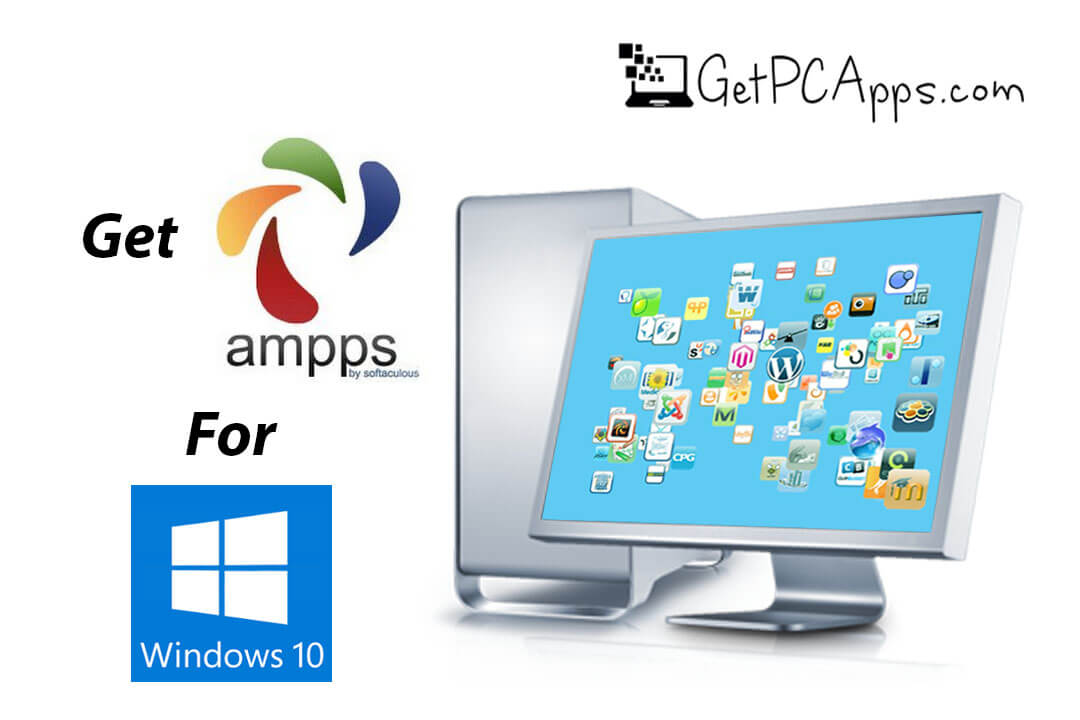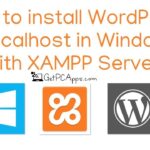With AMPPS Stack for Windows 10, you can focus more on Applications rather than to just marinating them. AMPPS is a very easy to install software developed by Softaculous. Which enables WAMP, MAMP and LAMP Stack of apache MYSQL, MongoDB, PHP, Perl and Python on your desktop. AMPPS Stack includes everything you need for website development. It allows you to start developing your website from open source web applications or you can just start writing code by yourself.
AMPPS Offline Setup Local Web Development PHP, Apache, MySQL & Softaculous for Windows 10 PC
By using AMPPS Stack for Windows 10, you can perform complex functions like backing up Database or Backing up your entire Website for that matter with just a click of a button. You can also upgrade your Installations with a Click. AMPPS Stack save’s you from the hassle while Importing your Scripts or Backing up your Website. The developer’s Softaculous has made it as easy as it could get. These features in AMPPS Stack enables tasks to get completed rapidly and without navigating through multiple steps or pages
AMPPS Stack for Windows 10 PC Offline Installer Setup Features

AMPPS Stack by Softaculous is the must have software especially for Website development on your windows 10 PC. The interface is great. Every option and feature is neatly placed in a very simple and easy to use manor. Some of the other main features and function of AMPPS Stack for windows 10 are mentioned below. Such as
- EASY INSTALLATION Installing AMPPS Stack on your Windows 10 PC is pretty easy. It saves you a lot of time that you can utilize in a better cause.
- NO TECHNICAL KNOWLEDGE REQUIRED The best thing about AMPPS Stack for Windows 10 is that it does not require any technical knowledge. Whether you are a beginner or a novice in technical terms. AMPPS Stack by Softaculous for Windows 10 has you covered.
- BEAUTIFUL INTERFACE In addition to that, AMPPS Stack offers a beautiful interface that enhances your productivity and experience at the same time.
- PRE-CONFIGURED COMPONENTS Yep, you have got all the components pre-configured with AMPPS Stack for Windows 10. You do not need to configure them manually.
- AWESOME SUPPORT In addition to the excellent services, AMPPS Stack offers awesome support. The friendly and cooperative team is very responsive and answer to your queries within a matter of seconds, so you can get started with your work on the go.
- ONE CLICK INSTALLATION Installing AMPPS Stack is just a matter of one click. You don’t need to spend hours in installing a LAMP Stack. Thanks to AMPPS Stack’s user friendly setup.
- SAY GOODBYE TO HASSLE AMPPS Stack product containers are hassle-free. All the applications are also available as VM, hence really easy to migrate.
- AFFORDABLE PACKAGES Moreover, the AMPPS Stack offers affordable and a wide range of packages that you can choose according to your needs and preferences.
- LATEST UPDATES You don’t need to worry about using the old version of AMPPS Stack. The Developers offers automatic updates for AMPPS, for Windows 10 PC. So that you can experience the newer and better AMPPS Stack version every time for your work.
AMPPS Stack Full Offline Installer Technical Setup Details
- SOFTWARE FULL NAME: AMPPS Stack by Softaculous Offline Installer for Windows 10 PC
- SETUP FILE NAME: Ampps-3.8-setup.exe
- FULL SETUP SIZE: 128.06 MB
- SETUP TYPE: Offline Installer / Full Standalone Setup
- COMPATIBILITY ARCHITECTURE: 32 Bit (x86) / 64 Bit (x64)
- DEVELOPERS: Softaculous Inc.
System Requirements for AMPPS Stack Offline Installer Setup
- OPERATING SYSTEM: WINDOWS 10 Version 10240.0 or higher
- MEMORY (RAM): 1 GB RAM Needed
- HARD DISK SPACE: 600 MB Hard Disk Space Needed
- PROCESSOR: Intel Core 2 Duo 2.5 GHz or faster
Download AMPPS Stack Offline Installer Setup for Windows 10
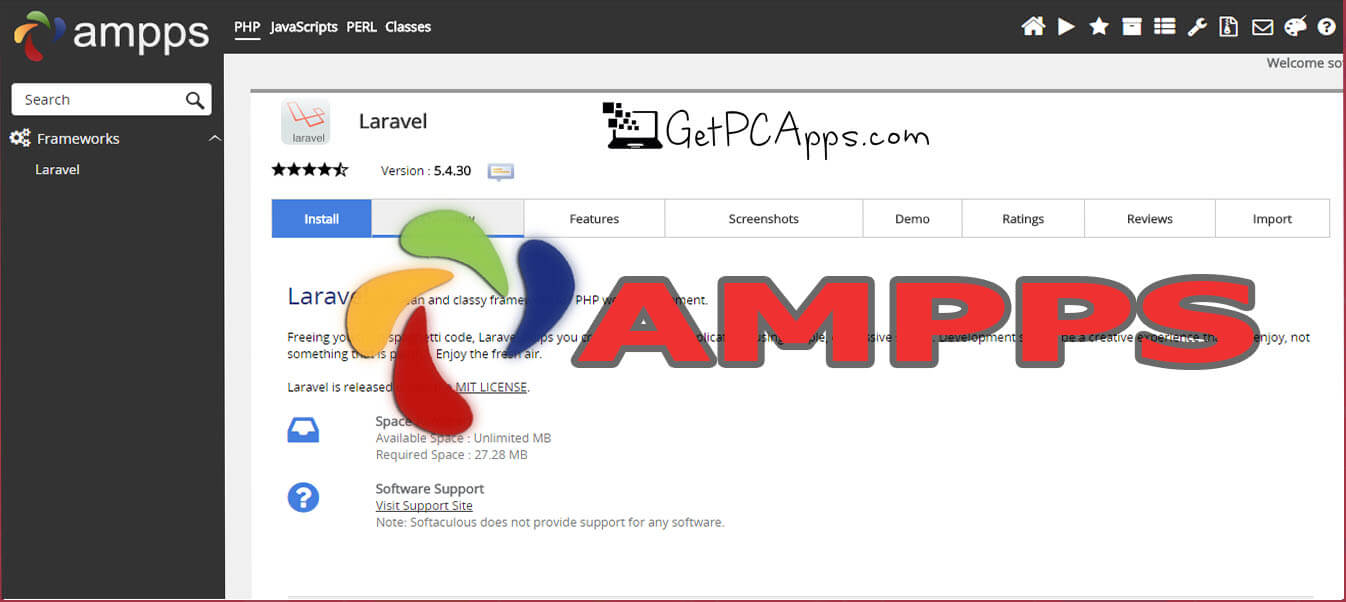
AMPPS Stack makes building your own website much easier and convenient for you. To get started creating websites, just download and install AMPPS with Softaculous auto installer on your Windows 10 PC. With the help AMPPS Stack you’ll be up and running in less than 5 minutes. Once AMPPS is installed then install the latest version of your favorite free web applications such as Joomla, WordPress, Magento and Dolphin using Softaculous as well. This is it.
You can get AMPPS Stack for your Windows 10 PC, by pressing the download button above.
- Top 5 Best Disk Partition Manager Software for Windows 7 | 8 | 10 | 11 - October 4, 2024
- AIMP Music Player 4.52 Offline Installer Setup for Windows 7, 8, 10, 11 - October 4, 2024
- ApowerMirror Control Android Mobile Phone or iPhone from PC | Windows 7, 8, 10, 11 - October 4, 2024