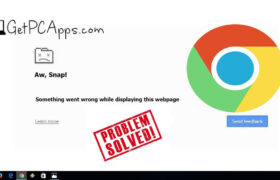One of Microsoft’s less popular Applications is the Windows media center. In Windows 7 or previous Windows versions, Windows media center was included by default. However in the final version of Windows 10, WMC was discontinued, and it was not included. Technically, the Windows Media Center is a media player with more functionality as compared […]
Tag: Tutorial Guide
How to Install WordPress with XAMPP on Windows 10 Computer?
Whether you are managing your blog as a part-time hobby or doing an online shop to earn lucrative profits, WordPress content management has you covered. It is the most popular content management system that can be used to create easy to handle and pretty to look websites. However, in order to run WordPress, you will […]
Steps to Reset or Bypass Windows 7 Admin Login Password Without Any Tools
Remembering passwords is a difficult thing and things get worse when you forget the login password of your windows. In this post, we will discuss in detail how to reset or remove forgotten login password in windows 7? How to Reset or Remove Forgotten Admin Login Password in Windows 7? We will show you how […]
How to Enable RDP Port, Configure Router & Allow Remote Desktop Access in Windows 10?
Very few people knows that Windows comes with the built in feature of remote desktop client. This feature allows users to access the complete windows environment remotely. If you want you can not only use it for the RDP port but also can tweak it for security. Just simply put in the default port for […]
How to Update Windows 10 to Latest 1909 Build Online?
How to Use Remote Desktop (RDP) in Windows 10 Home?
Remote Desktop is not available in Windows 10 Home. Features like group policy editor gpedit.msc and Remote Desktop RDP has been dropped by Microsoft in Windows 10 home since it meant for home use. Now you can only get these features in Versions Pro and Enterprise of Windows 10. It seems like for their luxury […]
How to View Saved Passwords on Chrome in Windows PC & Manage Them?
If you are using Google Chrome web browser. You can save your user id and password for various websites you visit frequently. Whenever you logged in to a website, Google chrome gives you the option to save your password. When you allows that option it means, that next time when you will go to that […]
Best Ways to Fix Google Chrome Crashing, Freezing & Hanging Windows PC
Without a doubt Google chrome is the most used web browser by us. People use it quite frequently, which is why Google Chrome is one of the most popular web browser as well. Mainly because it provides good performance and low-foot print. But some time even your Google Chrome can just randomly hang or crash […]
Findstr for Windows 10 – Locate Strings in Files with CLI (Grep Alternative in Windows OS)
People who have used Linux knows that one of the basic requirement in that operating system is to find specific strings within specific file or files, even from the output of a particular command. In Linux to find a specific string from inside a file, multiple files or from an output of a command you […]
How to Install Windows 7 VM Inside Windows 10 with VirtualBox?
In this guide, using Oracle VM VirtualBox on PC / Laptop, we will discuss how to configure Microsoft Windows 7 Ultimate step by step. Without any doubt, Windows 7 is Microsoft’s one of the most extensively used and famous operating system. Even several people and businesses still use the Windows 7 operating system. Windows 7 […]