Wise Folder File Hide Program Offline Installer Setup Overview
Information security is the concern of every end user. All of us are very sensitive when it comes to keep our confidential files far from the reach of unauthorized people. Today, we are going to talk about an amazing program which understands all our privacy issues very well and provide solutions. It is Wise Folder Hide Program for Windows 7, 8 and 10.
Wise Folder File Hide Program Offline Installer for Windows PC Features
Wise Folder is a great software to keep your data away from others. You can hide your private files, photos, videos and other personal data from your PC for free. So that if you let someone use your system for a while, you do not have to worry about confidential data. There can be various other scenarios in which you want to hide your data.
1. HIDE ALL FILES AND FOLDERS YOU WANT Now it is super easy to hide your files and folders with Wise Folder. No unauthorized party can access it. There is zero threat of unwanted deletion.
2. ALSO USB DRIVES There are scenarios when you need to share your personal USB drive with someone. May be you can not refuse the person, but you do not want him or her to see some of the data in your USB. Well, you do not need to worry at all, in case you got Wise Folder Hide Program.
This efficient software enables you to hide and password protect your personal files and folders on the USB stick. This can be done in single click. Not any thing like you have to paste a long piece of code somewhere. Give it to the intended person. Even if the device is lost, your data is safe from intruding eyes.
3. PASSWORD PROTECTION When you use Wise Folder for first time, you need to setup a login password. When you are inside program, you can even set second level password for each file, folder or USB drive. Thus Wise Folder facilitates you via multi layered password protection. If anyone else tries to uninstall the program, he needs the login password.
4. EASY MODIFICATION OF PROTECTED FILES Another thing that differentiates Wise Folder from other hiding programs is convenient modification of protected files. It does not require you to waste time in unhiding the program, edit it and then hide it again. A single click of Open button opens the file or folder and you can approach it like it is normal file. You can do edit it the way you want. When you finish editing, just close the program and folder or file will go hidden again. Thus it saves a lot of time. Sometimes the hidden files need to be edited frequently.
5. USER FRIENDLY INTERFACE It comes with super easy and self-intuitive interface.
Wise Folder File Hide Program Offline Installer Technical Setup Details
- SOFTWARE FULL NAME: Wise Folder Hider for Windows PC
- SETUP FILE NAME: WFHSetup.exe
- FULL SETUP SIZE: 2.6 MB
- SETUP TYPE: Offline Installer / Full Standalone Setup
- COMPATIBILITY ARCHITECTURE: 32 Bit (x86) / 64 Bit (x64)
- DEVELOPERS: Wise Inc.
System Requirements For Wise Folder Hide Program Full Offline Installer Setup
- OPERATING SYSTEM: WINDOWS 7 | 8 | 10 | XP | VISTA
- MEMORY (RAM): 1 GB RAM Needed
- HARD DISK SPACE: 100 MB Hard Disk Space Needed
- PROCESSOR: Intel Core 2 Duo 2.5 GHz or faster
Download Wise Folder File Hide Program Offline Installer Setup For Windows 7 | 8 | 10 | 11
Click on links given below to start downloading Wise Folder Hide Program Offline Installer Setup. This is a full offline installer and standalone setup for Wise Folder File Hide Offline Installer.
This Wise Folder File Hide Program Offline Installer setup is compatible with both 32 bit and 64 bit Windows versions and will work with Windows XP / Vista / 7 / 8 / 8.1 / 10.
- Top 5 Best Disk Partition Manager Software for Windows 7 | 8 | 10 | 11 - October 4, 2024
- AIMP Music Player 4.52 Offline Installer Setup for Windows 7, 8, 10, 11 - October 4, 2024
- ApowerMirror Control Android Mobile Phone or iPhone from PC | Windows 7, 8, 10, 11 - October 4, 2024

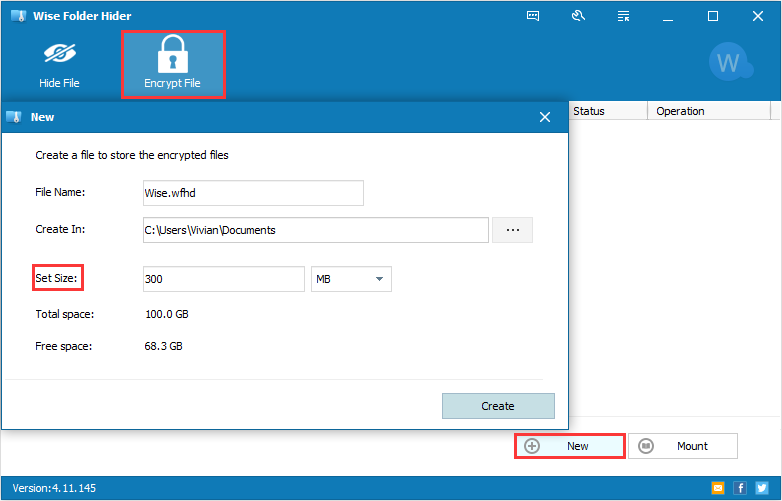
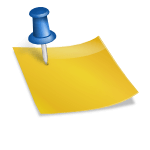




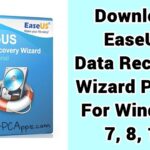
![5 Best Ransomware Removal Tools Software 2024 [Windows 11, 10, 7] Cybereason’s RansomFree for Windows PC download](https://www.getpcapps.com/wp-content/uploads/2018/09/Cybereasons-RansomFree-for-Windows-PC-download-150x150.jpg)

