Lenovo ShareIT Data Transfer WiFi Full Offline Installer Overview
Sending files over the internet, between devices is a common thing that we do, almost on a daily basis. However, sending these files using Bluetooth or via direct connection is not less than a nightmare. Sure, you can scan two devices and share the files, but the incompatibility errors, connection errors and “too large file to send” message can be disappointing. Thanks to Lenovo ShareIt that is a new free application that lets you send you files across several devices and that too without sticking to them for hours.
Here’s a full review on Lenovo ShareIT Pack for Windows 7 | 8 | 10 | 11.
Lenovo ShareIT WiFi Data Transfer App Full for Windows PC Offline Installer Setup Features
ShareIT is a new free application from Lenovo that lets you send files between any Android, iOS, and Windows or Mac OS devices just fine. This application works over the Wi-Fi direct across the same room, thereby allowing you to share anything you want. In addition to that, there are many DOIT apps that you will find handy on the go.
This application can be useful for sharing almost all types of files and offers a ton of amazing features that you would love to discover. Here’s what Lenovo ShareIT pack has got for you:
- EASY USAGE Lenovo ShareIT is quite an easy application to use. All you need is to connect with the user or a group of the user you want to share files and send them directly.
- SHARE ALL TYPES OF FILES ShareIT allows you to share almost all types of files from device to device. be it photos, videos, documents, and even Android apps, ShareIT has you covered.
- PLEASANT USER INTERFACE The main user interface of the ShareIT application is really pleasant and provides a quick and easy way to send files. All you need is to tap the file that you need to send and that’s it.
- GROUP SHARING MODE There is a group sharing mode available in the ShareIT that lets you share the files, documents, pictures, videos, and even apps with a group of people. Great, isn’t it?
- UP TO 60X FASTER THAN BLUETOOTH Want to send a ton of MBs and that too within a matter of seconds? No worries! ShareIT has you covered that offers up to 60X more speed than that of sharing through Bluetooth. This means you can transfer HUGE files in seconds.
- NO ACTIVE WI-FI CONNECTION NEEDED Yes, you can share anything and everything using ShareIT with no active Wi-Fi connection. As mentioned earlier, ShareIT works over Wi-Fi direct and requires no Bluetooth connection, no phone network, and no internet connection.
- ONLINE TUTORIALS New to ShareIT? The interface of this application has online tutorials that highlight all the steps you need to complete the application.
- HIGH CUSTOMIZATION The pack comes with high customization options. You can make any changes as per your preferences.
- IT IS FREE The best thing? Well, the best thing about ShareIT tool is that it is completely free which comes handy to allow sharing between the compatible devices.
Lenovo ShareIT Pack Full Offline Installer Technical Setup Details
- SOFTWARE FULL NAME: ShareIT for Windows PC
- SETUP FILE NAME: SHAREit-KCWEB.exe
- FULL SETUP SIZE: 6.15MB
- SETUP TYPE: Offline Installer / Full Standalone Setup
- COMPATIBILITY ARCHITECTURE: 32 Bit (x86) / 64 Bit (x64)
- DEVELOPERS: Lenovo
System Requirements For Lenovo ShareIT Pack Full Offline Installer Setup
- OPERATING SYSTEM: WINDOWS 7 | 8 | 10 | XP | VISTA
- MEMORY (RAM): 2 GB RAM Needed
- HARD DISK SPACE: 250 MB Hard Disk Space Needed
- PROCESSOR: Intel Core 2 Duo 2.5 GHz or faster
Download Lenovo ShareIT Pack Full Offline Installer Setup For Windows 7 | 8 | 10 | 11
Click on links given below to start downloading Lenovo ShareIT Pack Full Offline Installer Setup. This is a full offline installer and standalone setup for Lenovo ShareIT Pack Full Offline Installer.
This Lenovo ShareIT Pack Full Offline Installer setup is compatible with both 32 bit and 64 bit Windows versions and will work with Windows XP / Vista / 7 / 8 / 8.1 / 10.
- Top 5 Best Disk Partition Manager Software for Windows 7 | 8 | 10 | 11 - October 4, 2024
- AIMP Music Player 4.52 Offline Installer Setup for Windows 7, 8, 10, 11 - October 4, 2024
- ApowerMirror Control Android Mobile Phone or iPhone from PC | Windows 7, 8, 10, 11 - October 4, 2024

![Lenovo ShareIT Data Transfer via WiFi App [Windows 7, 8, 10, 11]](https://www.getpcapps.com/wp-content/uploads/2019/09/Share-App-Download-To-Laptop-PC-Windows-WiFi-Data-Transfer-App.jpg)
![Google Chrome 116 Offline Installer Setup 64 Bit [Windows 7, 8, 10, 11] Download Google Chrome Offline Setup 32/64bit Windows 7, 8, 10, 11](https://www.getpcapps.com/wp-content/uploads/2017/11/download-google-chrome-offline-installer-setup-direct-links-1-150x150.jpg)



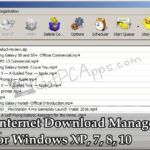

![BlueStacks 5 2024 Full Offline Installer Setup Windows [11, 10, 8, 7] bluestacks 5 offline installer setup download](https://www.getpcapps.com/wp-content/uploads/2021/03/bluestacks-5-offline-installer-setup-download-1-150x150.jpg)
![Baidu PC App Store Offline Setup 5.2 [2019 for Windows 7, 8, 10, 11 PC] Baidu PC App Store Offline Setup 5.2 [2019 for Windows 7, 8, 10, 11 PC]](https://www.getpcapps.com/wp-content/uploads/2019/09/baidu-pc-app-store-1-150x150.jpg)
