PhotoScape Image Editor Software for Windows Overview
If you are looking for a fun and easy to use free photo editor, look nowhere else because we have got the best for you. PhotoScape photo editor is simply a name that defines what an ideal photo editor means. Not only it is the best tool for editing photos, but also it offers tons of amazing features that everyone wants for the best photo editing experience.
PhotoScape Best Photo Editing PC Tool
The PhotoScape is called as the photo editor that is completely the underrated title for the software because of the fact that PhotoScape is actually a suite of tools that provides the users with everything they need to enhance and edit their photos. It is jam-packed with the features while remaining very easy to use.
Whether you want to adjust the brightness of your picture, resize it to the specific frame, view photos in folders, edit photos in batch, create animated photos, capture the screenshot or print the portrait shots or convert the images from RAW to JPG, PhotoScape is the all in one software that you need to have. Not only this, the PhotoScape Software also packs the tons of filters through which you can enhance and beautify your pictures and to save your perfect memories.
On the top of these features, you can also stitch together a number of pictures into panorama or collage for the easy recall of the memories. The software is so much easy to use and packs tons of features for the beginners that even the newbies who are new to the world of photo editing will be able to create something worth seeing.
In a nutshell, PhotoScape is a MUST Have tool that is indispensable for managing and editing your photos. If you don’t want to edit photos, PhotoScape is the simple thing to view your photos.
PhotoScape Image Editor Software for Windows Features
PhotoScape offers some really impressive features for its price. Some of the features that are included in the suite are:
- Photo Viewer – using the PhotoScape, users can view their photos in the folder, create slideshow and enjoy their memories with filters.
- Photo Editor – PhotoScape comes with loads of editing features including resizing, brightness, auto correct, color adjustment, white balance, frames, balloons and cropping are few to count.
- An array of Filters – PhotoScape also offers an impressive collection of filters through which users can enhance their photos and beautify them according to their needs and requirements.
- Animation Creator – With PhotoScape, you can use your multiple photos to create a final animated photo or GIF, for to get more from your photos.
- Screen Capture – PhotoScape also comes with the feature of screen capture to capture your screenshot and save it.
- Easy to Navigate – With so many tools to choose from through, the software is still easy to navigate and find what you want.
PhotoScape Image Editor Software for Windows Technical Setup Details
- Software Full Name: PhotoScape Image Editor Software for Windows
- Setup File Name: PhotoScapeSetup_V3.7_GetPCApps.com.zip
- Full Setup Size: 20 MB
- Setup Type: Offline Installer / Full Standalone Setup
- Compatibility Architecture: 32 Bit (x86) / 64 Bit (x64)
- Developers: Photoscape Inc.
System Requirements for PhotoScape Image Editor Software for Windows
Before you start downloading PhotoScape Image Editor Software for Windows, make sure your PC / Laptop meets minimum system requirements.
- Operating System: Windows XP/Vista/7/8/8.1/10
- Memory (RAM): 512 MB of RAM required.
- Hard Disk Space: 1 GB of Storage Space required.
- Processor: Intel Pentium 4 or later.
Download PhotoScape Image Editor Software for Windows
Click on links given below to start downloading PhotoScape Image Editor Software for Windows.
PhotoScapeSetup_V3.7_GetPCApps.com.zip
This is a full offline installer and standalone setup for PhotoScape Image Editor Software for Windows. This installer setup is compatible with both 32 bit and 64 bit Windows versions and will work with Windows XP / Vista / 7 / 8 / 8.1 / 10.
- Top 5 Best Disk Partition Manager Software for Windows 7 | 8 | 10 | 11 - October 4, 2024
- AIMP Music Player 4.52 Offline Installer Setup for Windows 7, 8, 10, 11 - October 4, 2024
- ApowerMirror Control Android Mobile Phone or iPhone from PC | Windows 7, 8, 10, 11 - October 4, 2024

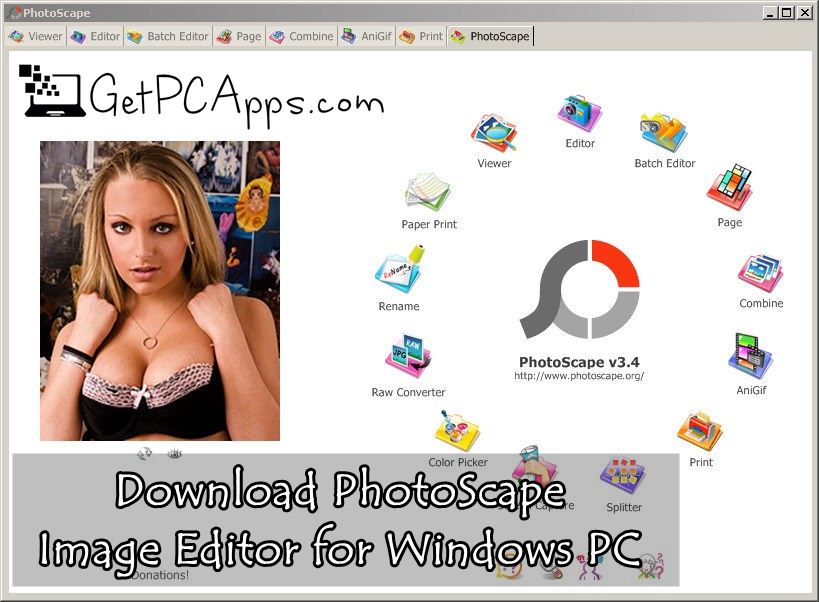
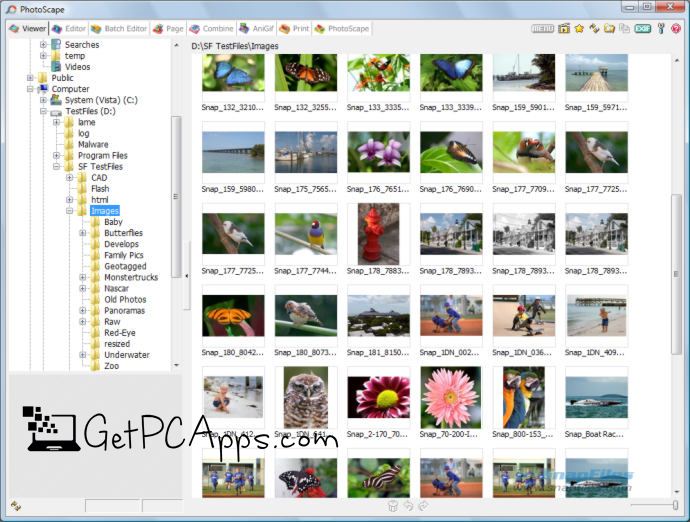




![5 Best Ransomware Removal Tools Software 2024 [Windows 11, 10, 7] Cybereason’s RansomFree for Windows PC download](https://www.getpcapps.com/wp-content/uploads/2018/09/Cybereasons-RansomFree-for-Windows-PC-download-150x150.jpg)



