Bluestacks 3 Offline Installer Setup for Windows PC Overview
Bluestacks has been one of the most popular android emulators. Its reliability stands it out in all android emulators. After Bluestacks Android Emulator, many other emulators have entered in the market, but none of them is competent enough to overshadow Bluestacks Android Game Emulator because it is totally bug free. Also check out Top 7 Best Android Emulators for Windows PC to Run Android Apps n Games.
Bluestacks 3 Android Game Emulator is the most recent release of Bluestacks. This is a much smarter as compared to previous versions. Bluestacks 3 Android Emulator comes with a lot of new features and improvements. You will have an ultimate gaming experience. Let us briefly discuss it.
Bluestacks 3 Offline Installer Features
- ADJUSTABILITY WITH PC Working of bluestack3 is not easy to explain. Once you download Bluestacks 3 on your windows device or android device, it will automatically start working and finding the best configuration to run games on it smoothly. It checks the RAM, processor and other things then selects the best way possible to run visual effects and performance smoothly.
- MORE THAN ONE GAME AT SAME TIME Yes, this fantasy is now a truth. Playing more than one games at same time is possible. You can play different games in different tabs. The dream has taken a real form in Bluestacks 3. But wait the party is still not over. It is also possible to log in with two different gaming accounts and play simultaneously on same device. Do not believe it? Just download Bluestacks 3 offline installer and you will believe it.
- DESIGNED FOR BEST Bluestacks 3 download for windows PC is bundled with thousands of hacks which help it to run in the most inherent way possible. It serves the best graphics to your windows PC by emulating through your phone. Community of developers has worked very hard on the emulator to provide the best user experience.
- BUILT-IN APP CENTER Yes, there is a built-in app center in Bluestacks 3. It serves as an environment for centralized app library, where you can go to check out new features, updates and downloads. It also lets you know about the games recommended for you, keeping in mind your search and your gaming skills. This is possible due to machine learning skills of Bluestacks 3.
- GIFT CENTER Purchasing in-game things sometimes feels very annoying, especially when other gamer beat you because of constant buying. There is a gift center where many developers provide gifts for you to purchase.Remember to collect freebies. Blustacks 3 has made partnership with developers to promote the new Blustacks 3 app.
- BLUESTACKS FRIENDS That is how Blustacks 3 has made its place in market. It offers a lot of other things along with emulating process. Now they are providing you the platform where you can chat with other gamers. And thats not all of the charm. You can also make groups just like facebook or whatsapp. You can enjoy your private gaming environment along with your buddies.
- OPTIMIZED GRAPHICS It adjust with all kinds of processors, no matter it is Intel or AMD. You don’t even need to think about processing parameters.
- SOCIAL STREAMING The new features of Bluestacks 3 enables us to play online. Now we can start streaming the android games as well.
Now we will briefly discuss the details of Bluestacks 3 Emulator Download Offline installer.
Bluestacks 3 Offline Installer For Windows Technical Setup Details
- Software Full Name: Bluestacks 3 Android Emulator
- Setup File Name: BlueStacks-Installer_BS3_GetPCApps.com.exe
- Full Setup Size: 444 MB
- Setup Type: Offline Installer / Full Standalone Setup
- Compatibility Architecture: 32 Bit (x86) / 64 Bit (x64)
- Developers: Bluestacks Inc.
System Requirements For Bluestacks 3 Offline Installer For Windows 7 | 8 | 10 | 11
- Operating System: Windows XP/Vista/7/8/8.1/10
- Memory (RAM): 4 GB of RAM required.
- Hard Disk Space: 2 GB of Disk Storage Space required.
- Processor: Intel Core i3 or later.
Download Bluestacks 3 Offline Installer For Windows 7 | 8 | 10 | 11
Click on links given below to start downloading Bluestacks 3 Offline Installer Setup. This is a full offline installer and standalone setup for Bluestacks 3 Offline Installer.
BlueStacks-Installer_BS3_GetPCApps.com.exe
BlueStacks-Installer_BS3_GetPCApps.com.exe
Bluestacks 4 Offline Installer Setup Download is now available.
This Bluestacks 3 offline installer setup is compatible with both 32 bit and 64 bit Windows versions and will work with Windows XP / Vista / 7 / 8 / 8.1 / 10.
- Top 5 Best Disk Partition Manager Software for Windows 7 | 8 | 10 | 11 - October 4, 2024
- AIMP Music Player 4.52 Offline Installer Setup for Windows 7, 8, 10, 11 - October 4, 2024
- ApowerMirror Control Android Mobile Phone or iPhone from PC | Windows 7, 8, 10, 11 - October 4, 2024

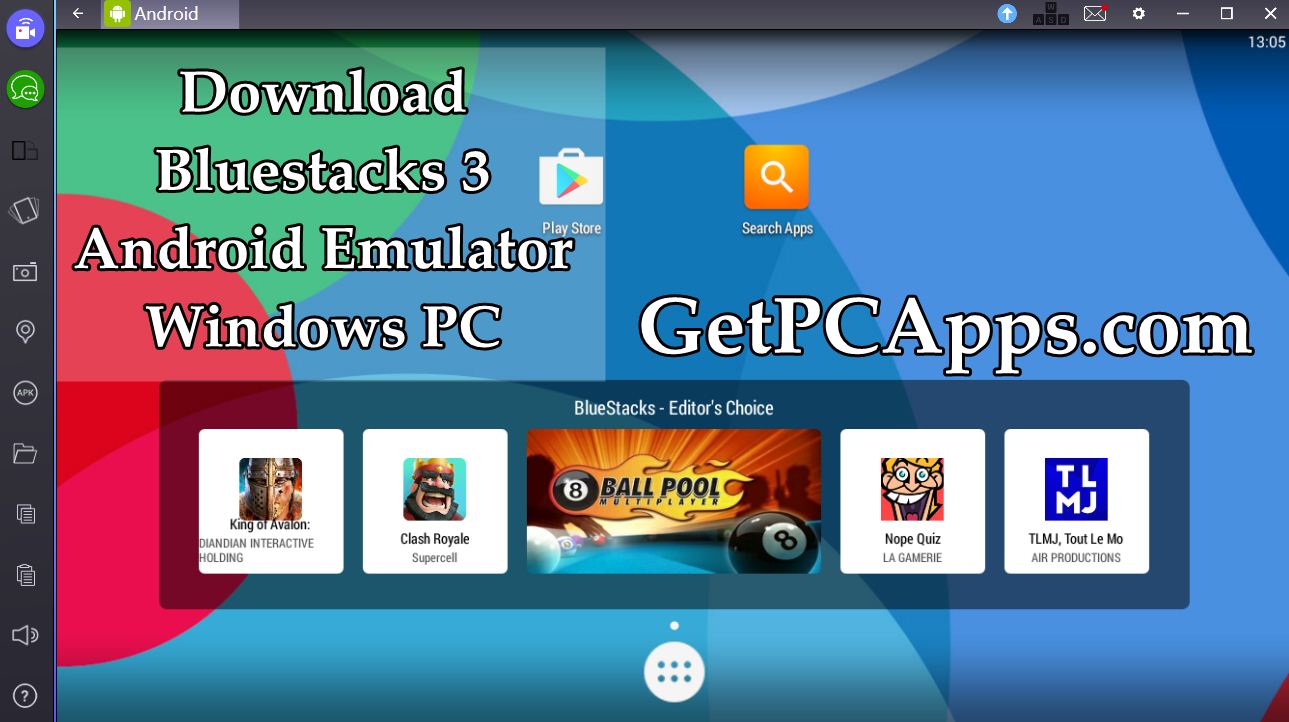

![BlueStacks 5 2024 Full Offline Installer Setup Windows [11, 10, 8, 7] bluestacks 5 offline installer setup download](https://www.getpcapps.com/wp-content/uploads/2021/03/bluestacks-5-offline-installer-setup-download-1-150x150.jpg)

![Download Gameloop Android Game Emulator 2024 | Windows PC [11, 10, 8, 7] Download Gameloop Android Game Emulator for Windows PC [11, 10, 8, 7]](https://www.getpcapps.com/wp-content/uploads/2019/12/Download-Gameloop-Android-Game-Emulator-for-Windows-PC-10-8-7-1-150x150.jpg)





I want to downgrade bluestacks in my windows 7 pc what should I do?
Best App to Run Android Apps and Games on Windows Computer. Thanks for sharing!