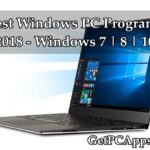SuperAntiSpyware Offline Installer Setup Overview
Spyware is the software that is designed to gather information about a person or organization by using their computer system, without their consent. Unlike virus, they try their best to keep their selves hidden from the computer administrator, as long as they can. So in order to protect your information, installing a good anti spyware is a must security measure. The incredible anti spyware, we are going to talk about in this post is Super Anti Spyware. We had also covered How To Remove Shortcut Virus from Windows PC and Top 5 Best AntiVirus Programs for Windows 7, 8 & 10.
SuperAntiSpyware Offline Installer Features
SuperAntiSpyware is an awesome computer application, that can remove and detect spywares, Trojans, computer worms, rootkits and other potentially harmful applications. Scanning can either be scheduled, on demand or real time.
1. EASY INTERFACE Super Antispyware is a very easy to use program. It can easily be installed across large enterprise networks.
2. COMPATIBILITY It is compatible with XP, Vista, 7, 8 and 10. It can run on both 32-bit and 64-bit systems.
3. TACKLES EACH AND EVERY THREAT It can perfectly handle all kinds of viruses and worms. No matter it is any malicious spyware or malware, any Trojan, dialer, worm, Key logger, Hijacker, Parasite, Rootkit or basically any kind of threat
4. VERY LIGHT-WEIGHT Super Anti Spyware will never slow down your computer, unlike many other anti spyware products. Also, it will not have any conflict with existing anti-virus or anti spyware product.
5. EXCELLENT REPAIR MECHANISMS Super Anti Spyware is designed to repair the broken internet connections, desktops and registry entries.
6. MANAGEMENT Super Anti Spyware manages scans, threat detection and notifications from a single user interface. It also handles registration, licensing, and product updates from one server.
7. REAL TIME PROTECTION Super Anti Spyware performs real time blocking of threats. It prevents potentially harmful software from installing or re-installing.
8. EMAIL NOTIFICATIONS You can configure Super Anti Spyware to send you an e-mail with the results from specific actions. It is possible to monitor the health of your computer systems remotely. For example, for family members or the office colleagues.
9. SCHEDULE If you think you will forget to scan the computer system due to your busy routine, do not worry. Super Anti Spyware has got an efficient and flexible schedule mechanism for you. It is possible to schedule either Quick, Complete or custom scans, daily or weekly as per your preferences. It will ensure that your computer system is protected. You can receive the results of these scans with the help of new e-mail alert system. Thus, all spywares would be removed automatically.
10. SYSTEM INVESTIGATOR The latest version of Super Anti Spyware, that is 6.0, can reveal what is going on in your computer in a unique and exciting way. It is done with the help of tool called system investigator. If you want to check either some file is potentially malware or not, you can use this tool.
11. NEW USER INTERFACE This new version has got a new user experience. The over all interface is simplified for easier navigation. There should be no trouble using most ubiquitous features.
12. LICENSING Super Anti Spyware is a proprietary software. Its free edition is also available. For pro addition , you need to have annual subscription.
13. FIRST CHANCE PREVENTION When you enable first chance prevention, it will scan computer at startup and shutdown, so that any harmful applications can be removed before they take hold. It examines the system over 50 critical points.
14. AUTOMATIC UPDATES Super Anti Spyware evolves itself via automatic updates. It is very essential step to provide latest protection to compute system.
15. INSTALLATION PROCESS The installation process runs without any issues, such as the offers form any third party products.
SuperAntiSpyware Offline Installer Setup For Windows PC
- SOFTWARE FULL NAME: SuperAntiSpyware
- SETUP FILE NAME: SUPERAntiSpyware_getpcapps.com.exe
- FULL SETUP SIZE: 32.5 MB
- SETUP TYPE: Offline Installer/ Full Standalone Setup
- COMPATIBILITY ARCHITECTURE: 32 Bit (x86) / 64 Bit (x64)
- DEVELOPERS: SuperAntiSpyware
System Requirements For SuperAntiSpyware for Windows PC
- OPERATING SYSTEM: WINDOWS 7 | 8 | 10 | XP | VISTA
- MEMORY (RAM): 1 GB
- HARD DISK SPACE: 1 GB
- PROCESSOR: Intel Core i3, Core 2 Duo, 2.5 GHz or faster
Download SuperAntispyware For Windows 7 | 8 | 10 | 11
Click on links given below to start downloading Super Antispyware Setup. This is a full offline installer and standalone setup for Super Antispyware.
SUPERAntiSpyware_getpcapps.com.exe
SUPERAntiSpyware_getpcapps.com.exe
This Super Anti Spyware is compatible with both 32 bit and 64 bit Windows versions and will work with Windows XP / Vista / 7 / 8 / 8.1 / 10.
- Top 5 Best Disk Partition Manager Software for Windows 7 | 8 | 10 | 11 - October 4, 2024
- AIMP Music Player 4.52 Offline Installer Setup for Windows 7, 8, 10, 11 - October 4, 2024
- ApowerMirror Control Android Mobile Phone or iPhone from PC | Windows 7, 8, 10, 11 - October 4, 2024

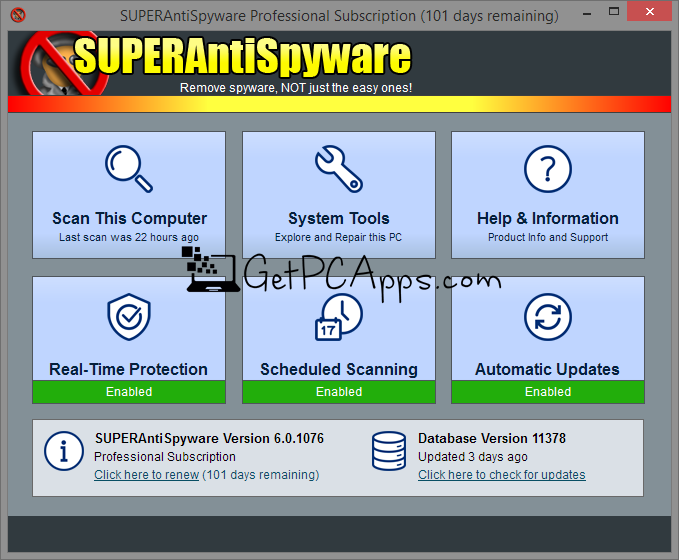


![5 Best Ransomware Removal Tools Software 2024 [Windows 11, 10, 7] Cybereason’s RansomFree for Windows PC download](https://www.getpcapps.com/wp-content/uploads/2018/09/Cybereasons-RansomFree-for-Windows-PC-download-150x150.jpg)